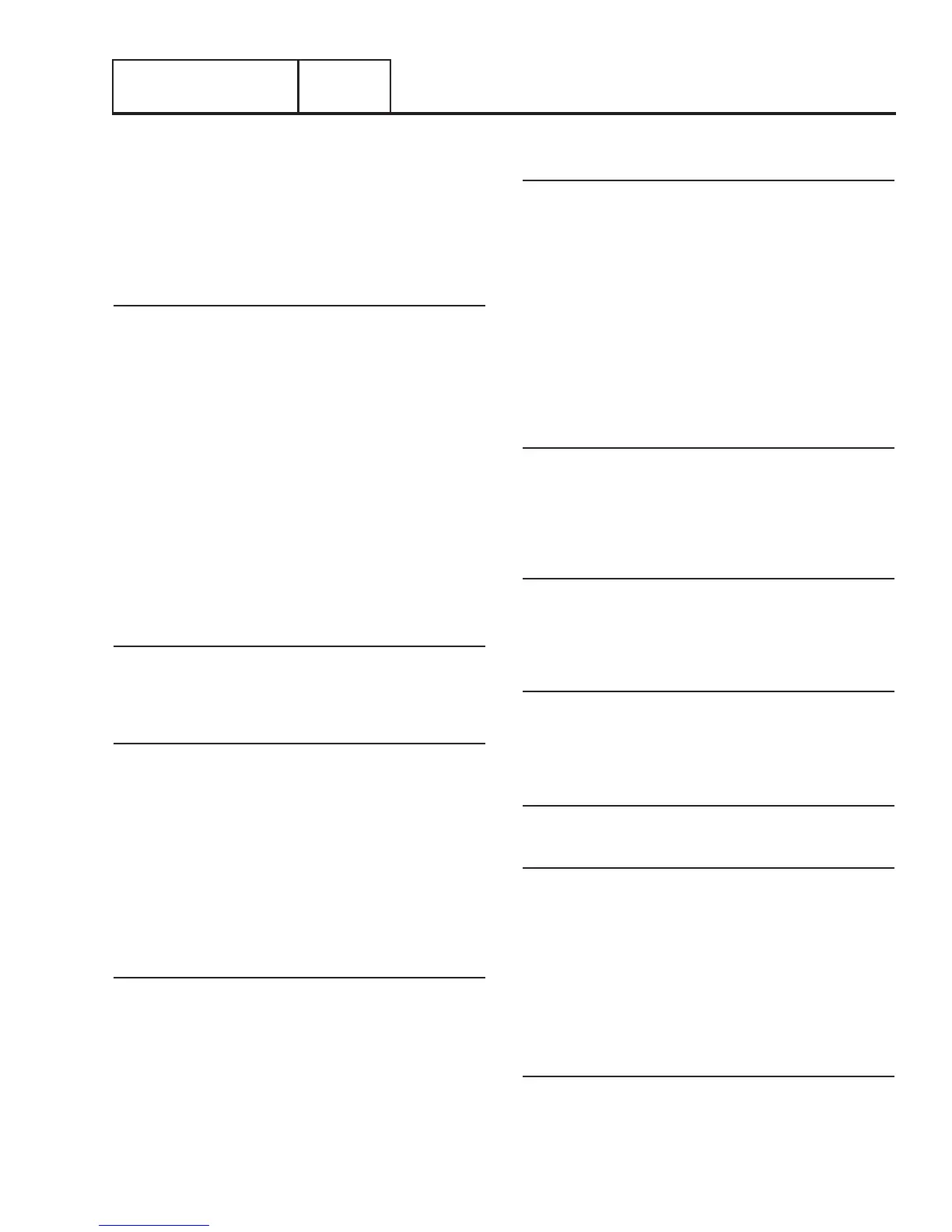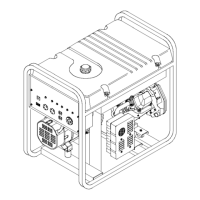ENGINE/DC CONTROL
PART 4
Page 63
Section 4.5
Diagnostic Tests
standby generator should crank and start. Following startup,
transfer to the standby source should occur. Refer to Section
1.5 in this manual.
Following generator startup and transfer to the standby source,
turn ON the utility power supply to the transfer switch. Retransfer
back to the “Utility” source should occur. After an “engine
cooldown timer” has timed out, generator shutdown should
occur.
Results
1. If normal automatic operation is obtained, discontinue
tests.
2. If engine does not crank when utility power is turned off,
proceed to Problem 20 Flow Chart, Section 4.4.
3. If engine cranks but won’t start, go to Problem 22 in
Section 4.4.
4. If engine cranks and starts, but transfer to “Standby” does
NOT occur, go to Problem 10 in Section 3.3.
5. If transfer to “Standby” occurs, but retransfer back to
“Utility” does NOT occur when utility source voltage is
restored, go to Problem 11 in Section 3.3.
TEST 53 – TRY A MANUAL START
Discussion
The first step in troubleshooting for an “engine won’t crank”
condition is to determine if the problem is peculiar to automatic
operations only or if the engine won’t crank manually either.
Procedure
1. On the generator panel, set the AUTO-OFF-MANUAL
switch to OFF.
2. Set the generator main line circuit breaker to its OFF (or
open) position.
3. Set the generator AUTO-OFF-MANUAL switch to MANUAL.
a. The engine should crank cyclically through it’s “crank-
rest” cycles until it starts.
b. Let the engine stabilize and warm up for a few minutes
after it starts.
Results
1. If the engine cranks manually but does not crank
automatically, go to Problem 20, Section 4.4.
2. If the engine does not crank manually, proceed to Problem
21 in Section 4.4.
TEST 54 – TEST AUTO OPERATIONS
Discussion
Initial Conditions: The generator is in AUTO, ready to run, and
load is being supplied by the utility source. When utility fails
(below 65% of nominal), a 10 second (optionally programmable)
line interrupt delay time is started. If the utility is still gone when
the timer expires, the engine will crank and start. Once started,
a five (5) second engine warm-up timer will be initiated. When
the warm-up timer expires, the control will transfer the load
to the generator. If the utility power is restored (above 75% of
nominal) at any time from the initiation of the engine start until
the generator is ready to accept a load (5 second warm-up time
has not elapsed), the controller will complete the start cycle and
run the generator through its normal cool down cycle; however,
the load will remain on the utility source.
Procedure
1. Simulate a power failure by disconnecting main breaker.
2. If the generator does not perform the sequence of
events listed in the above discussion, replace the
controller.
Results
Refer back to flow chart
TEST 55 – CHECK 7.5 AMP FUSE
Discussion
The 7.5 amp fuse is located on the generator control console.
A blown fuse will prevent battery power from reaching the
controller, with the same result as setting the AUTO-OFF-
MANUAL switch to OFF.
Procedure
Remove the 7.5 amp fuse (F1) by pushing the fuse.
Results
1. If the fuse if good, refer back to Flow Chart.
2. If the fuse is bad, it should be replaced. Use only an
identical 7.5 amp replacement fuse.
3. If fuse continues to blow, proceed to Problem 25 Flow
Chart.
TEST 56 – CHECK BATTERY
Discussion
Battery power is used to (a) crank the engine and (b) to power
the controller. Low or no battery voltage can result in failure
of the engine to crank, either manually or during automatic
operation. The trickle charger that is included in the generator
will not recharge a dead battery.
