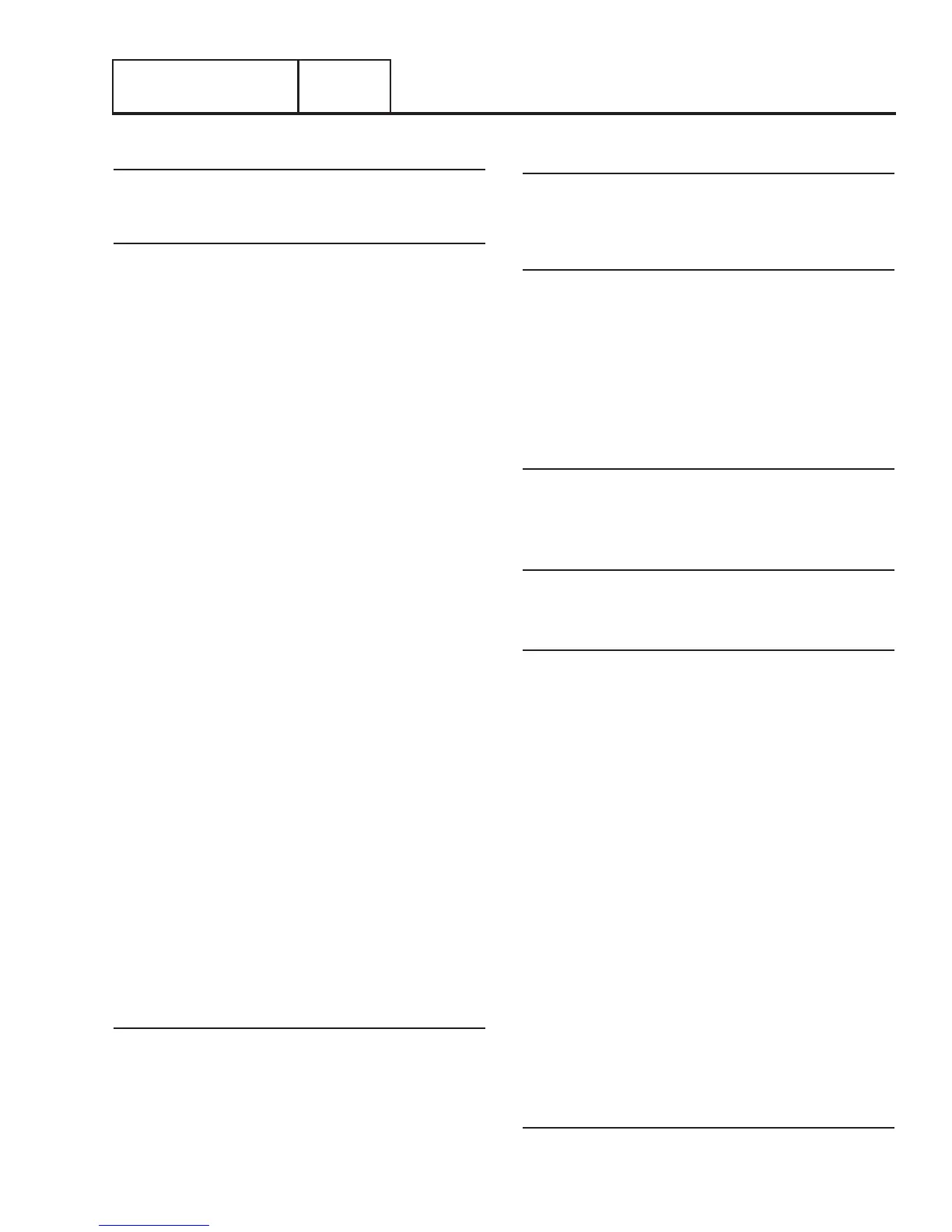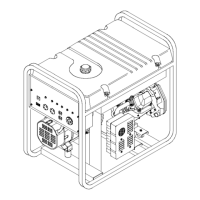TRANSFER SWITCH
PART 3
Page 45
TEST 33 – CHECK N1 AND N2 WIRING
Discussion
A shorted Wire N1 or N2 to ground can cause fuse F1 or F2
to blow.
Procedure
1. On the generator panel, set the AUTO-OFF-MANUAL
switch to OFF.
2. Turn off the utility power supply to the transfer switch,
using whatever means provided.
3. Remove fuses F1, F2, and F3 from the fuse holder (see
Figure 31).
4. Remove the generator control panel cover. Disconnect the
N1/N2 connector that supplies the printed circuit board
located in the control panel (see Figure 34).
5. Set VOM to measure resistance.
6. Connect the positive meter test lead to Wire N1 at the
terminal block in the control panel.
a. Connect the negative meter lead to the ground lug.
INFINITY should be measured.
b. Connect the negative meter lead to Wire 23 at the
terminal strip. INFINITY should be measured.
c. Connect the negative meter lead to Wire 15B at the
terminal strip. INFINITY should be measured.
d. Connect the negative meter lead to Wire 0 at the
terminal strip. INFINITY should be measured.
e. Connect the negative meter lead to Wire N2 at the terminal
block. INFINITY should be measured.
f. Connect the negative meter lead to the neutral
connection. INFINITY should be measured.
7. Connect the positive meter test lead to Wire N2 at the
terminal block in the control panel.
a. Connect the negative meter lead to the ground lug.
INFINITY should be measured.
b. Connect the negative meter lead to Wire 23 at the
terminal strip. INFINITY should be measured.
c. Connect the negative meter lead to Wire 15B at the
terminal strip. INFINITY should be measured.
d. Connect the negative meter lead to Wire 0 at the
terminal strip. INFINITY should be measured.
e. Connect the negative meter lead to the neutral
connection. INFINITY should be measured.
Results
If a short is indicated in Step 6 or Step 7, repair wiring and
re-test.
TEST 35 – CHECK FUSE F3
Discussion
Connected in series with Load Wire T1, F3 provides 120 VAC to
the generator to operate the battery charger. A blown fuse will
result in a possible dead battery situation.
Procedure
1. On the generator panel, set the AUTO-OFF-MANUAL
switch to the OFF position.
2. Disconnect Utility from the transfer switch.
3. Remove fuse F3 from the fuse holder.
4. Inspect and test fuses for an OPEN condition with a Volt-
Ohm-Milliammeter (VOM) set to measure resistance,
CONTINUITY should be measured across the fuse.
Results
1. Replace blown fuse as needed.
TEST 36 – CHECK T1 WIRING
Discussion
If the T1 wiring is shorted to ground it can cause the F3 fuse
to blow.
Procedure
1. Set the AUTO-OFF-MANUAL to the OFF position.
2. Remove F1, F2, and F3 from the fuse holder in the
transfer switch.
3. Disconnect the J2 connector and the Utility sensing
connector from the controller.
4. Set the Volt-Ohm-Milliammeter (VOM) to measure
resistance.
a. Connect one meter test lead to T1 on the customer
connection in the Generator and the other meter lead to
ground. Measure and record the resistance.
b. Connect one meter test lead to T1 on the customer
connection in the Generator and the other meter test
lead to Wire 194. Measure and record the resistance.
c. Connect one meter test lead to T1 on the customer
connection in the Generator and the other meter test
lead to Wire 23. Measure and record the resistance.
d. Connect one meter test lead to T1 on the customer
connection in the Generator and the other meter test
lead to Wire N1. Measure and record the resistance.
e. Connect one meter test lead to T1 on the customer
connection in the Generator and the other meter test
lead to Wire N2. Measure and record the resistance.
Results
1. If the VOM indicated INFINITY in Steps 4a -4e, replace the
controller.
Section 3.4
Diagnostic Tests
