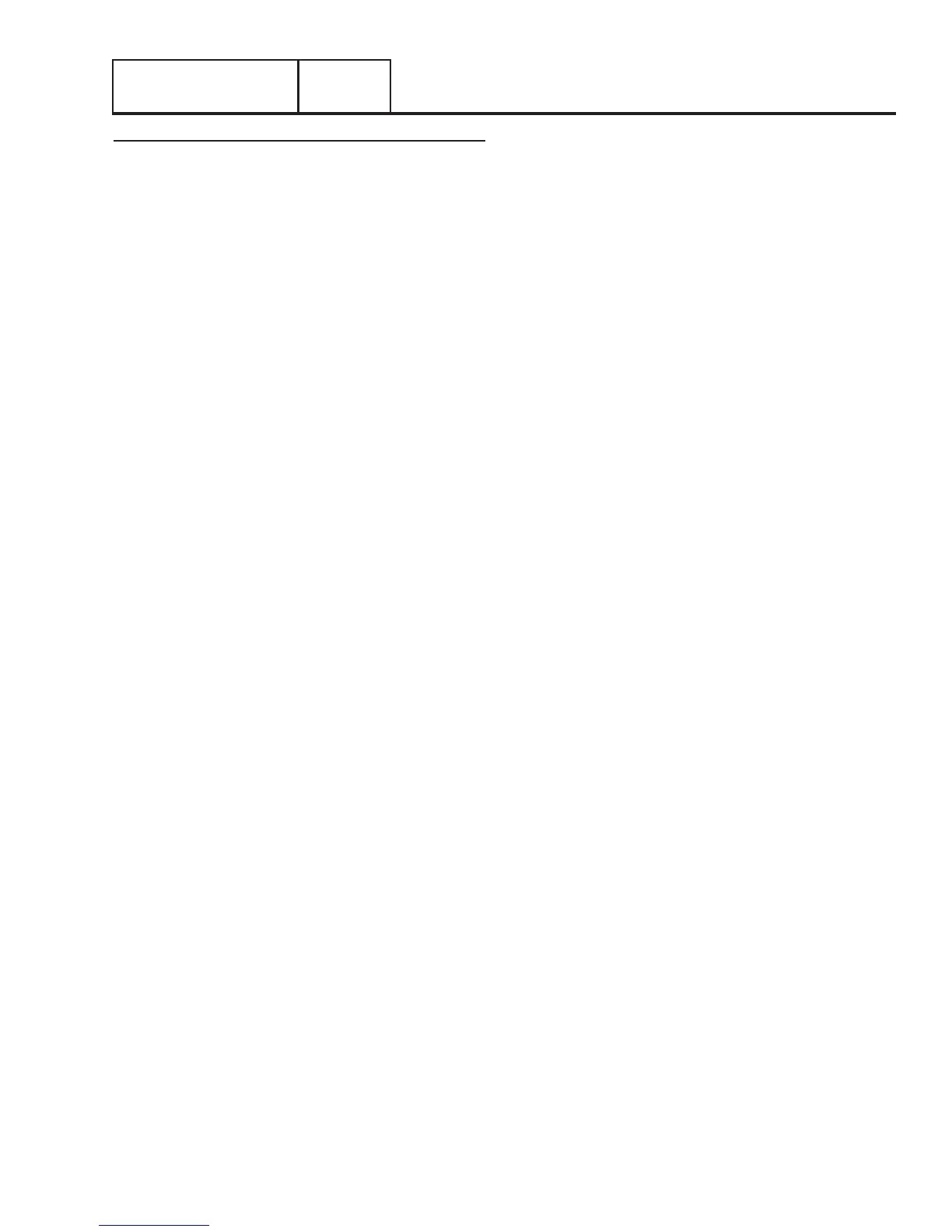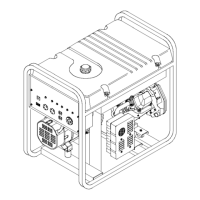GENERAL INFORMATION
PART 1
Page 17
Retransfer Back to “Utility” and Manual Shutdown
To shutdown the generator and retransfer electrical loads back
to the “Utility” position, the procedure is as follows:
1. Set the generators MLCB to its OPEN position.
2. Allow the generator to run at no-load for several minutes
to cool down.
3. Set the generators AUTO-OFF-MANUAL switch to the OFF
position.
4. Locate a means of Utility disconnect and set it to the OFF
position.
5. Manually actuate the breaker in the transfer switch to the
“Utility” position.
6. Restore Utility voltage to the transfer switch, by the means
that was utilized in Step 4.
7. Set the generator’s AUTO-OFF-MANUAL switch to the
AUTO position.
With the generator in AUTO, a dropout in Utility voltage below
a preset level will result in automatic generator cranking and
start-up. Following startup, the transfer switch will actuate to
the “Standby” position.
Section 1.4
Operating Instructions