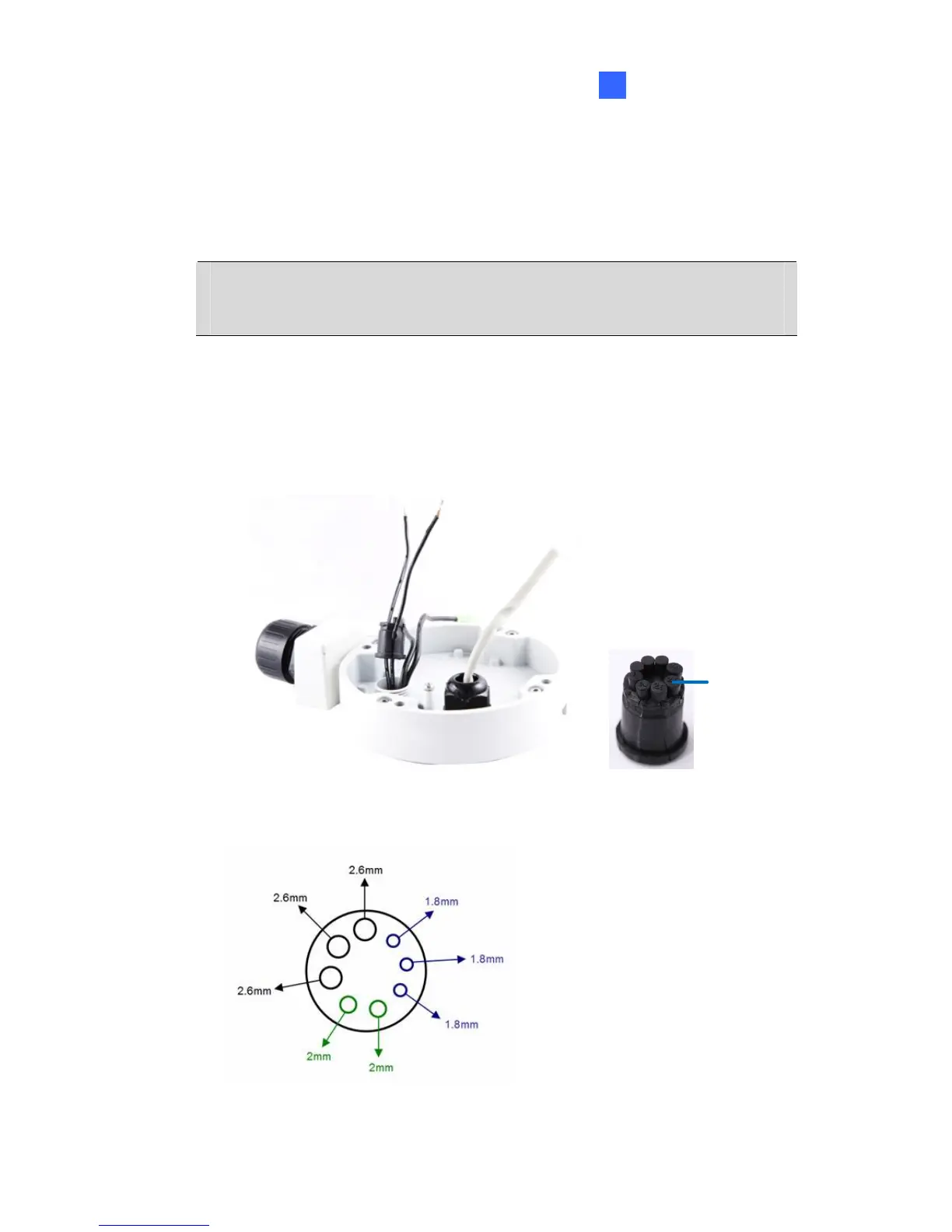Bullet Camera (Part II)
85
9
C. Optionally thread audio wires, adapter wires, and I/O wires
through the conduit converter and then through part 1, 2, 3, and 4
of the conduit connector.
Tip: To make the threading easier, it is advised to thread the wires
in the order described here.
For part 2, there are 8 holes each labeled with its diameter.
Remove the plugs and push the wires to the corresponding hole
listed below:
Plug
2.6 mm: Audio
2 mm: DC12V / AC24V
1.8 mm: DIDO
