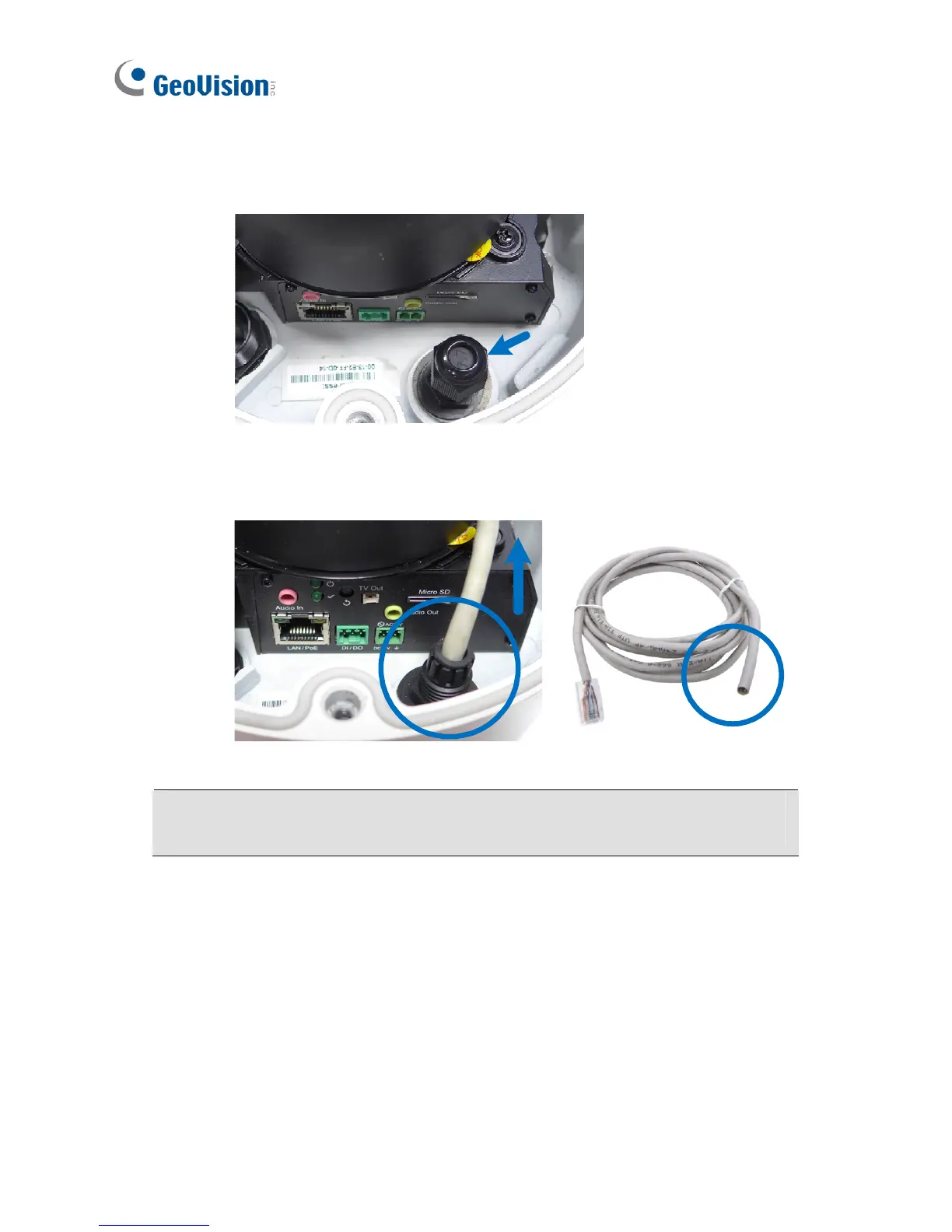154
3. Install the Ethernet cable.
A. Rotate to remove the indicated cap and the plug inside.
B. Thread an Ethernet cable (the end with no RJ-45 connector) from
the back panel through the cable gland.
IMPORTANT: Use the supplied ruler and leave about 11 cm of the
Ethernet cable between the connector and the cable gland.
C. Re-install the cap. Make sure the cap is installed tightly to
waterproof the camera.
