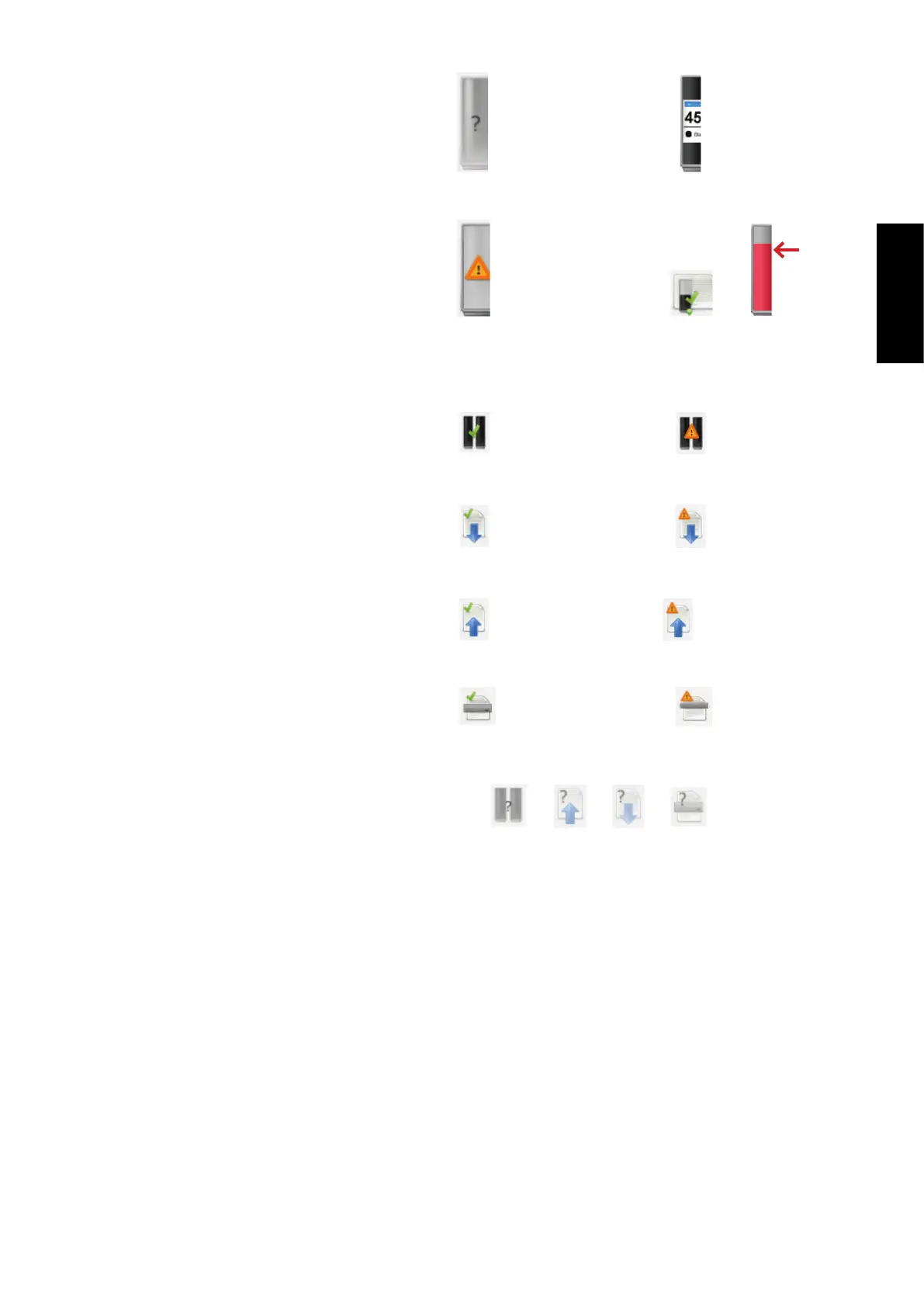115
GERBERplotter MP Series User Manual
English
There are additional indicator icons as shown
below.
Ink cartridges.
Working properly.
Check ink cartridges.
Paper feed
Working properly.
Check that paper is correctly
loaded.
Paper take-up
Working properly.
Bobbin full.
Front cover closed.
Close the front cover to continue
printing.
Indicator lights show when the plotter is
not connected.
The status indicators for the ink cartridges (from
1-4) are next to the paper width used by the plot-
ter.
Ink cartridge status un-
known.
Correct ink cartridge.
GERBER Ultra option not avail-
able.
GERBER Ultra option available.
Only works with appropriate car-
tridges.
Displays ink levels and estimated
usage.
No ink cartridge found.