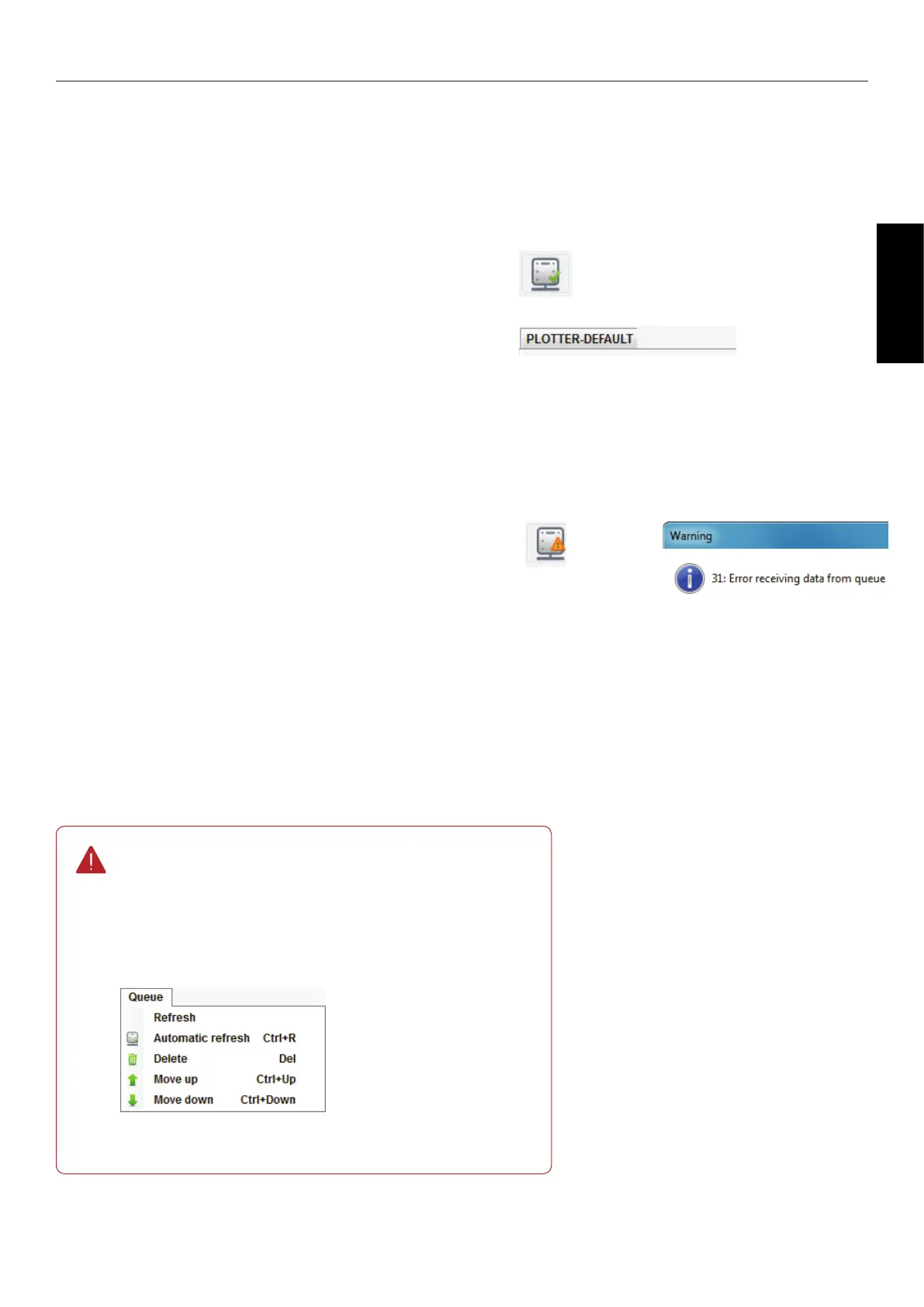117
GERBERplotter MP Series User Manual
English
Print queue
The job queue section displays the activity of each of the plotters congured in User Manager and allows you to
modify its content, add stops, change settings and priorities, and add or delete jobs.
Connection to Server Manager
This icon tells you that the connection to Server Manager is
working properly.
The connection being used is the one displayed on the se-
lected tab in the job queue. You can access conguration data
through the Connections manager dialog box, which you ac-
cess from Program options / Connections (see the 3.3.4 User
Manager (connections manager)).
Press to connect to
The Refresh option in the Queue menu initiates
an attempt to connect to Server Manager.
When the automatic refresh (Ctrl+R) option is
active, User Manager keeps trying to connect
with Server Manager until the connection is es-
tablished.
1
You might receive the following error messages if User
Manager fails to connect to Server Manager.
2
User Manager shows the following warning when there is
an error connecting with Server Manager.
3
If there is no connection to the server, verify the param-
eters of the connection in User Manager and the corre-
sponding conguration in Server Manager (3.3.1).
4
Retry to connect.