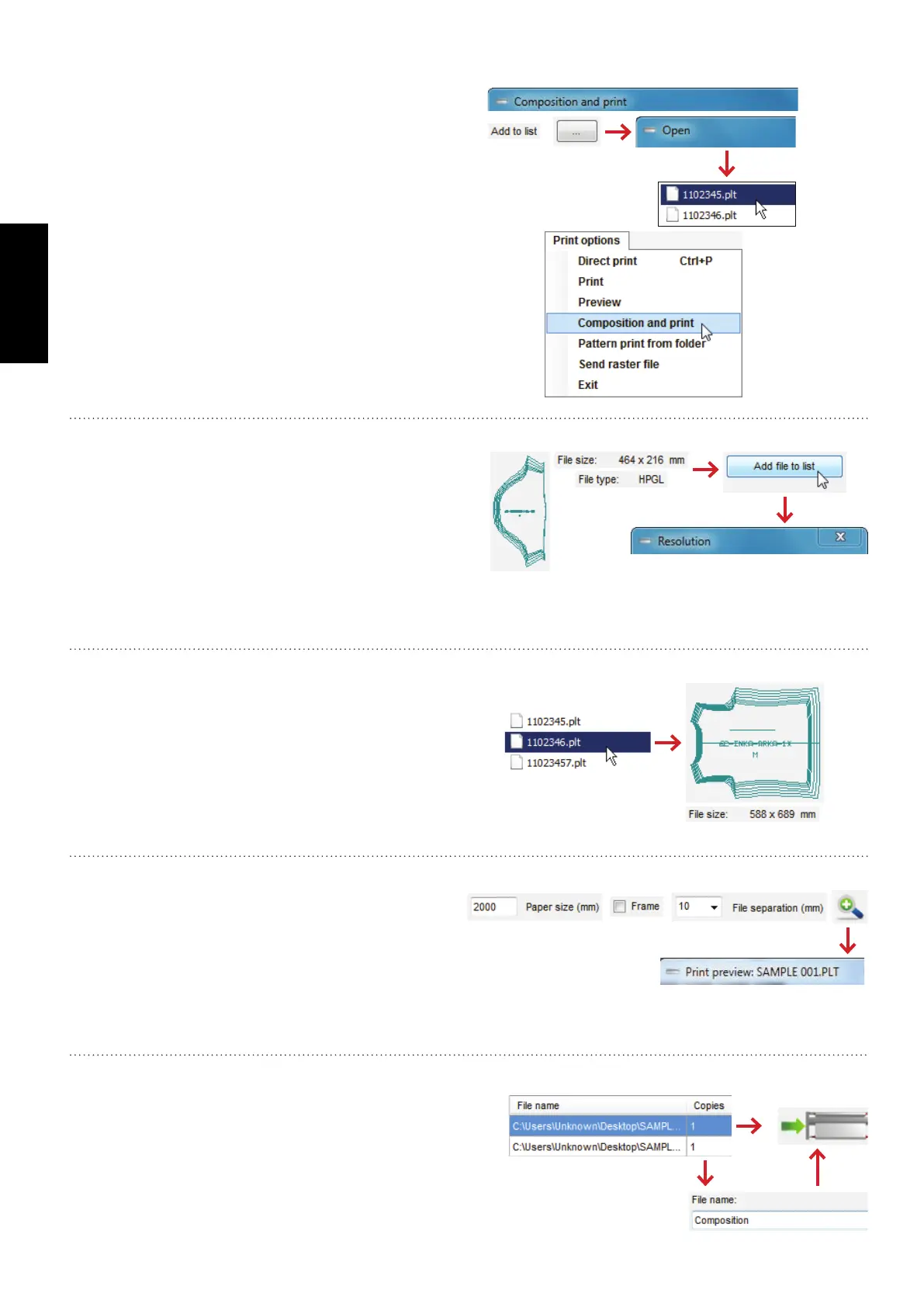124
GERBERplotter MP Series User Manual
English
Composition and print
Use this option to send multiple les (usually patterns) to
the plotter as a single job. Select a le from the composi-
tion dialog box. Then, User Manager calculates the most
suitable layout for the specied paper width.
Repeat the process with as many les as you want to use
in the composition. As needed, change the resolution of
each le individually.
When the le list is complete, send the resulting compo-
sition to the job queue. If needed, assign a name to the
job.
1
Click Print Options / Composition and print.
2
If le selected is correct, the dialog box displays a pre-
view of its contents along with the le size and type.
3
If you want to use this le in the composition, click
Add le to list. Using the Resolution dialog box, you
can alter the resolution of the le or add the le with-
out any changes.
1
The composition dialog box lets you set the width of
the paper and frame the print job.
2
You can generate a preview of the composition.