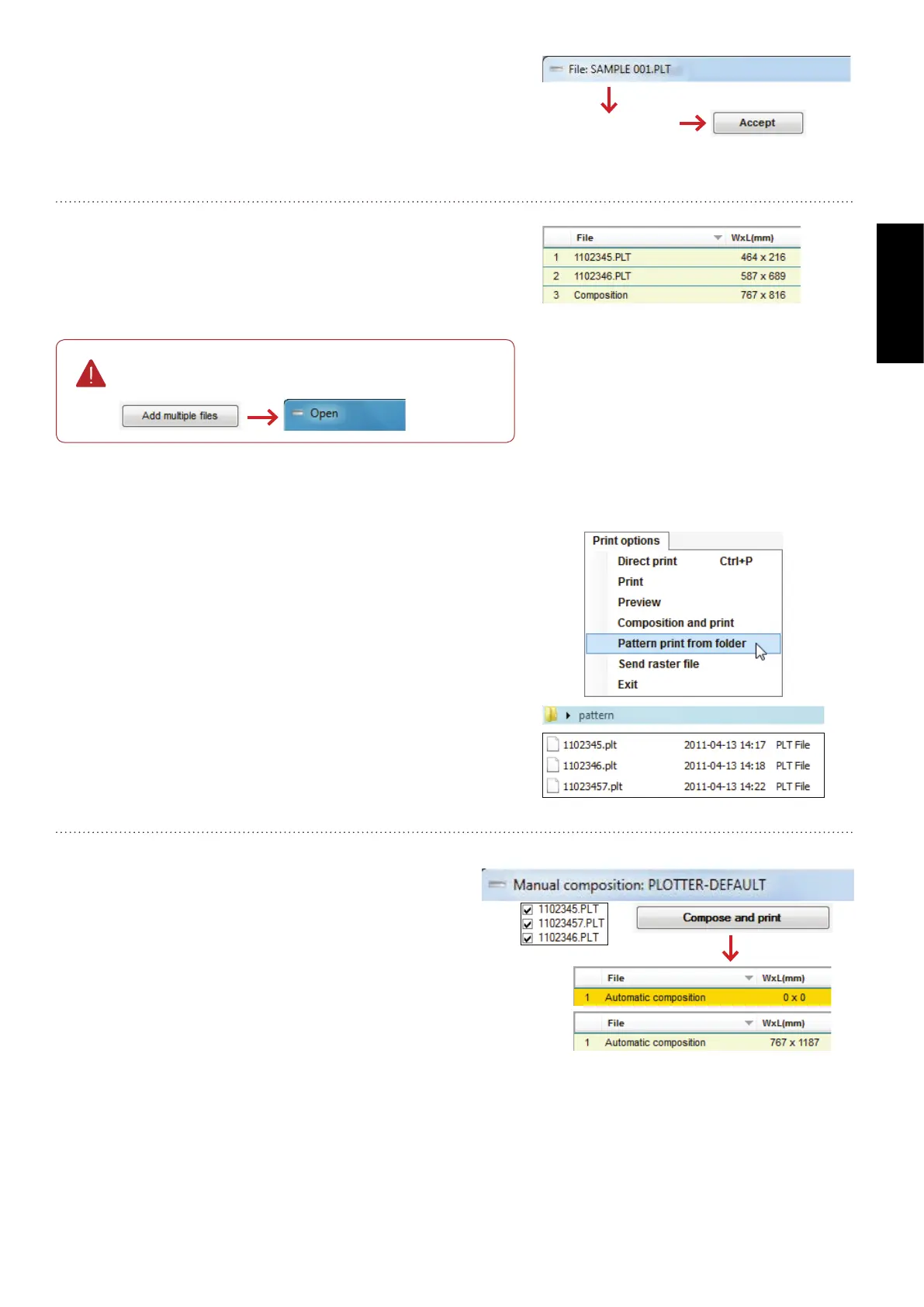125
GERBERplotter MP Series User Manual
English
Sending jobs to the job queue opens the default parameters
dialog box. You can modify the priority, number of copies to be
printed, and scale of the composition.
Select parameters
Pattern print from folder
Printing patterns allows you to select a group of les from
a predened folder and send them to the job queue to-
gether.
The resulting composition appears in the job queue.
The Add multiple les option allows you to send
multiple les using the default settings.
An HPGL vector le is rasterized when sent to a plotter for
printing.
Click Compose and print to rasterize the composition and
add it to the job queue using default parameters and the
Click this option to list and select the les you want to use
in the composition.
Automatic mode uses all the les found in the folder to
generate the composition.