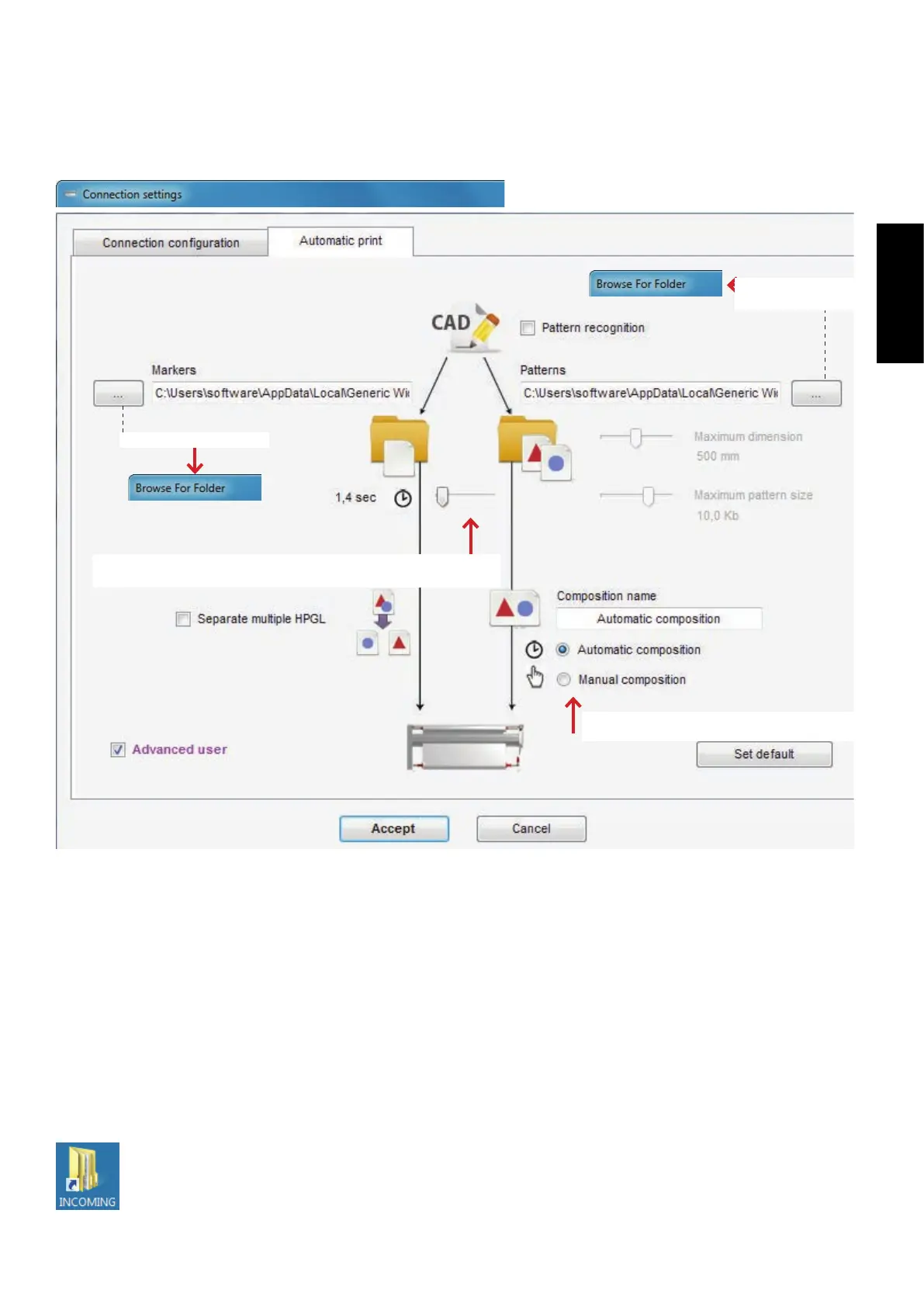137
GERBERplotter MP Series User Manual
English
Enable advanced conguration to change the location of the automatic pattern detection folder. Specify some maxi-
mum sizes to identify them and to distinguish whether the composition of jobs from these patterns should be done
manually or automatically (this is done through Print options / Pattern print from folder).
Select folder dialog box.
Thetimethatthesoftwarewaitsforlestoarrivebeforestartinglecom-
position.
Bothdetermineifthecompositionoflesisauto-
matic or done manually.
The wait time for le composition delays the beginning of the composition giving time to receive more les that
could be included in the same composition. A value that is too short could prevent subsequent les from being
added. A value that is too long could delay the process. This wait time should be increased if les are not composed
together often enough.
When the Automatic send option is activated, User Manager generates a direct link to the incoming folder on the
system desktop, which also contains folders corresponding to each of the dened connections in Connections man-
ager.
Use the automatic send option to congure the programs from which HPGL and ISO les for printing are generated
(HPGL/ISO,...). You can congure these to use the automatic folders, so les are sent to the job queue automatically
and are ready to be sent to a plotter.
Select folder dialog
box.