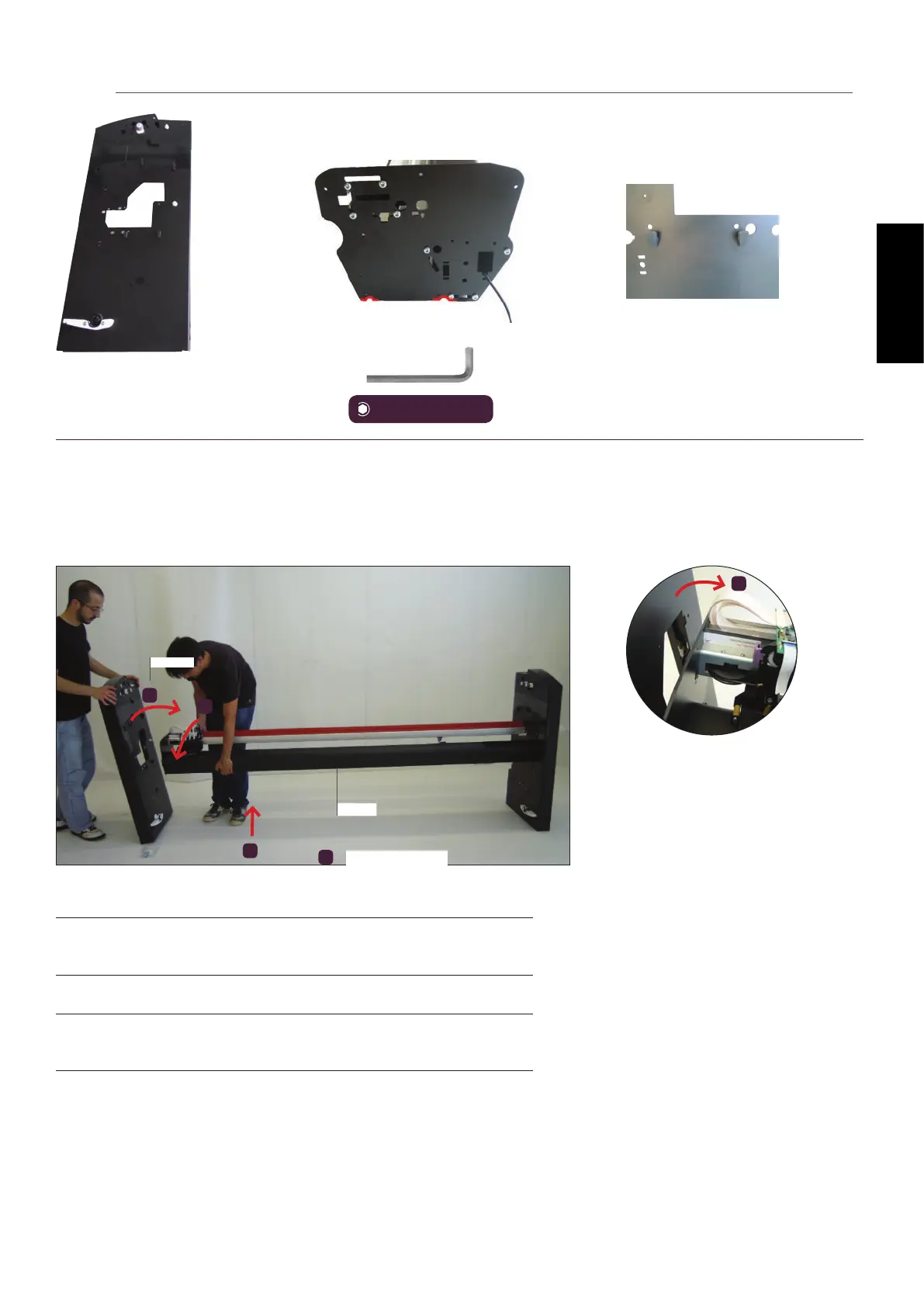15
GERBERplotter MP Series User Manual
English
Left-side panel
Step 3 of 17
1
Raise the left side of CN231.
2
Position the mounting notches in CN231 over the mounting bolts
on CN229.
3
Tilt CN229 until it is positioned perpendicular to CN231.
4
Install eight bolts and washers using the No. 4 Allen key and Bag
2.
Fit the left-side panel (CN229).
Attached to the left-side panel is a bag with eight bolts and washers
labeled CN110 (Bag 2).
CN229
CN231
1
2
CN110 (Bag 2)
4
3
3
No.4 Allen key
CN229 + CNIIO (Bag 2)
3