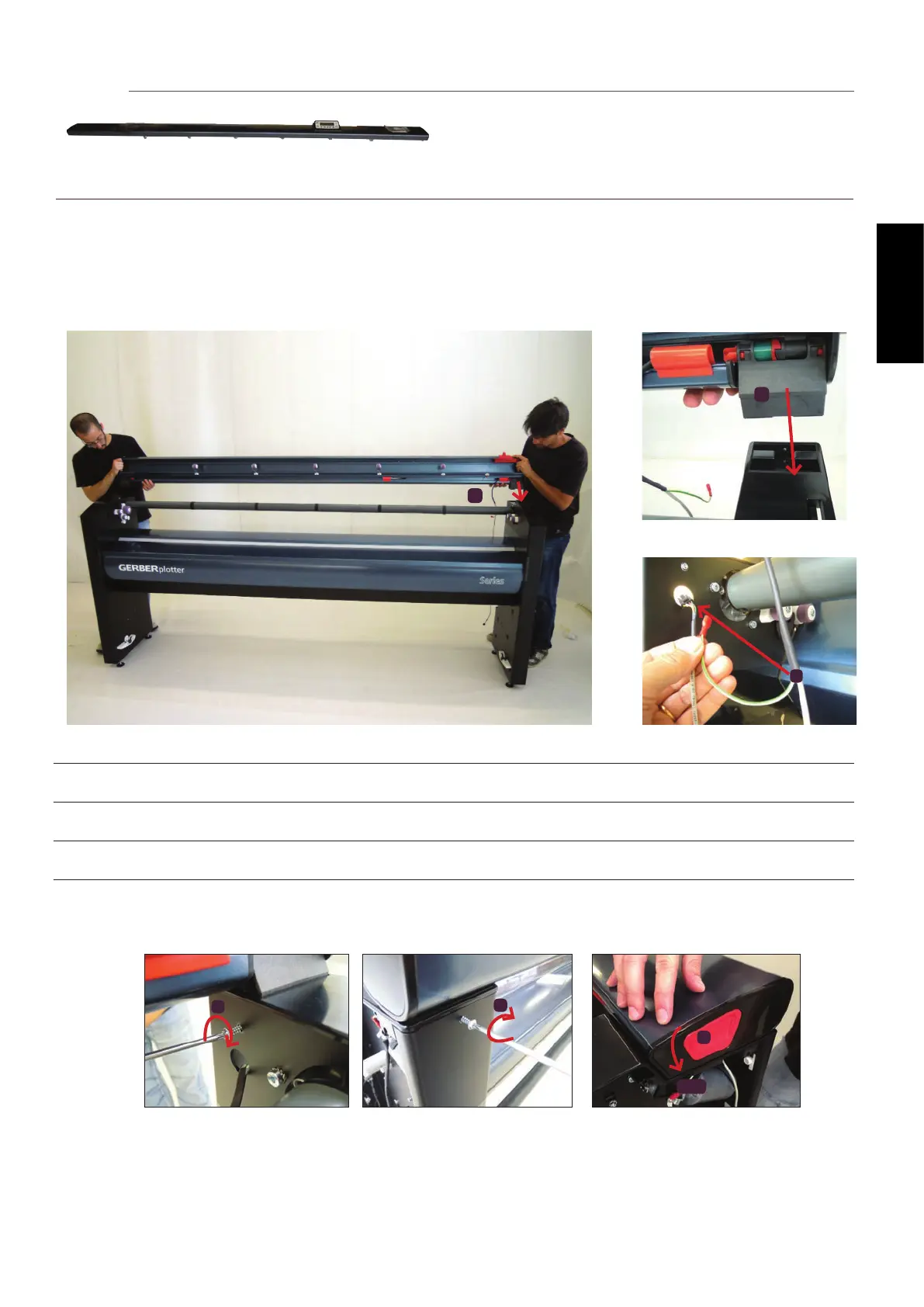23
GERBERplotter MP Series User Manual
English
Top cover
Step 11 of 17
1
Place CN201 above the traction bar.
2
Pass the cables of CN201 through the right-side panel (CN227).
3
Torx T20 + CN348 (Bag 8): Install the cover using two screws for each side.
4
Close the cover.
This cover contains ve wheels that are mounted to permit some freedom of movement. Keep the wheels aligned
with the paper, so the paper advances uniformly and is free from excess tension.
1
1
2
3a
3b
4
CLICK
CN201 + CN348 (Bag 8)
11