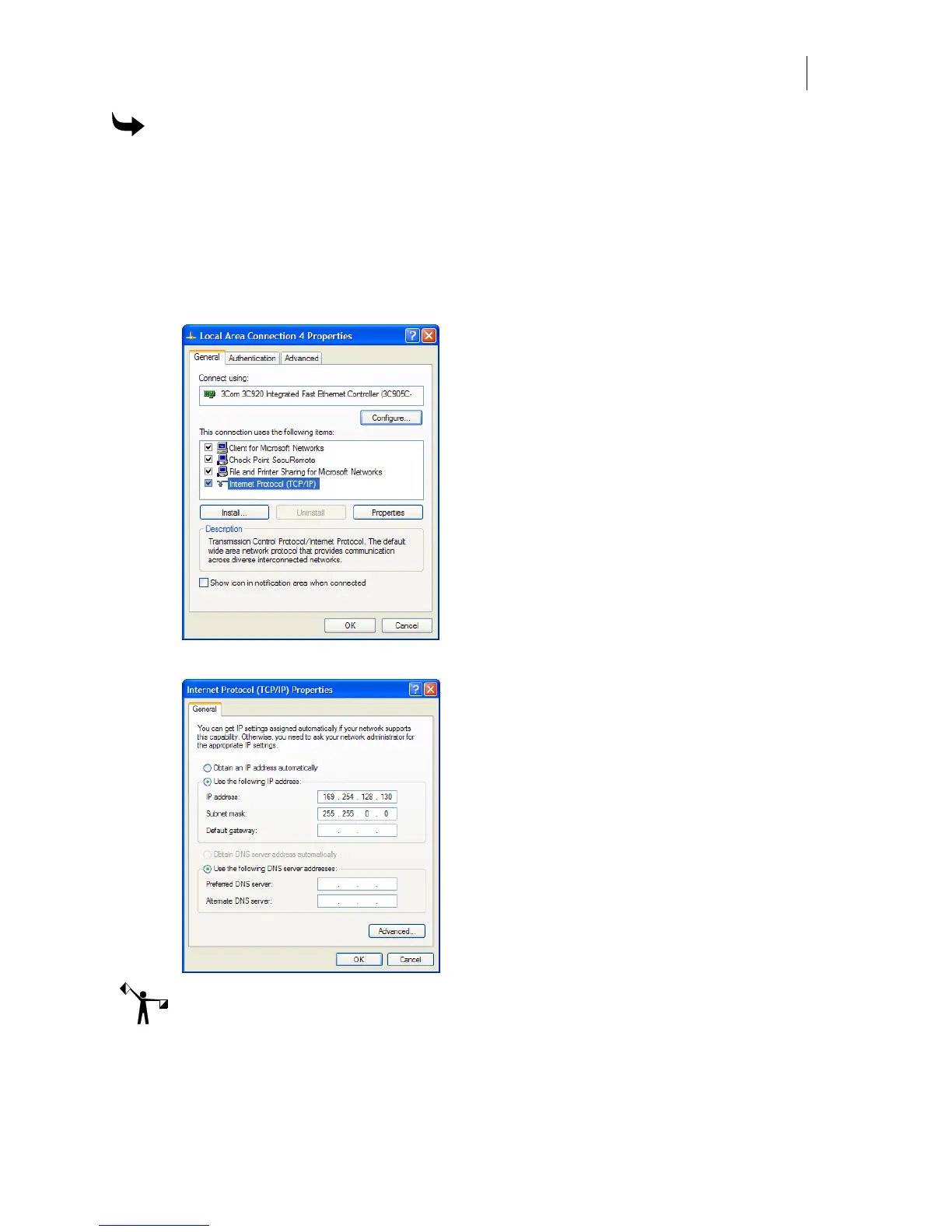15
To set the IP Address and Network Mask for Windows XP
1 Click Start > Control Panel.
2 Click Network and Internet Connections.
3 Click the Network Connections icon.
4 Right click the Local Area Connections icon and choose Properties to open the Local
Area Connections Properties dialog box.
5 Click Internet Protocol (TCP/IP) in the list.
6 Click Properties to open the Internet Protocol (TCP/IP) Properties dialog box.
Note: Depending on your setup, your computer's IP address may vary.
7 Click
Use the following IP address.
8 Enter 169.254.128.130 for IP Address.
9 Enter 255.255.000.000 for Network Mask.