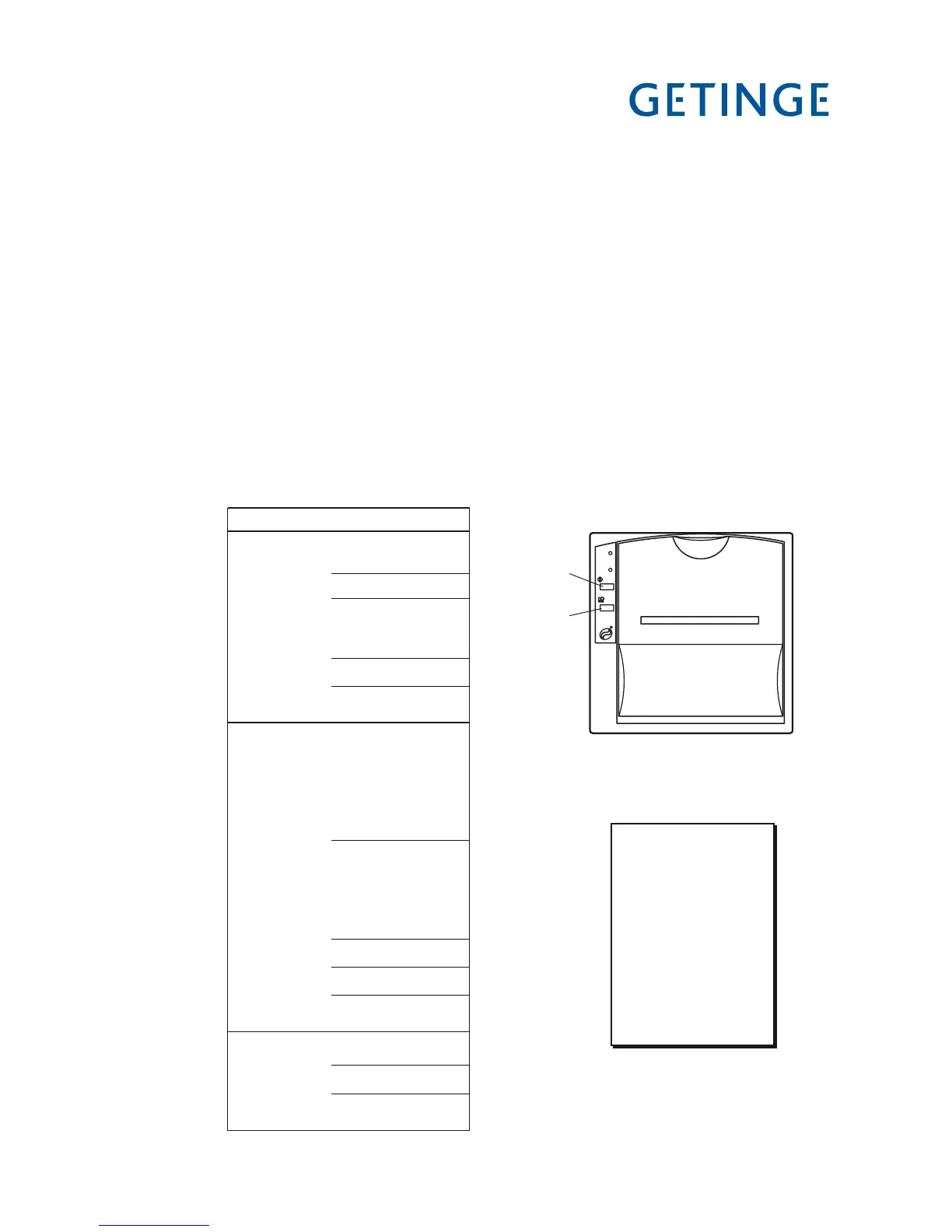Printer configuration
Checktheprintercongurationasfollows.
Cut off the power to the printer.•
Hold down the • FEED and PRINT buttons at the same time and switch on the
power to the printer.
The printer is now in programming mode.•
Press the FEED button to step though the parameter list (this is printed on the
paper)andtoconrmachangedparametersettingorthatthesetparameterisOK.
Available parameter settings are listed in the table below.
Press the PRINT button to change between available settings for the current pa-
rameter. Press FEED when the desired setting is printed out.
Whenthelastparameterinthelisthasbeenconrmed,theprinterautomatically•
printstheentirenewconguration.Theprinteristhenreadyforuse.
Parameter Available setting
Print mode Custom emulation
ESC/POS emulation
iDP-emulation
Print = Normal
Print = Reverse
Little
Double with
Double height
Expanded
Font 1
Font 2
CR-LF Honor CR
CR-LF Ignore CR
Serial mode Baud rate 300
Baud rate 600
Baud rate 1200
Baud rate 2400
Baud rate 4800
Baud rate 9600
Baud rate 19200
Baud rate 38400
Protocol = 8,N,1
Protocol = 8,E,1
Protocol = 8,0,1
Protocol = 8,N,1
Protocol = 7,N,2
Protocol = 7,E,1
Protocol = 7,0,1
Flow control CTS-RTS
Flow control XON-XOFF
Print key null
Print key transmit $OD
Buffer 1K byte
Buffer 24K byte
Real time clock Enable set RTCK
Disable set RTCK
Enable seconds
Disable seconds
Enable print time by key
Dis. print time by key
Available settings
* END PROGRAMMING *
Custom emulation
Print = Normal
Little
Font 1
CR-LF Honor CR
Enable set RTCK
Disable seconds
Enable print time by key
Buffer 1K byte
Baud rate 2400
Protocol = 8,N,1
Flow control CTS-RTS
Print key null
Printout of current
configuration
Printer
