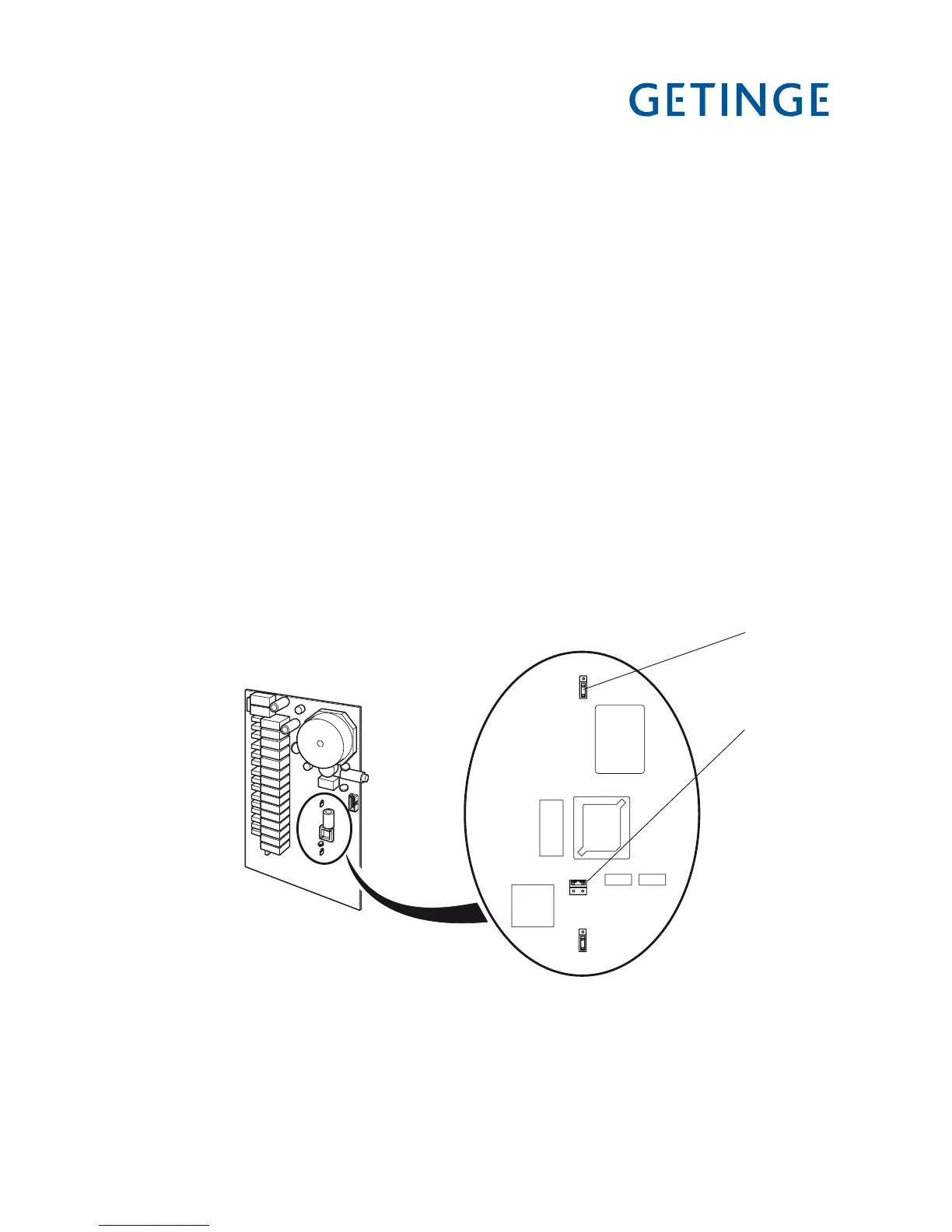V1544
Cold start
Do a cold start when the machine has hung and you cannot proceed with the program.
1. Switch off the power to the machine.
2. Move the battery jumper (X30) to OFF.
3. Move the programming jumper (X29) from Normal to Cold.
4. Switch on the power.
5. Wait until CRC OK appears on the display.
6. Move the battery jumper (X30) back to ON. Note: The power is still on.
7. Move the programming jumper (X29) from Cold to Normal. Note: The power is still on.
8. Set the doors to the home position using the service program (tab 5 Software descrip-
tion and settings, Test digital output display (1.4.2.5.3.4)) or CS1000.
Home position for the doors:
Soiled side = door unlocked and open
Clean side = door closed and locked
X29
X30
