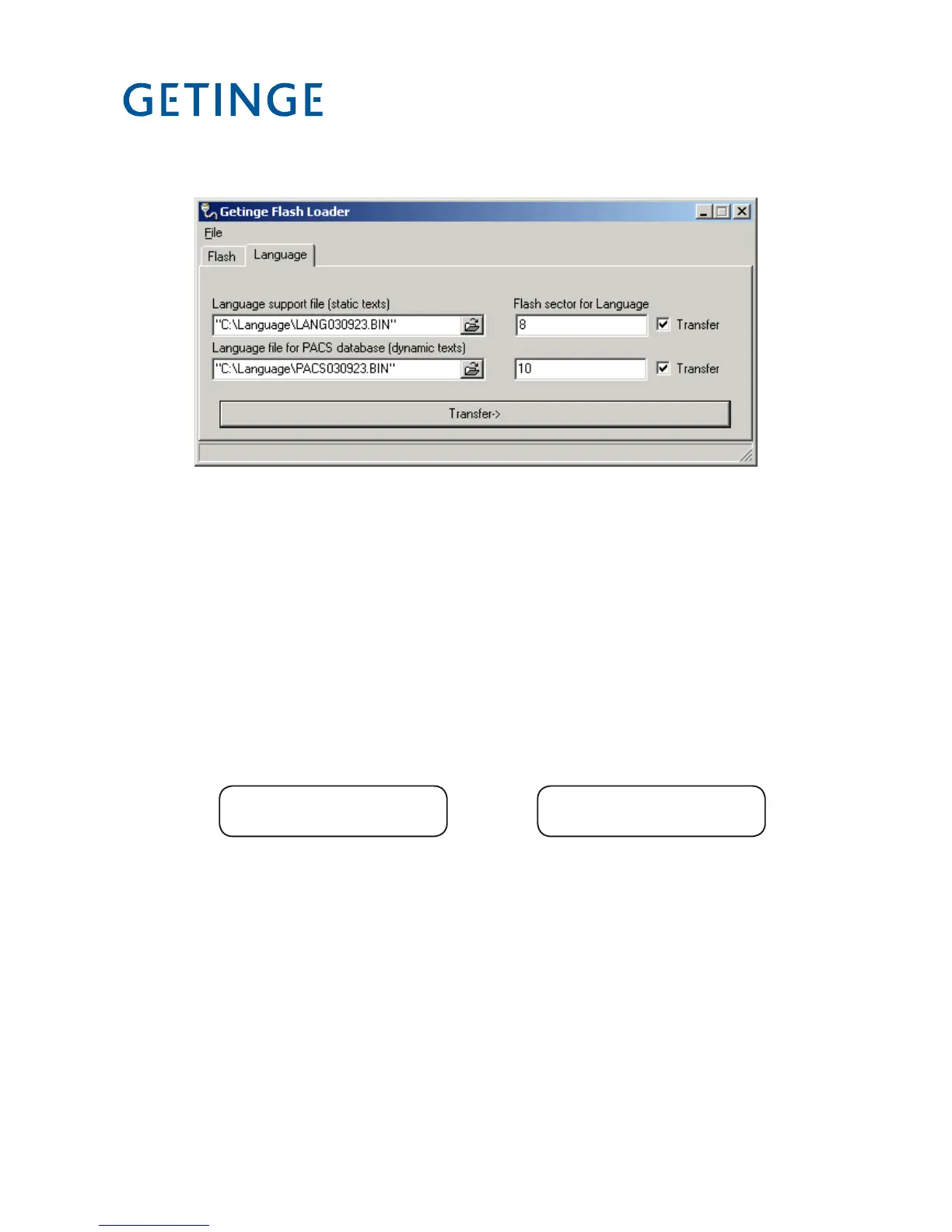9. Choose the Language tab.
V1581
10.Choosetherelevantles:
- Languagesupportle,
- LanguageleforPACSdatabase.
11. Set Flash Sector for Language to 8 and 10 (as shown).
12. Check Transfer (both checkboxes).
13.ClickTransfer->.ThelanguagelesarenowtransferredtoPACS300.
14. Check that the battery jumper (X30) is set to ON.
15. Switch off the power to the machine with the main switch.
16. Change the jumper (X29) to Cold.
17. Switch on the power to the machine with the main switch. The display should
now show:
18. Without switching off the power, move jumper X29 to the Normal position.
19. Close Flashloader.
20. Start CS-1000 and load wash programs; see instructions for CS-1000.
P00
Alterna-
tively
P01 OP-SHORT-D
60.0 °C 4
New card Existing card
