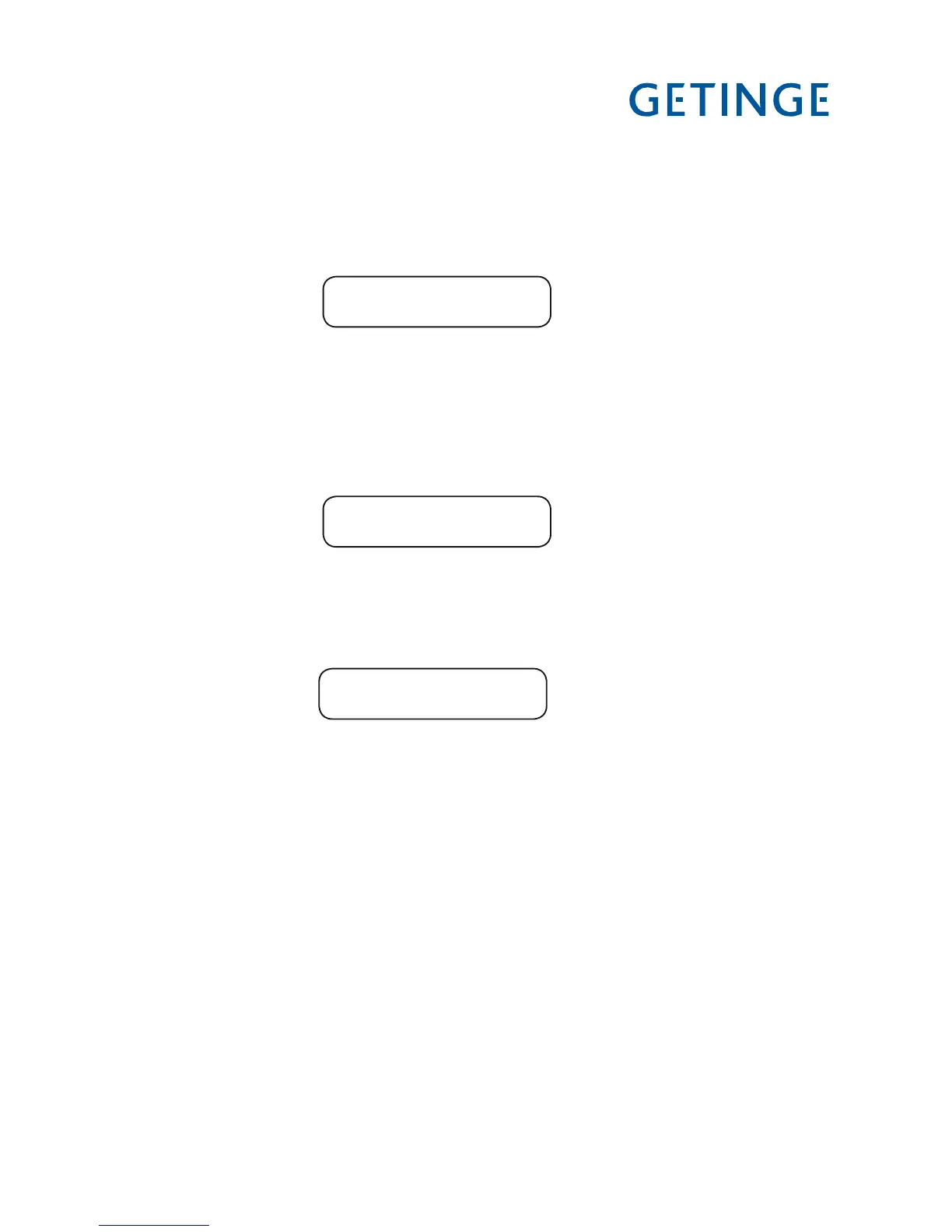>PRINT LAST PRG.
SYSTEM
>SYSTEM
^
SYSTEM ^
>APPLIANCE INFO
The angle bracket “>” to the left of the top line shows which object will be chosen if
you press S. Bottom right there is a “v” indicating that there are more objects in the
list which are displayed if you press J.
This is what you see if you are in a list. The “arrows” to the right show that there are
objects both above and below the displayed line.
When you reach the end of the object list, only one up-arrow appears at the right edge of
the display. Menus and lists are “endless”; you can reach the top of the list by pressing
J at the end of the list.
Scrolling in menus and lists
YoucanuseI, K, J and Htoscrollthroughmenusandlists.Youcanscroll
either line by line or two lines at a time, depending on what is displayed. The top line of
the list may look like the example below.
Field editing
Sopensthechoseneldforediting.ThecontentoftheeldischangedwithH or
J.Thesearrowkeysscrollinanendlesslistcontainingnumbers.Whenaeldisope-
nedforediting,therstcharacterishighlighted.TomovethecursoruseIor K.
Entered values are saved when you press S. On saving, the system checks that the
value is in the permitted range.
