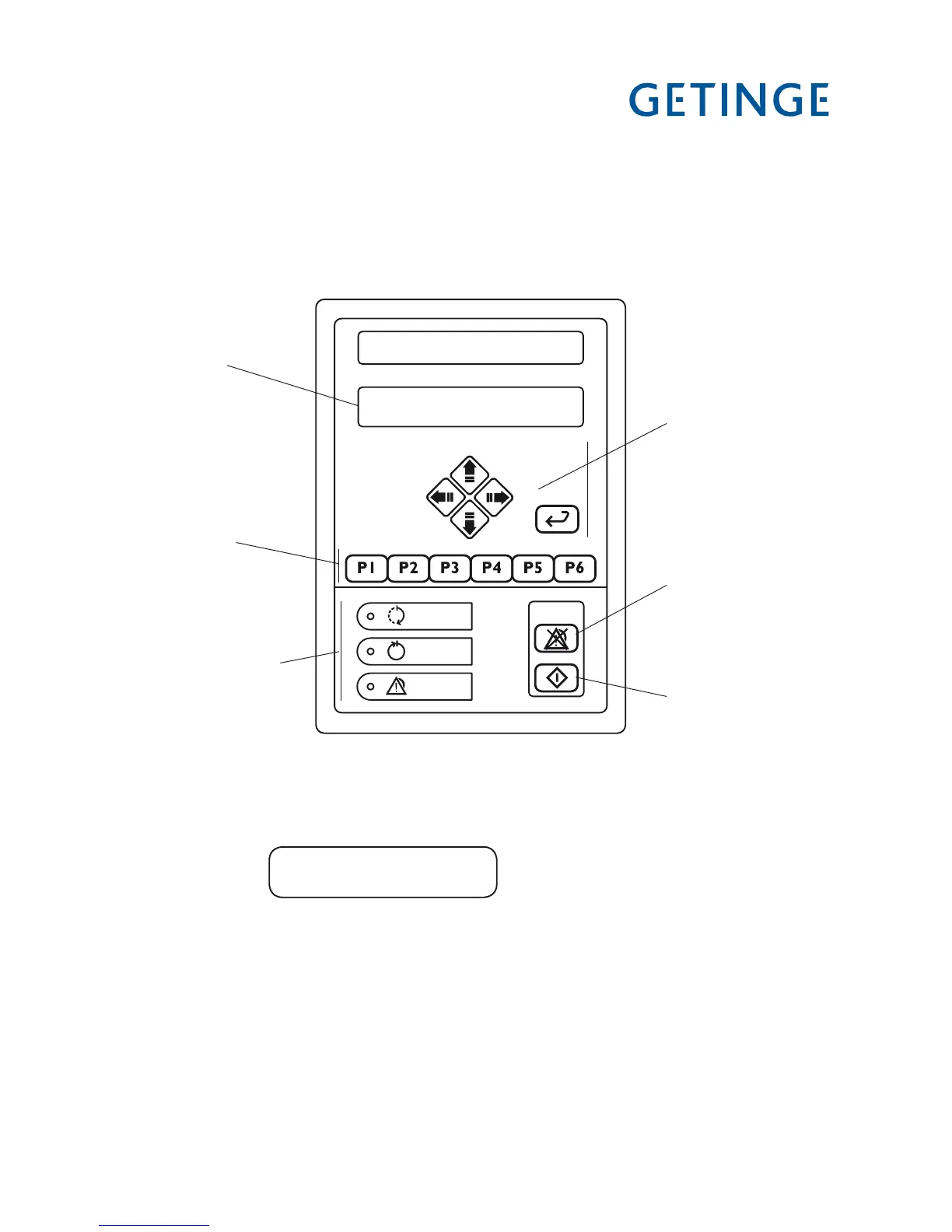Control panel
The buttons on the control panel are used to choose programs, navigate the menu tree,
acknowledge fault codes, etc.
Menu selection
buttons
Program selection
buttons
V1363
Button to acknowledge
an error message
Button to start
wash programs
Display
Display
The display has two lines, each with a capacity of 20 characters.
P01 OP-SHORT-D
47.0 °C
Information or error messages appear on the bottom line and replace the text that would
otherwise appear here.
Program selection buttons
With 1-6 you can choose up to six programs. If the control system has more pro-
grams,thesubsequentonesarechosenfromascrollablelist.Youcanreachthelistof
available programs (from standby mode), by pressing S twice and choosing a pro-
gram with J or H.ConrmthechosenprogramwithS.
Indicator lamps
