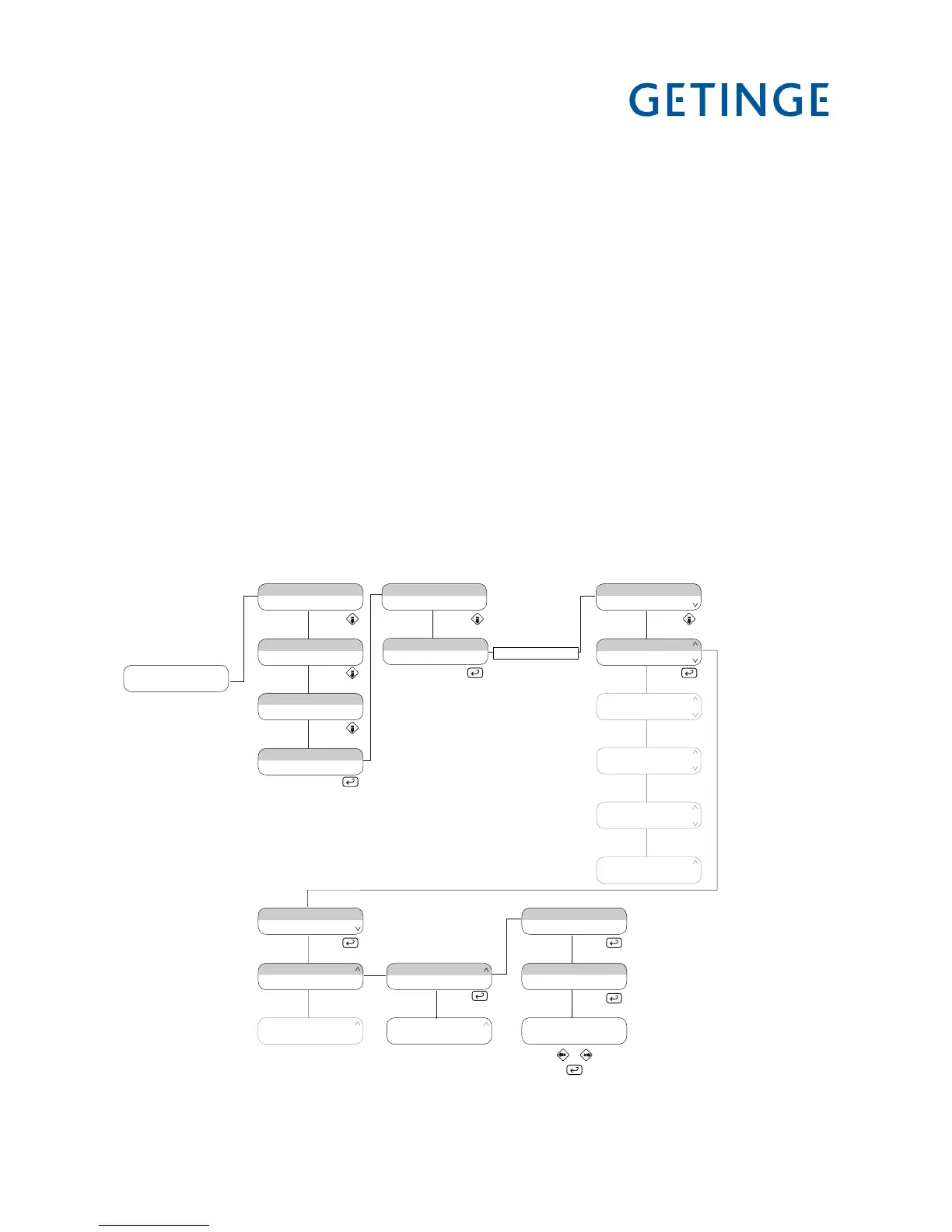Automatic calibration menu (1.4.2.2.2)
This menu has two submenus.
Continue. (1.4.2.2.2.1)
Choose a sensor. (1.4.2.2.2.2)
With automatic calibration, you must choose a sensor for calibration. Do this in
the Choose a sensor menu. When one or more sensors have been chosen for
calibration, the Continue menu shows how many sensors have been chosen and
an arrow appears on the right of the display. When you quit the calibration menu,
all chosen sensors are deselected.
Calibrate the chosen sensor (1.4.2.2.2.1)
When one or more similar sensors have been chosen (see 1.4.2.2.2.2), this
is shown by an arrow at the right-hand edge of the display, beside the word
“Continue” on the first line. Pressing S displays the low reference value. When
the value is stable, press S to confirm it. Now the high reference value is
displayed. When the value is stable, press S to confirm it. Now you have the
option of printing out the calibration value by highlighting “YES” for printout or
“NO” for no printout.
1.1
1.2
1.4.1
1.3
1.4
GETINGE PACS 300
VERSION 3.51 (0283)
P01 PROGRAM NAME
PARAM1 PARAM2
MACHINE NAME
PHASE NAME
CYCLE COUNTER
00000
SETTINGS
PRINT LAST CYCLE
SYSTEM
1.4.2.1
CALENDAR
CALIBRATION
1.4.2.2
1.4.2.3
CALIBRATION
CONFIGURATION
CONFIGURATION
DIP SWITCHES
1.4.2.4
1.4.2.5
1.4.2.6
DIP SWITCHES
SERVICE
SERVICE
SAVE RAM IN FLASH
SERVICE
SAVE RAM IN FLASH
1.4.2
SYSTEM
ABOUT
ENTER PASSWORD*
1.4.2.2.1
1.4.2.2.2
1.4.2.2.3
MANUAL CALIBRATION
AUTO CALIBRATION
AUTO CALIBRATION
COMPENSATION TABLE
AUTO CALIBRATION
COMPENSATION TABLE
1.4.2.2.2.1
1.4.2.2.1.3
CONTINUE 1 (32)
CHOOSE SENSOR
CONTINUE 1 (32)
CHOOSE SENSOR
1.4.2.2.2.1.1
1.4.2.2.2.1.2
1.4.2.2.2.1.3
LOW REFERENCE
VALUE %
HIGH REFERENCE
VALUE %
PRINT CALIBRATION
YES NO
>
>
* Service personnel password required
