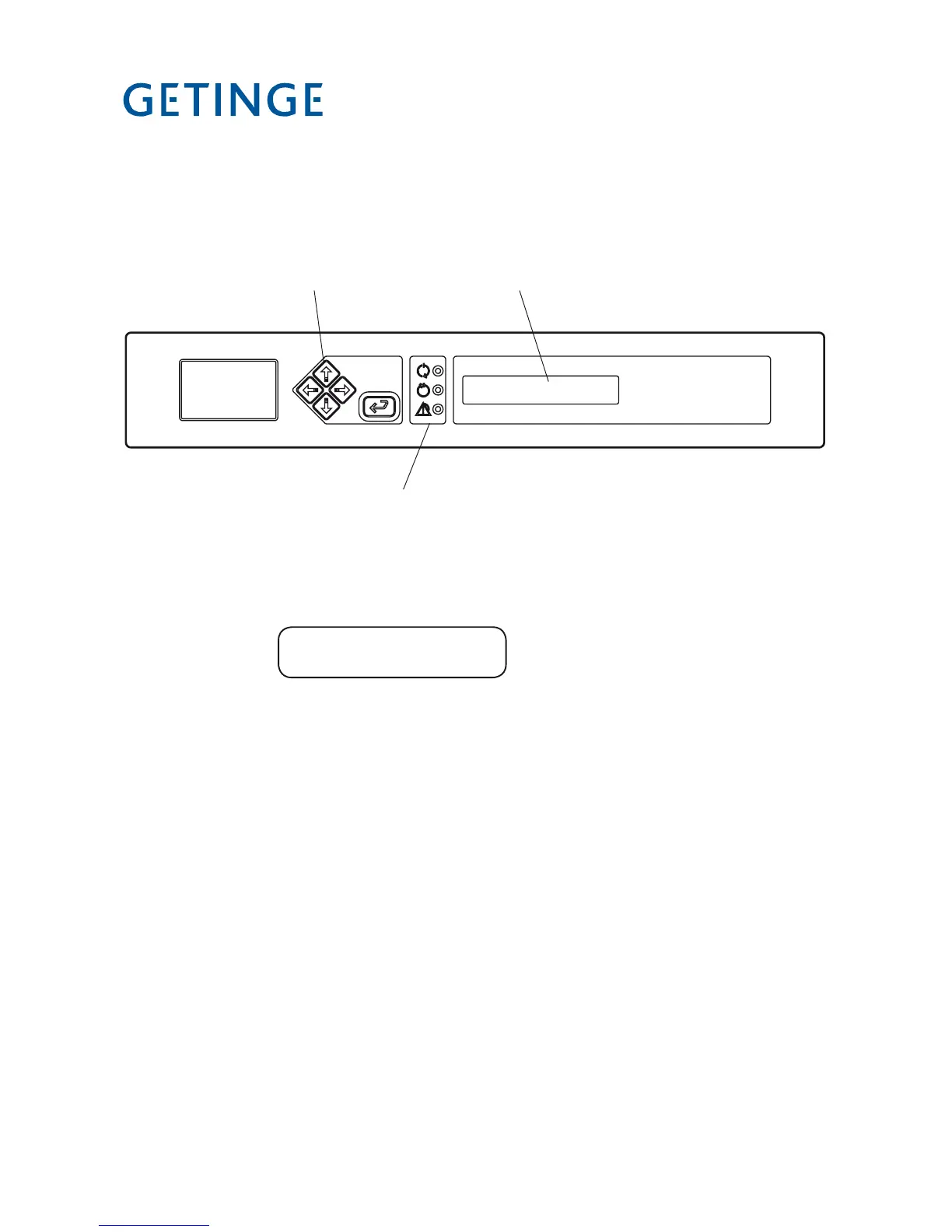Software description and settings
Control panel
The buttons on the control panel are used to navigate in the menu tree.
Display
Menu selection
buttons
The screen has two lines, each with a capacity of 20 characters.
Information or error messages appear on the bottom line and replace the text that would
otherwise appear there.
P01 MONITORING
47.0 °C
Menu selection buttons
Thearevenavigationbuttonsonthepanel.Thesexedbuttonsarefourarrowbuttons
that control the cursor (I, K, J and H) and S.
I•• Used to go back one step (up one level) in menus. If the button is held down
for a little longer, you are returned to the main menu.
K•• Not used in menus and lists.
J•• Shows the next object in the list.
H•• Shows the previous object in the list.
S•• Goestothechosenobjectinthelistoropensaeldforeditingifthereisan
editableeld.
V1980
P01 Monitoring
47.0°C
Display
Indicator lamps
