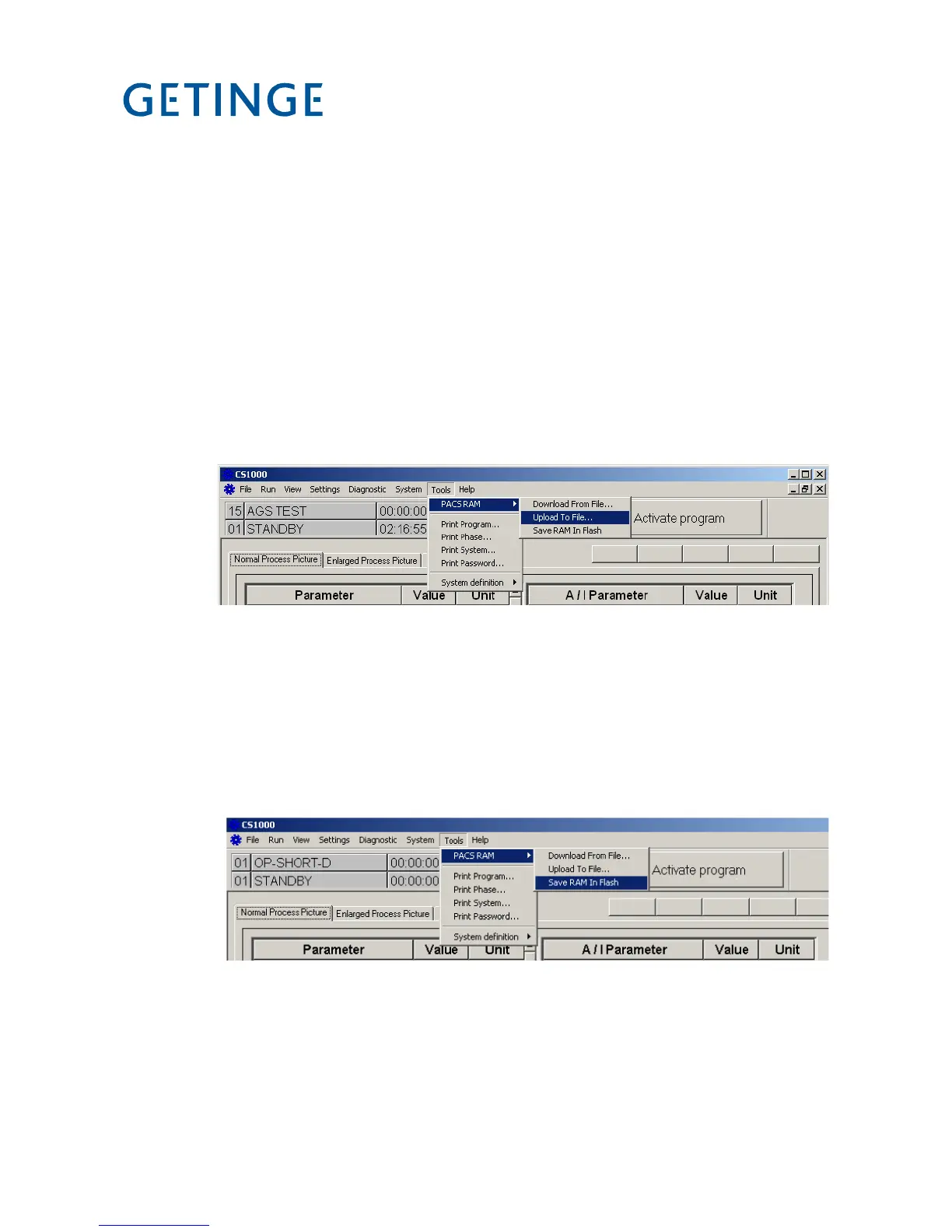Loading programs to flash memory
Theashmemory(existingornewcard)canbereloadedwithnewwashprogramsor
anewsystemprogram.LoadingnewwashprogramsrequirestheCS-1000program,
which can be purchased via Getinge Academy. Instructions are supplied with CS-1000.
System programs and language versions are loaded with Flashloader.
Load system program
Note:
Always make a backup copy before starting work on updating system programs.
1. Connect a PC to the machine; see under Connecting a PC.
2. CheckthatthemachineisinSTANDBYmode.
3. Make a backup copy by starting CS 1000 and choosing:
Tools/PACS RAM/Upload To File...
4. Savethe*.prmleinyourchosenlocation.
The program will report an error during conversion. Disregard this. To check that
conversionwassuccessful,checkthesizeofthe*.prmle.Thesizeoftheleshould
be 84416 bytes.
5. If using existing card, do a Save RAM In Flash (the set calibration values will then
be automatically moved back after loading of the program(s))
V1577
6. Switch off the power to the machine with the main switch.
V1983
