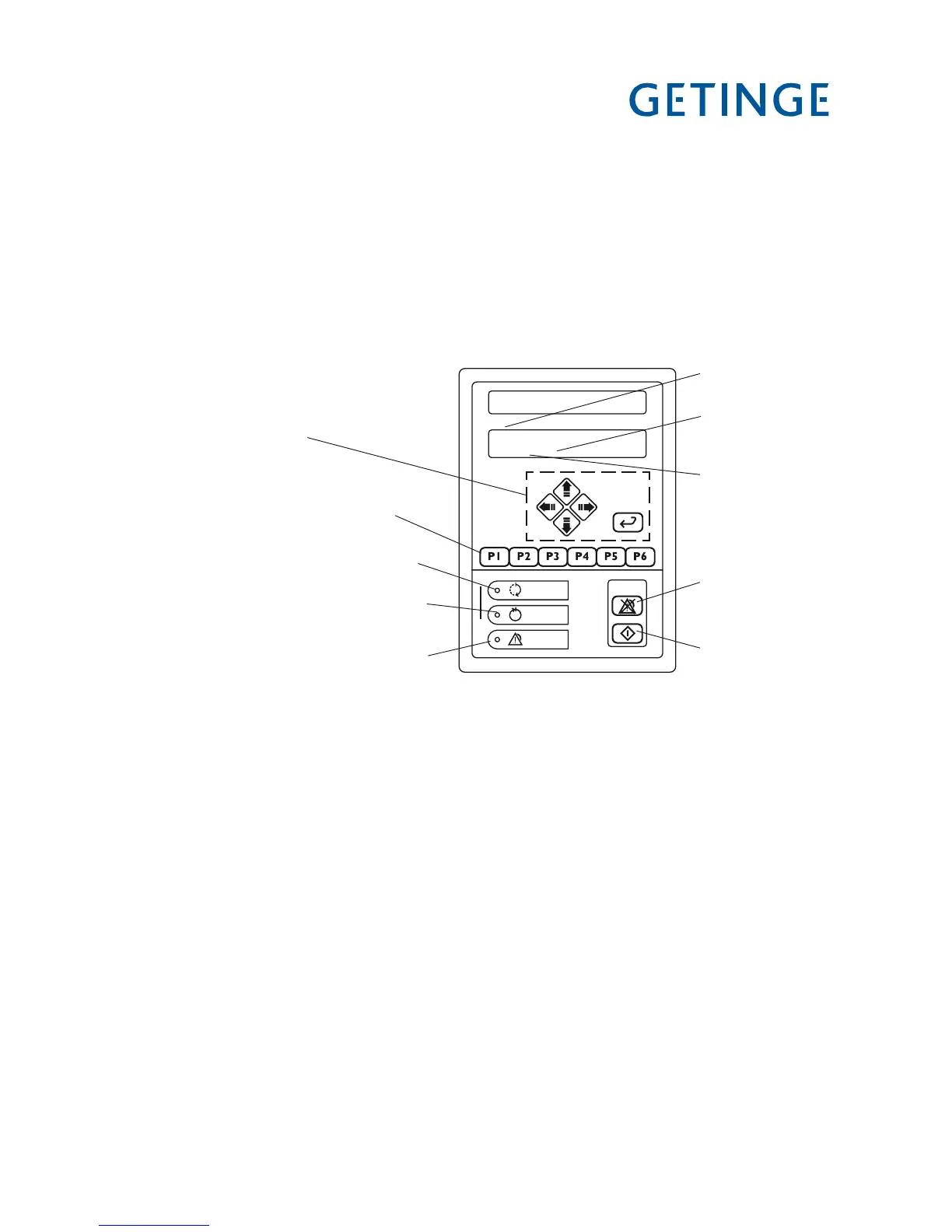Description
General
A description of the mechanical design and general functions of the machine is
given the instruction manual. This section contains a general description of the
control system For detailed information about the software and its settings, see
Chapter 4, Software description and settings.
Control system
The machine has an electronically programmable control system which can hold
12 programs . The control system is operated from the control panel above the door of
the machine.
Six of these programs can be started with the program selection buttons. With 1-6
you can choose up to six programs. If the control system has more programs, the subse-
quentonesarechosenfromascrollablelist.Youcanreachthelistofavailableprograms
(from standby mode), by pressing S twice and choosing a program with J or H.
ConrmthechosenprogramwithS .
The machine comes with a number of standard programs in the programmer (see the
appendixforStandardprograms).Parametersintheseprogramscanbemodiedtosuit
the needs of individual users. Individual programs can be created with a PC. An entire
standard program or parts of one can be used as a starting point for programming.
Programming may only be done by an authorized service technician.
Programs are chosen with the program selection buttons and the program is started with
V (starting of a program is indicated by the yellow lamp at Mashingfortenseconds
and then going out).
When the program is complete, the green lamp at N lights up and the door can be
opened manually (on a machine with manual door). With an automatic door, the door
opens automatically when the program is complete.
TheillustrationonthenextpageshowstheprogramsequenceintheOP-Dprogram.
P01 OP-D
60,0C 3
Menu selection buttons
(see Software description
and settings)
Start button for
washing programs
Program selection buttons
V1363
Alarm reset button
Green lamp: Program complete
Yellow lamp: Program running
Red lamp: Fault code indication
Actual
temperature in
the chamber
Cycle of the
process
Program number
