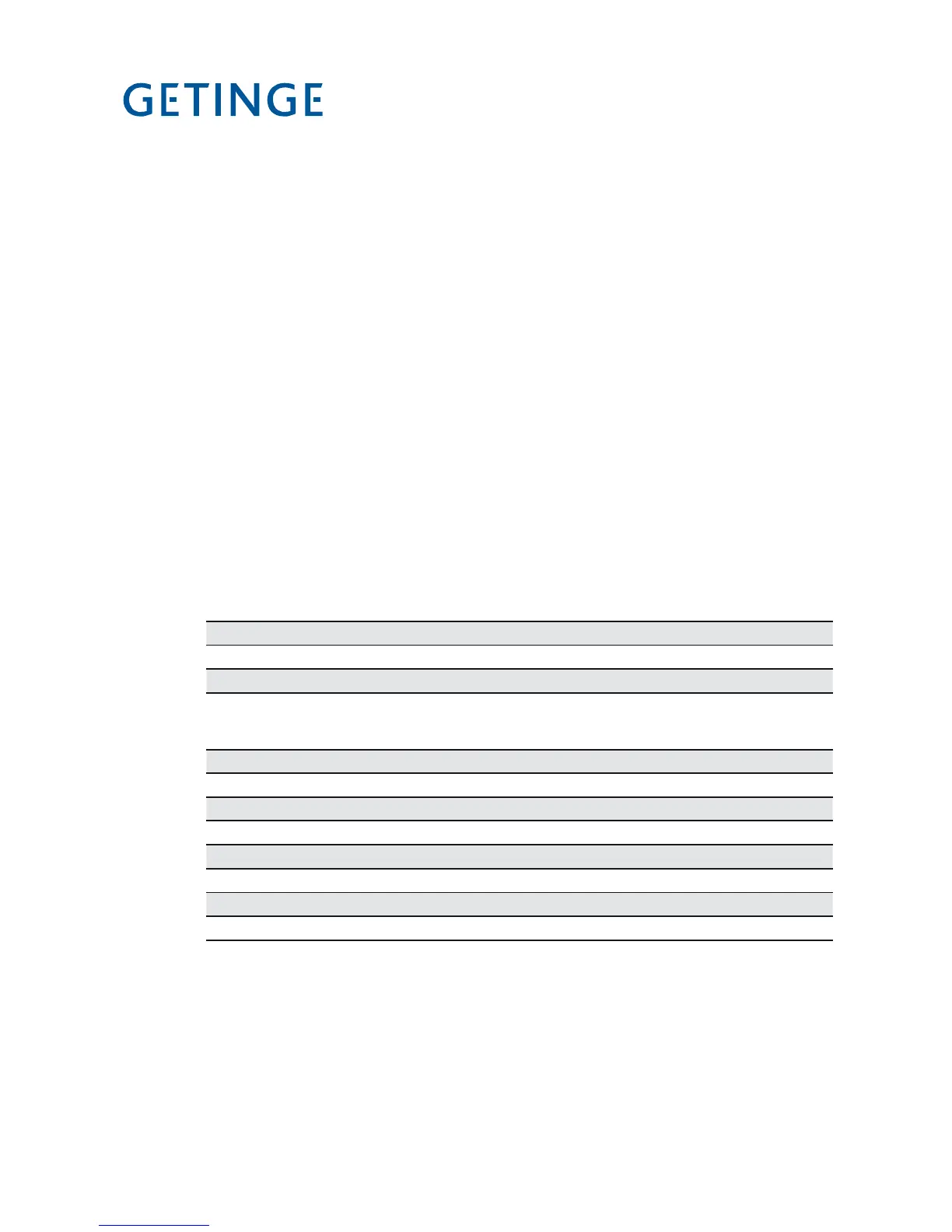Passwords
There are four passwords with different levels of authorization in the system program.
The operator password has the lowest authority; the programming password has full
authority.
The following password levels are as follows:
Operator - code 558387.•
Supervisor - contact service for code.•
Service - contact service for code.•
Programming - contact service for code.•
Note: In the menu tree, where a password must be entered, there is a letter code (be-
tween PW: A-K) which indicates which function the respective password level gives
authorisation for.
When a password is being entered, the top line shows “ENTER PASSWORD”. Press
Stoopentheentryeldforediting.EachdigitcanbechangedwithJ and H.
I and K toggle between the digits. Press Stoconrmtheenteredpassword.
Ifthewrongpasswordisentered,“WRONGPASSWORD”appearsontherstline.
Press S to return to the display that shows “ENTER PASSWORD”.
Note: The password cannot be changed.
Operator
Supervisor
Code in menu tree Authority to change
A Parameters of type A and to see parameters of type I.
D acknowledge alarms
Code in menu tree Authority to change
A Parameters
B Calendar (time and date)
C Sensor calibration
D Acknowledge alarms
H Process-criticalcongurations,parametersoftypeP
J Passwordconguration
K Documentation
