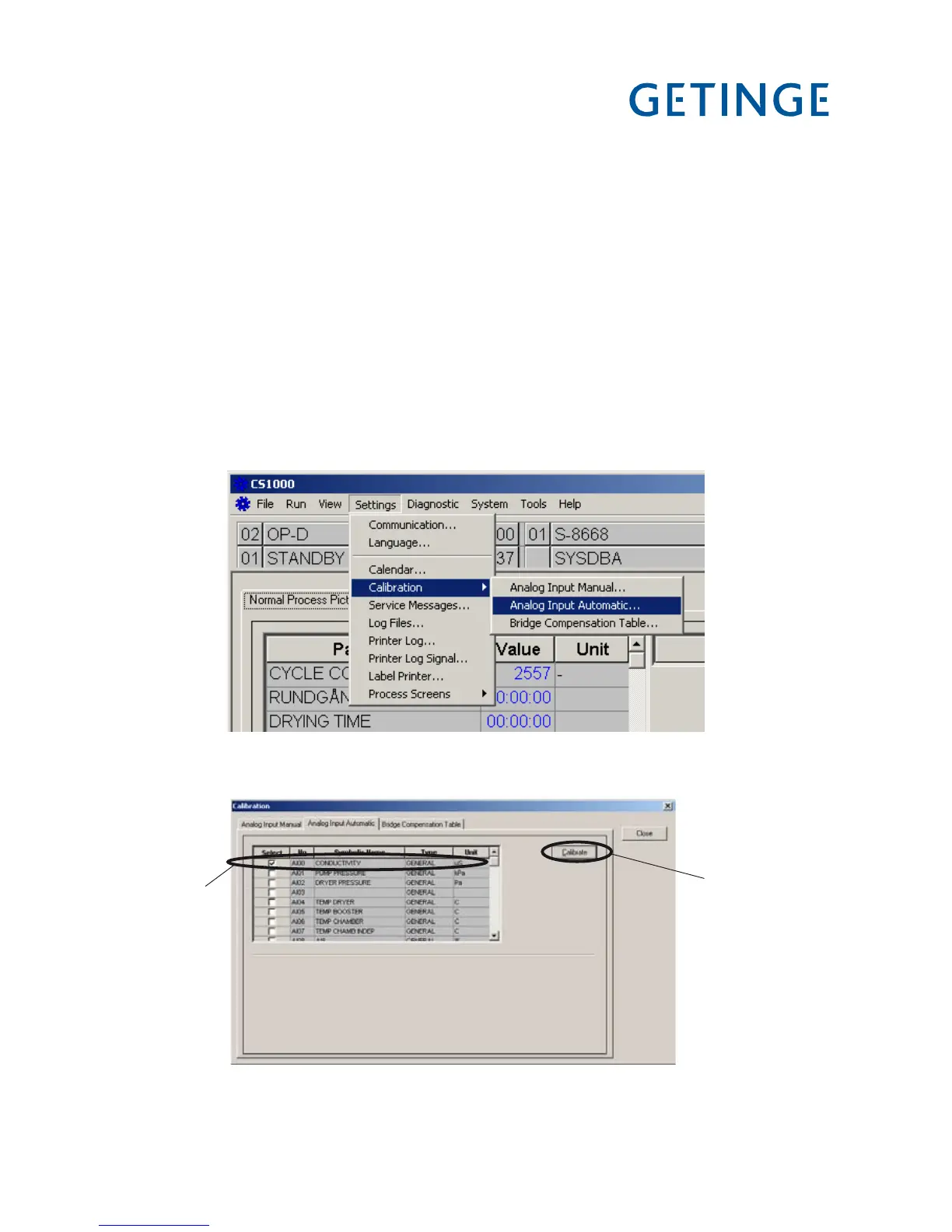Calibration
To calibrate the conductivity meter, proceed as follows.
1. Connect a PC with the CS 1000 program installed to the disinfector.
2. Press [ on the conductivity meter.
3. Enter code 22 with Y and Z.
4. Press [. Setup 1 appears.
5. Choose Output med Y and Z.
6. Press [. Sel. Type appears.
7. Choose SIM med Y and Z.
8. Press [.
9. Choose 0 ... with Y and Z 22 mA.
10. Set 4 mA.
11. Start CS 1000 and choose Settings/Calibration/Analog Input Automatic...
V1563
12. Click Conductivity (A) and then Calibrate (B).
A
B
V1564
