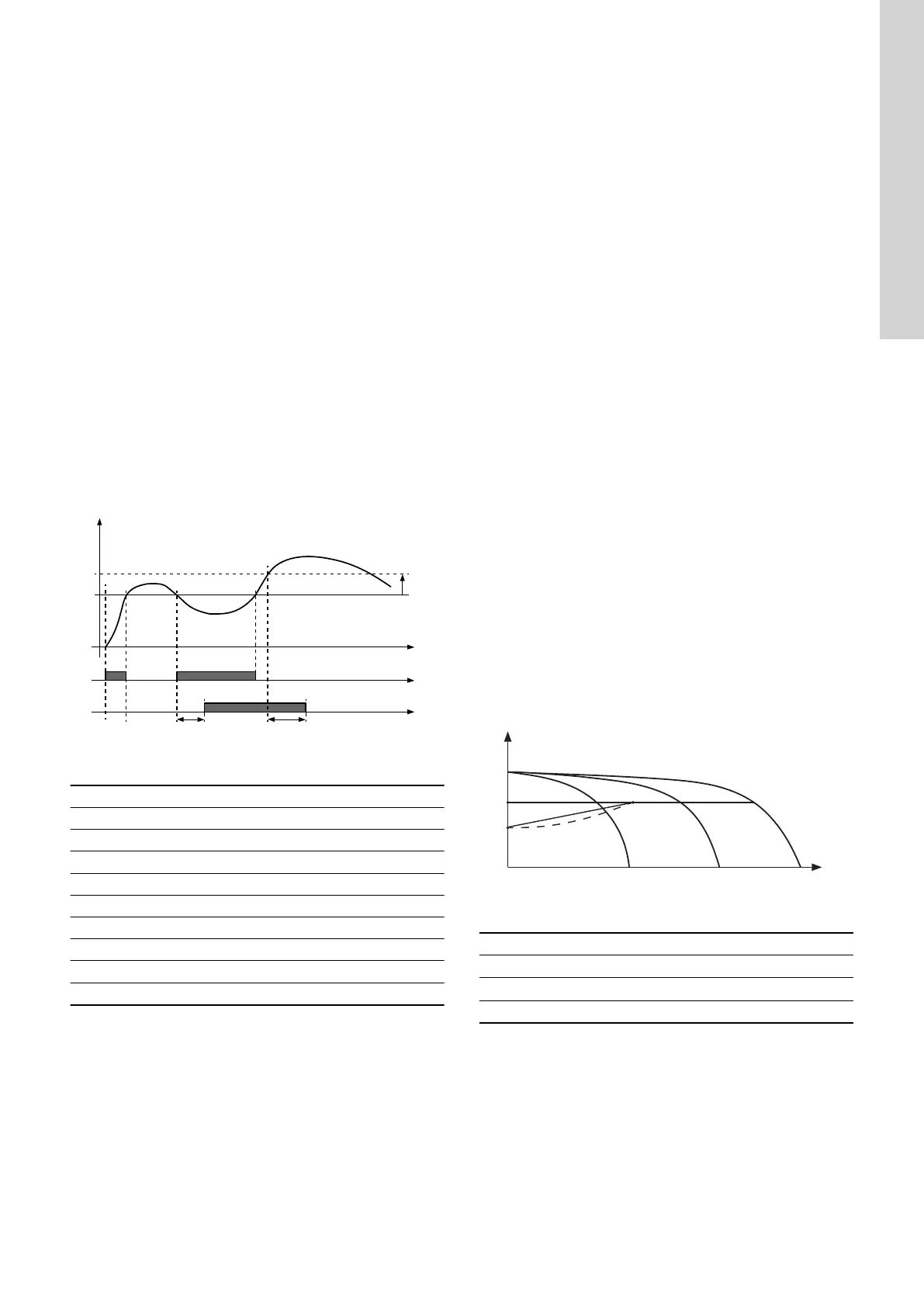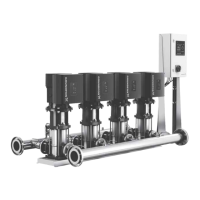Action
If the value exceeds a limit, you can set an action. You can select
the following actions:
• No action. The pump remains in its current state. Use this
setting if you only want to have a relay output when the limit is
reached. See section Signal relay 1 and 2 (Relay outputs).
• Warning/alarm. A warning is given.
• Stop. The pump stops.
• Min.. The pump reduces speed to minimum.
• Max.. The pump increases speed to maximum.
• User-defined speed. The pumps run at a speed set by the
user.
Detection delay
You can set a detection delay which ensures that the monitored
parameter stays above or below a set limit in a set time before the
function is activated.
Resetting delay
The resetting delay is the time from which the measured parameter
differs from the set limit including the set hysteresis band and until
the function is reset.
Example
The function monitors the outlet pressure from a CRE pump. If the
pressure is below 5 bar for more than 5 seconds, a warning must
be given. If the outlet pressure is above 7 bar for more than 8
seconds, reset the limit exceeded warning.
TM064603
Limit exceeded (example)
Pos. Setting parameter Setting
t Time [s]
1 Measured Outlet pressure
2 Limit 5 bar
3 Hysteresis band 2 bar
4 Limit exceeded when Below limit
5 Detection delay 5 seconds
6 Resetting delay 8 seconds
A Limit exceeded function active -
- Action Warning
Factory settings
See section Factory settings.
Related information
11.5 Signal relay 1 and 2 (Relay outputs)
21.6 Factory settings
10.9
Proportional pressure
It is possible to control the system in proportional pressure control,
see section Control mode. With this function, the system
automatically adjusts the setpoint to the actual flow rate to
compensate for flow dependent dynamic losses. This will also gain
considerable energy savings and increase the comfort for the users.
To use this function, the system calculates the flow based on the
head of the system (outlet - inlet pressure).
The outlet pressure is always known as the system is always fitted
with an outlet-pressure sensor. The inlet sensor depends on the
system design. If not present, it can be retrofitted, see section Inlet
pressure sensor.
If there is no inlet pressure available or if it is very constant, it is
also possible to set a fixed inlet pressure.
Set the flow calculation
1. Connect Grundfos GO to each pump in the system (one at the
time) and go to settings > Setting the proportional pressure.
2. Type in the pump data if not already done from factory (it can
be read from the pump nameplate).
• Rated flow (Q)
• Rated head (H)
• Maximum head (H
max
).
The individual pump will now calculate its own flow, and the system
will sum up the system flow.
Set the proportional pressure control
1. Connect Grundfos GO to one of the master pumps or via the
advanced control panel to set the proportional pressure control.
a. Set the System setpoint (this will be the maximum pressure
setpoint).
2. Go to Settings and select Setting the proportional pressure.
a. Choose the control curve function (Linear or Quadratic).
See the figure below.
b. Set the zero flow head (the minimum setpoint in the system).
c. Set the Q
max
(the flow point where the system reaches the
maximum setpoint).
d. Activate or deactivate the Fixed inlet pressure (depending
on inlet pressure measurement).
e. Type in the fixed inlet pressure (if activated).
TM053000
Proportional pressure
Pos. Description
A The zero head
B
Q
max
in cascade
C The maximum pressure (standard setpoint)
Pump in constant-curve control mode
In constant-curve control mode, the pump performance will operate
between the maximum and minimum curve of the pump.
25
English (GB)