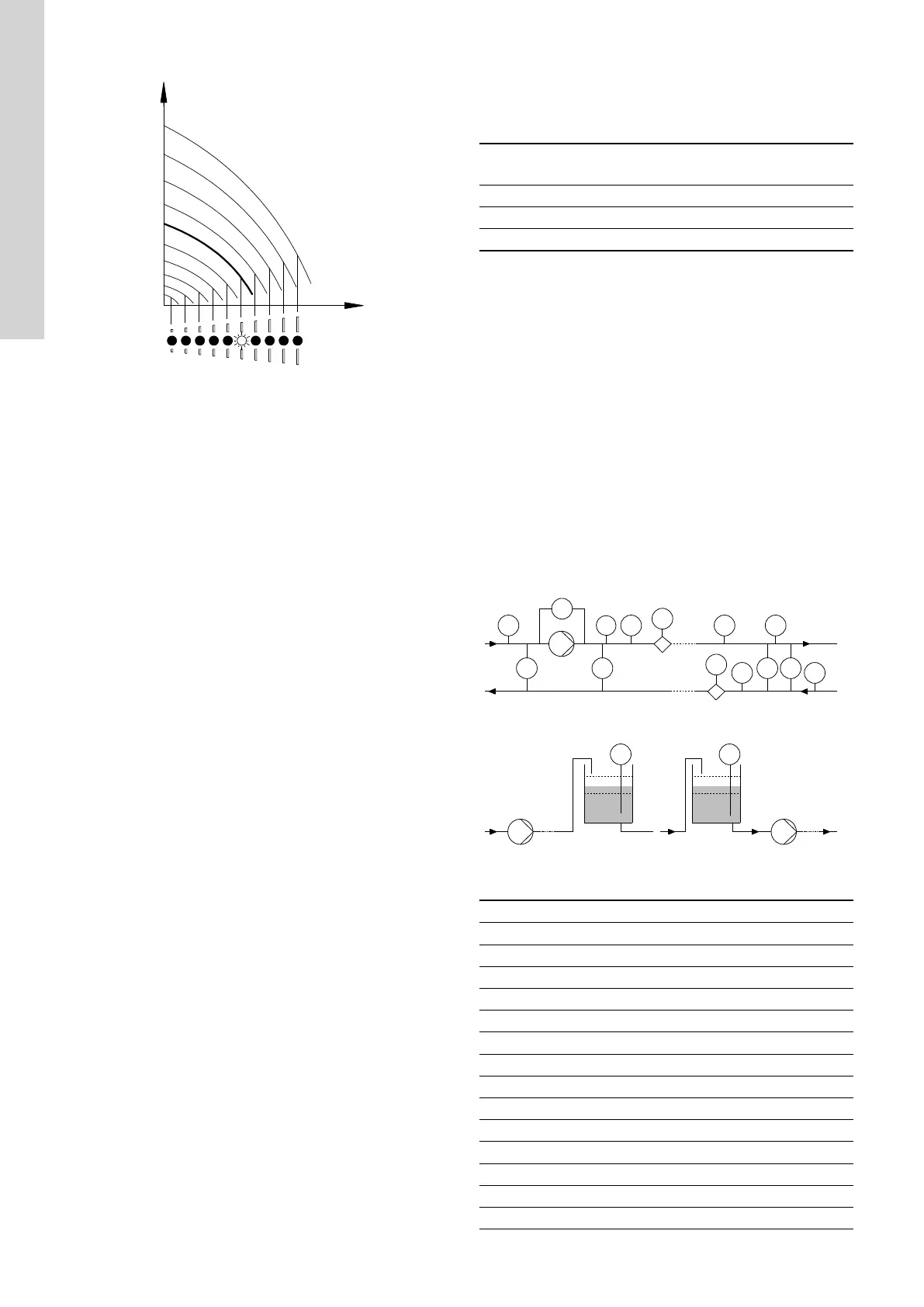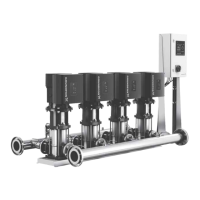TM054895
Pump in constant-curve control mode
Related information
10.3 Control mode
13.1.3 Inlet pressure sensor
10.10 Pump changeover
The function ensures that the pumps run for the same number of
operating hours. In certain applications, the requirement remains
constant for long periods and does not require all pumps to run. In
such situations, pump changeover does not take place naturally,
thus forced pump changeover may be required. Once every 24
hours, the system will force a changeover to the pump with the
lowest operating hours. The interval can be set from 1 to 25 hours
and the timer starts when the system is powered on.
10.11 Undo
This menu is only available in Grundfos GO.
This display allows you to undo all settings that have been made
with Grundfos GO in the current session. Once you have undone
settings, you cannot revert back to them.
10.12 Pump name
This display allows you to name the system which makes it easy to
identify the system when connecting to Grundfos GO.
10.13 Unit configuration
This menu allows you to choose between SI and US units. You can
set either unit system as the default for the entire system or select
the preferred unit for each parameter.
Factory settings
See section Factory settings.
Related information
21.6 Factory settings
11. Description of functions for pumps
11.1 Analog inputs
Available inputs depend on the functional module fitted in the pump:
Function (terminal)
FM 300
6)
(advanced)
Analog input 1, setup (4) ●
Analog input 2, setup (7) ●
Analog input 3, setup (14) ●
6)
See section Identification of functional module.
If you want to set an analog input for other purposes, you can do
this manually.
If you make the manual setting via Grundfos GO, you need to enter
the menu for the analog input under the Settings menu.
Function
The analog inputs can be set to these functions:
• Not active.
• Feedback sensor. The sensor is used for the selected control
mode.
• Ext. setpoint infl. See section External setpoint function.
• Other function.
Measured parameter
Select one of the parameters listed below, meaning the parameter
to be measured in the system by the sensor connected to the actual
analog input.
PT
PT PT
PT
TT
TT
TT
Q
Q
DPT
DPT DPT
LT LT
DPT DTT
1
5
2 4
9 10
7
12
8 16 15
3 13 6 14
11
TM062328
Overview of sensor locations
Pos. Sensor function/measured parameter
1 Inlet pressure
2 Diff. press., inlet
3 Discharge press.
4 Diff. press.,outlet
5 Diff. press.,pump
6 Press. 1, external
7 Press. 2, external
8 Diff. press., ext.
9 Storage tank level
10 Feed tank level
11 Pump flow
12 Flow, external
13 Liquid temp.
14 Temperature 1
26
English (GB)