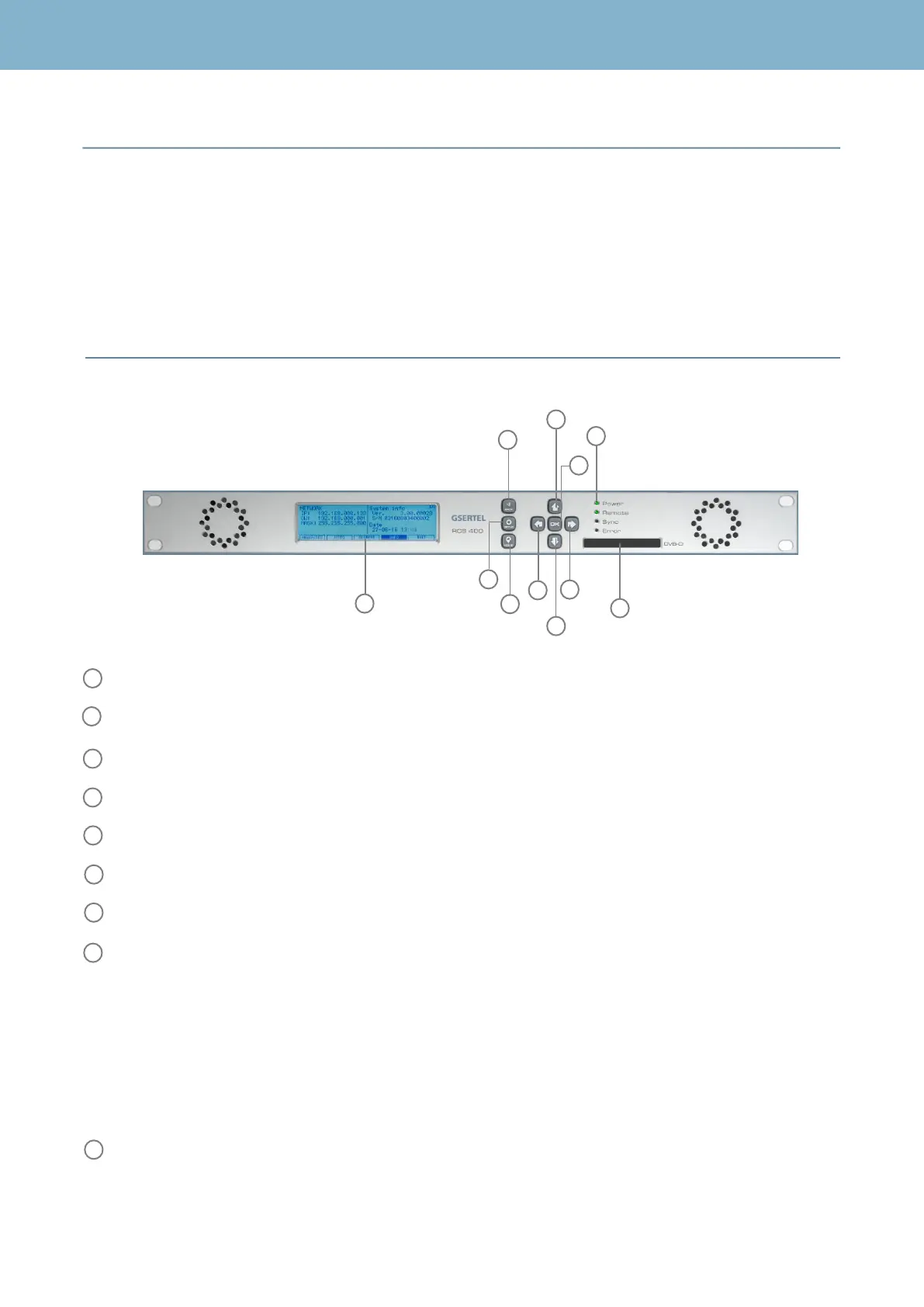RCS User Manual
11
Overview
The RCS is a powerful tool to monitor and analyze the Transport Stream traffic that carries
information of audio, video and data of the DVB-T and DVB-T2 digital television channels.
The RCS 100 is able to analyze one RF and one ASI inputs. The RCS 400 is able to analyze up to
four RF inputs and four ASI inputs.
Description of Equipment Components:
Front:
LCD Display
Menu selection buttons
Navigation buttons within each menu
OK Button. Selects the parameter in the submenu
Back Button. Closes the submenu if open
Home Button. Return the control of the equipment when it is being controlled remotely
Setup Button. Provides Access to the setup options of the menu
LEDs. Power: Indicates whether the equipment is turned on.
Remote: Indicates whether there is someone connected to the equipment through the
web application.
Sync: Indicates that there is signal in some of the synchronism inputs (1pps or
10MHz).
Error: The error LED lights up when the equipment detects an operating error.
CI card Slot
