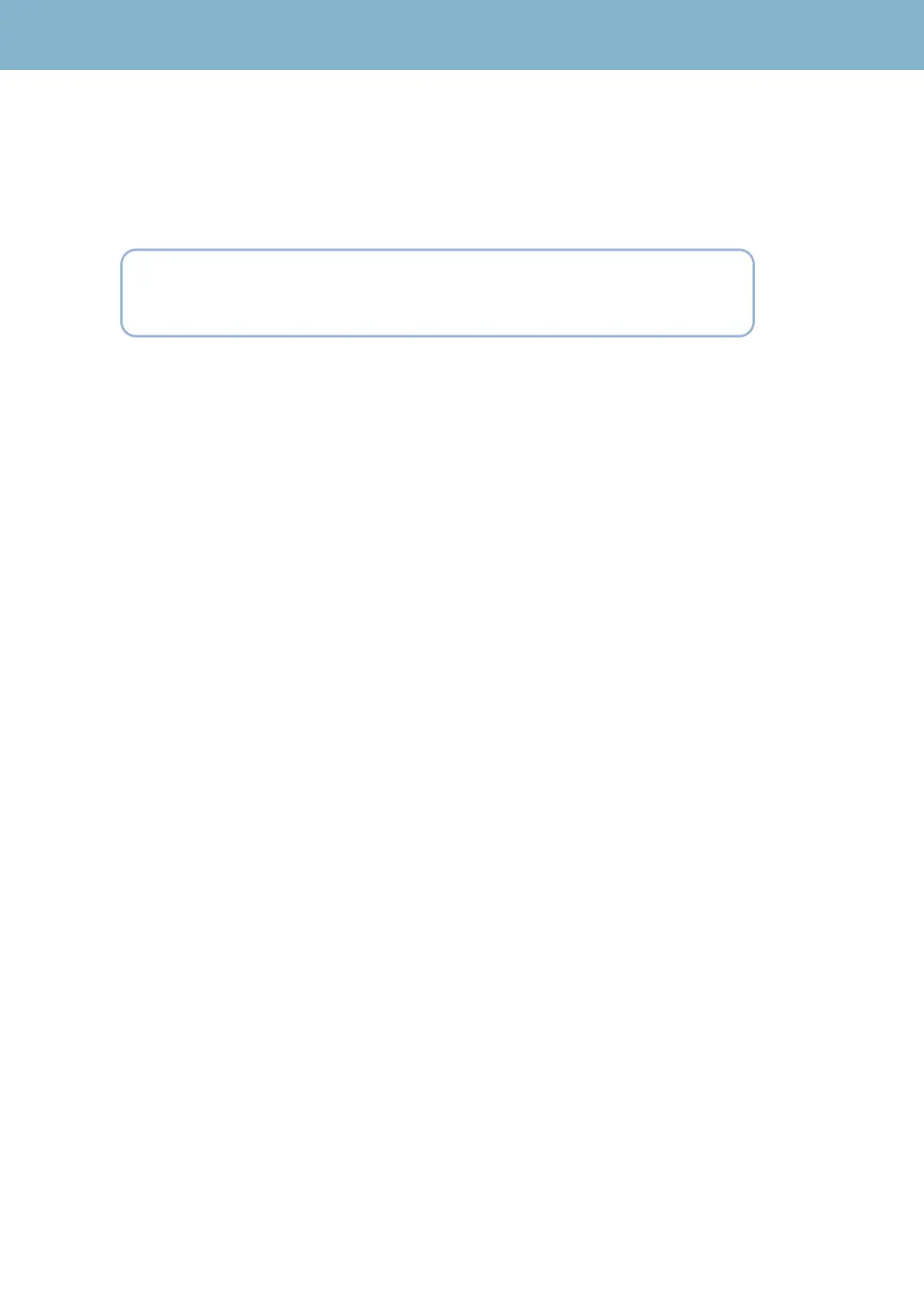RCS User Manual
51
3.- TS Analysis
This feature allows a comprehensive analysis of the content of the input signal.
The display screen is the same, regardless of the selected input (RF, ASI or IP).
The user can select the channel he wants to analyze by clicking on the drop down list placed at the
top left corner of the screen.
The TS Analysis window has several sheets, explained bellow:
3.1.- Bit Rate
This function allows us to see in detail bitrate values for the selected channel and all its services.
You can see a graph on the upper left side of the screen that shows the evolution of bitrate of each
channel services (each channel corresponds to a color) in the time period selected by the user from
the dropdown that appears just below the graph.
Below the chart there is a list of all the channel services with their corresponding bitrates. The colors
of the bars correspond to the colors of the services in the chart above. The maximum and minimum
values of the bitrate that the service has reached during the time that has been measured are also
shown in bars. In addition, there is a button “Set Profile” next to each service. This button allows the
user to select the profile he wants to use for that service (see section 1.5.1.- Alarms Profiles).
A list of the elements of all the channel services and their corresponding PIDs and bitrates appears
on the right side of the screen.
NOTE: When the T2MI is enabled in the selected input, the information of this
tab is the information of the selected PLP in the list “T2MI packet bitrate” of the
tab All In One (labeled with a blue eye)
