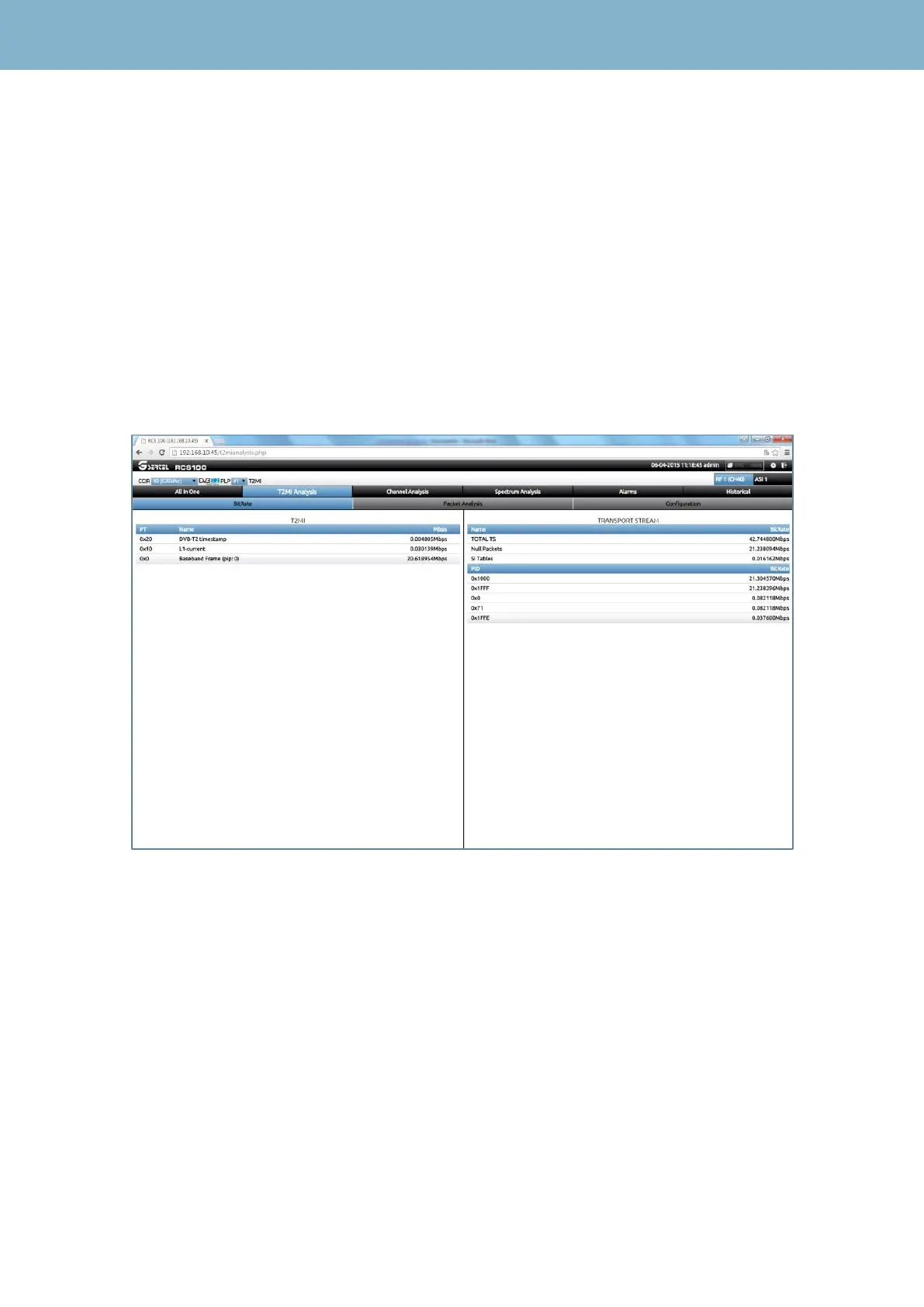RCS User Manual
61
4.- T2-MI Analysis -Option 902513 only for RCS100 and RCS400-
When the T2-MI mode is on, it will appear this window in the web application. To know how to
activate this mode, see section 1.2.- Input/Output.
The T2-MI Analysis has several sheets, explained bellow:
4.1.- Bitrate
This screen is divided in two parts: on the left side, you can see the bitrates corresponding to T2-MI
packets, and on the right side, you can see the data corresponding to the transport stream bitrates.
4.2.- Packet Analysis
This feature shows the information about the different type of T2-MI packets, selecting them on the
left part of the screen:
