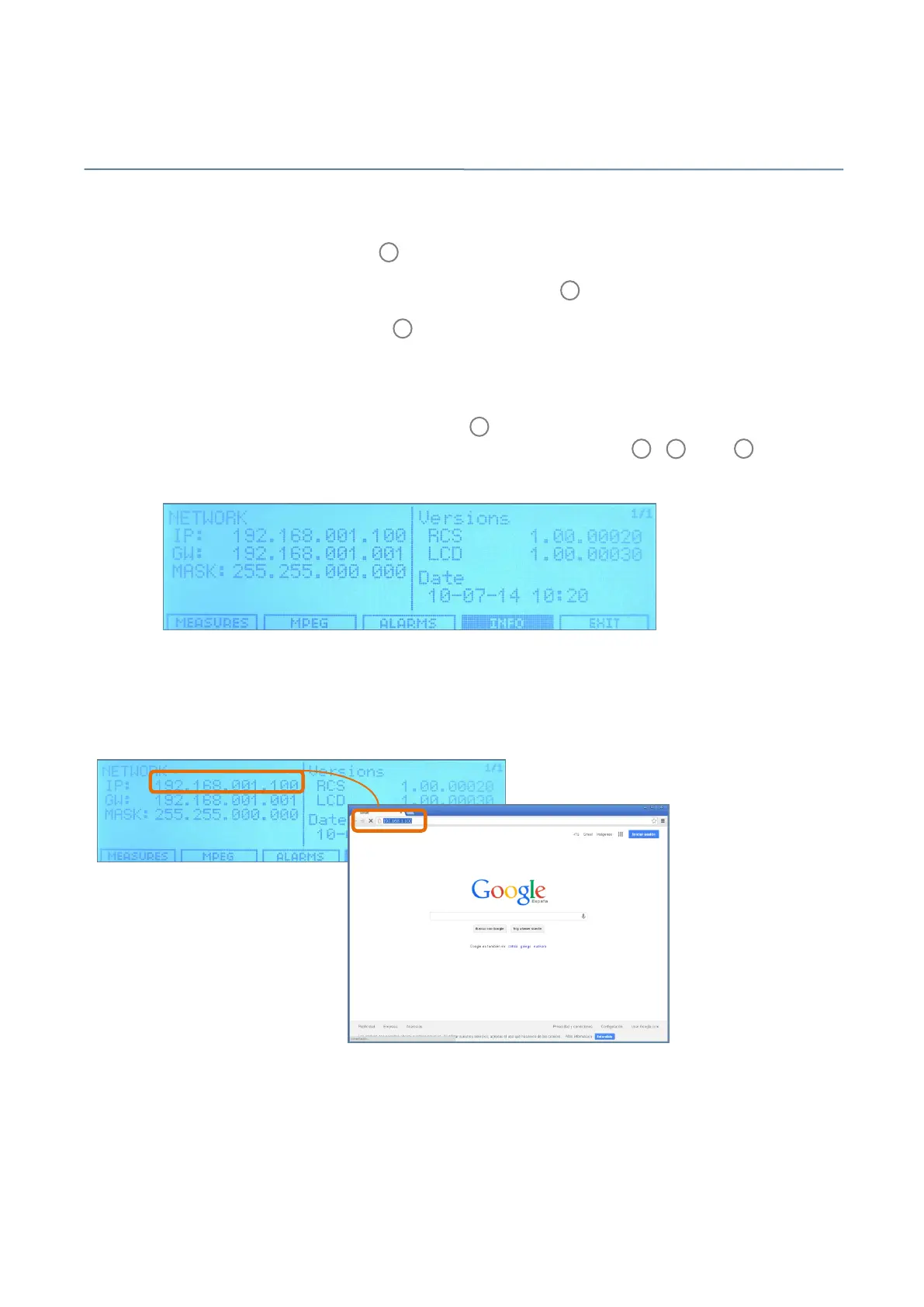Start Up
1.- Place the RCS in the rack
2.- Connect the RCS to power supply
3.- Connect the RCS to internet, using the Ethernet connector
4.- Turn the RCS on by pressing the button
5.- When the RCS starts, the display will show the Info menu, so you will see the IP assigned to
your RCS . By default, the RCS is shipped in DHCP mode, so the IP will be assigned automatically.
To enter a certain fixed IP, press the Setup button and select the STATIC option. Then you must
enter an IP address within the range of your network, using the buttons , and
6.- Open a web browser (Google Chrome recommended) on your computer, tablet or smartphone.
7.- Copy the IP address showed in the Info screen of your RCS into the address bar of your web
browser:
8.- Then the Login window of the Web Application appears.
