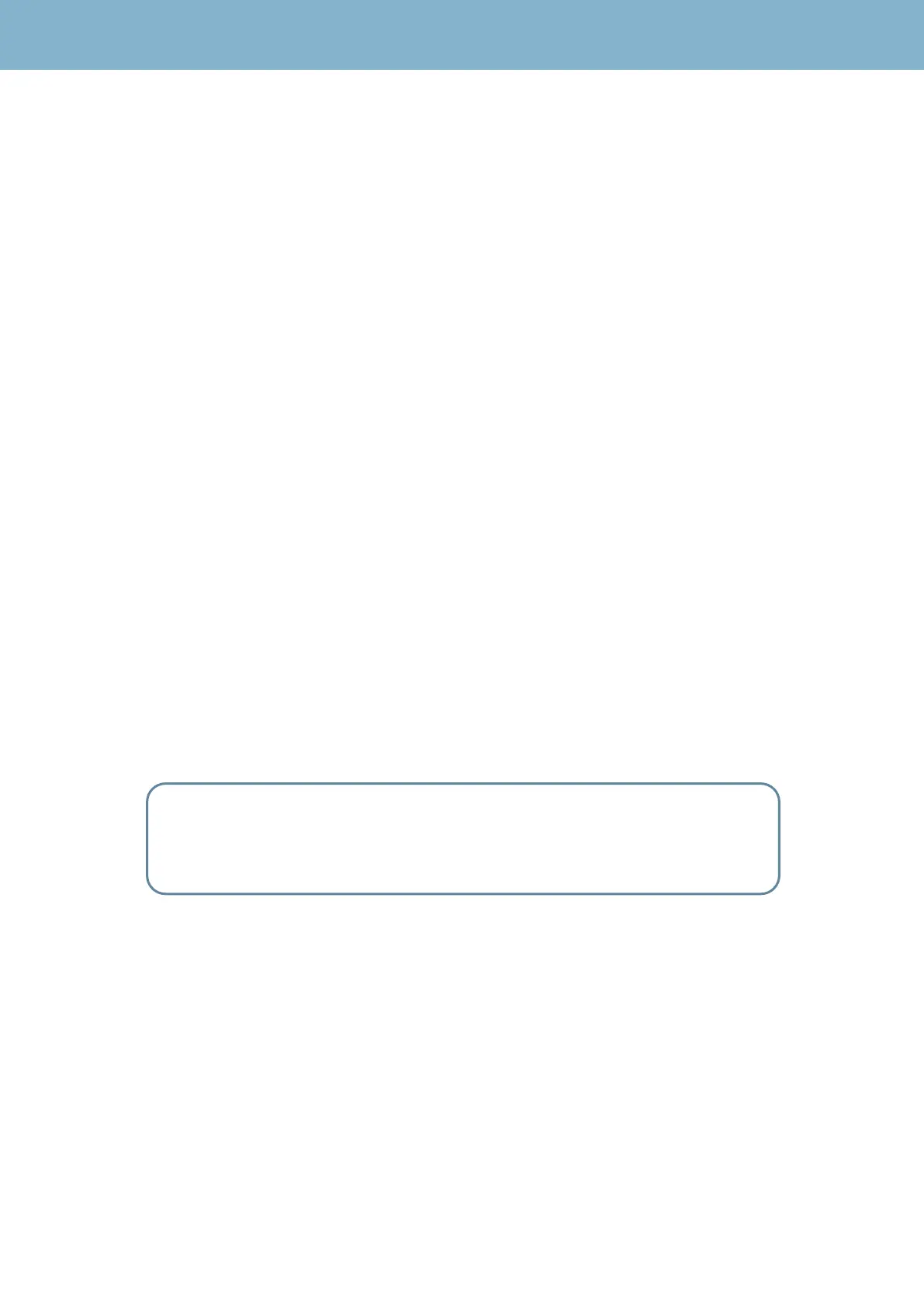RCS User Manual
20
The RCS allows to access the system only to registered users.
This screen shows the list of active users in the system. You can also add a new user or delete any
of the existing registered users.
The system comprises 3 types of users: administrator, technician, and viewer. There is no restriction
on the number of users of each type.
To register a new user, enter the complete name, the user name and the password. You must
repeat the password to verify that there has been no error. The system checks that everything is
correct, and if so, enables the Add button. When you click on this button, the new user will be
registered.
To delete a user, you must click on the Delete button (red cross), that is placed at the left of the user
name.
Administrators have full access to all the menus and all the functions of the RCS. Administrators can
lock all the inputs they want (see section 1.2.- Input/Output).
Technicians can check all the inputs, but in those locked ones can not change the function.
Technicians can access the setup menu, but they can not lock the inputs.
Viewers can only see the RCS in the mode the administrator left it.
Viewers can not access the setup menu.
1.1.3.- System Info
This feature shows the system versions.
In the Status section, you can see the time since the last reboot.
Warning: There may be up to 8 users connected to a particular RCS at the
same time. Administrators can disconnect other users from the RCS. You can
see the list of connected users by clicking on the icon placed on the top right
part of the screen
