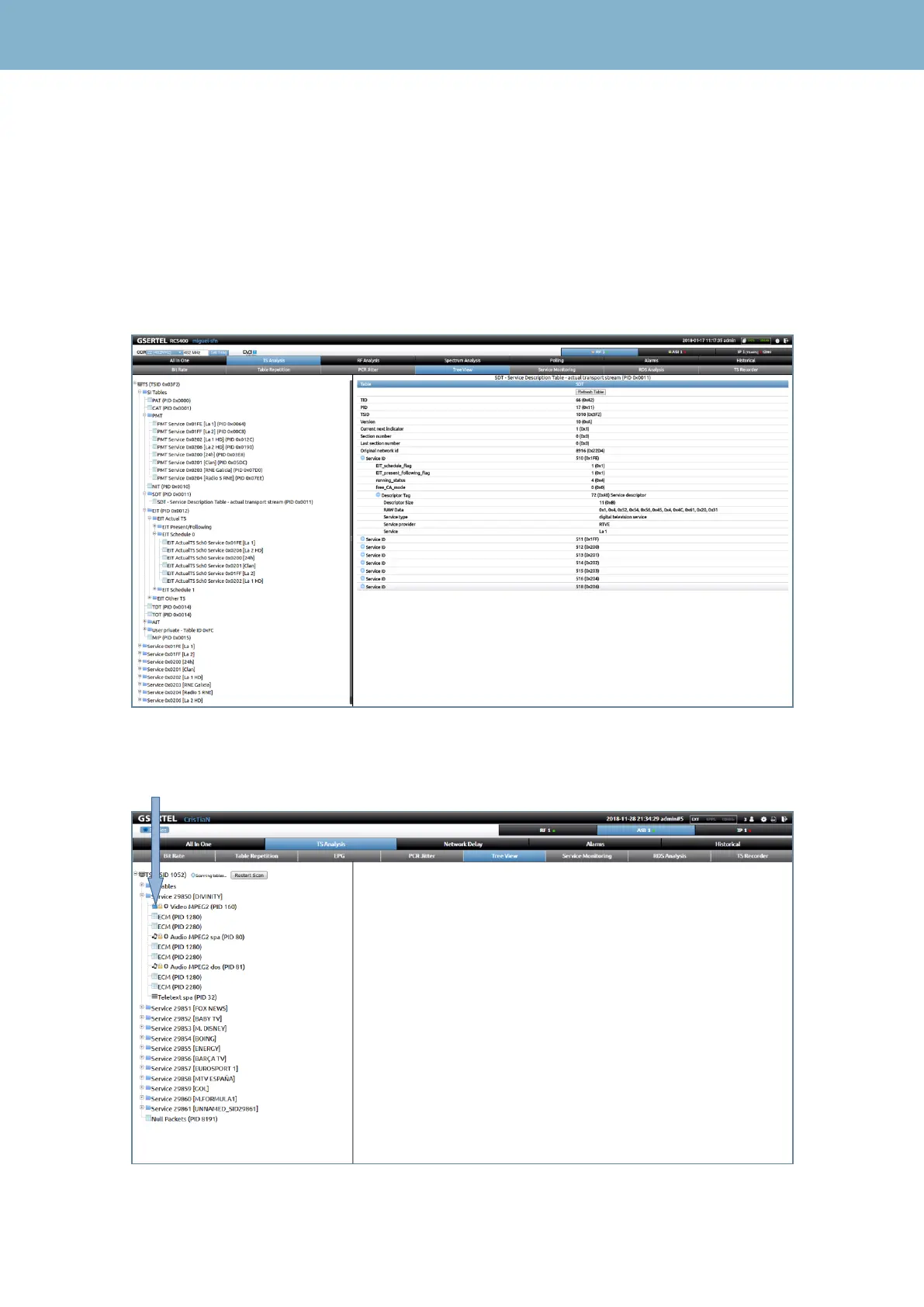RCS User Manual
56
3.5.- Tree View
This feature shows the channel information in tree view format.
Each service corresponds to a node of the tree, where the service ID and the name is displayed
besides.
By expanding a node, all the packets of the service with the ID of each one and the information
about the packet type are shown. And when you select one of these packets, all the information
about it will be shown on the right side of the screen:
When a video or audio service is encrypted, two more icons will be displayed next to the
video/audio icon: a lock indicates that the service is encrypted and an “E” (even) or an “O” (odd)
indicating the scramble status:
