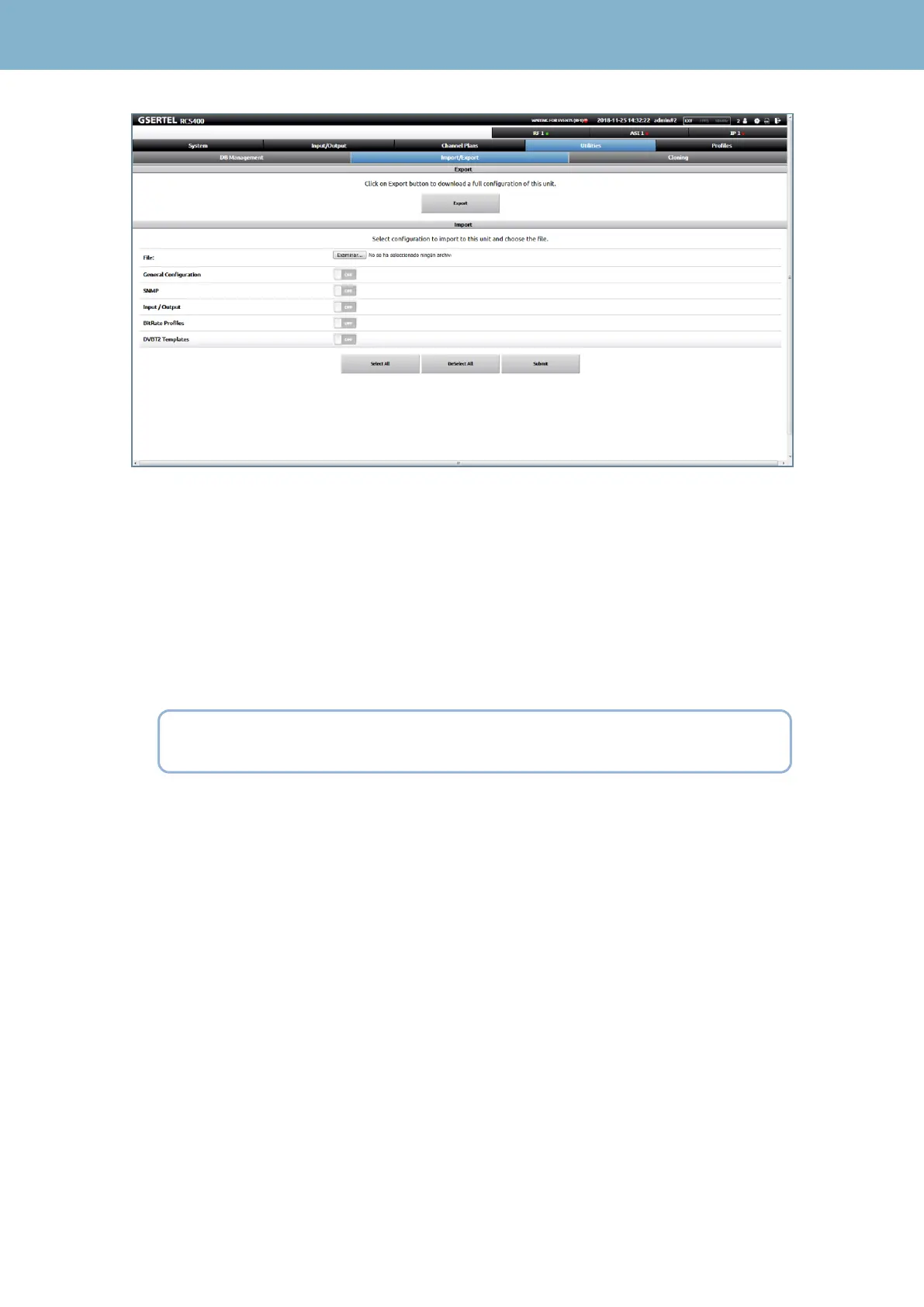RCS User Manual
35
The system allows to make a total or a partial cloning. This way, an expert user can manage all his
equipments in a flexible way.
To restore a backup copy, you must first select the type of data you want to recover from the file.
You can restore configuration data, input/output settings, bitrate profiles, and DVBT2 templates.
Once you have select the data you want to restore, you must enter the configuration file name and
click on the Send button. The data will be loaded and the RCS will be configured automatically.
1.4.3.- Cloning
This feature allows the user to save in his/her computer a file containing the current parameters
settings of the RCS. Then you can load this file to another RCS. This is an easy way to have all
your RCS with the same configuration, as well as to have a settings backup.
Warning: This feature must be handled by an expert. A restoration involves the
loss of the current values.
