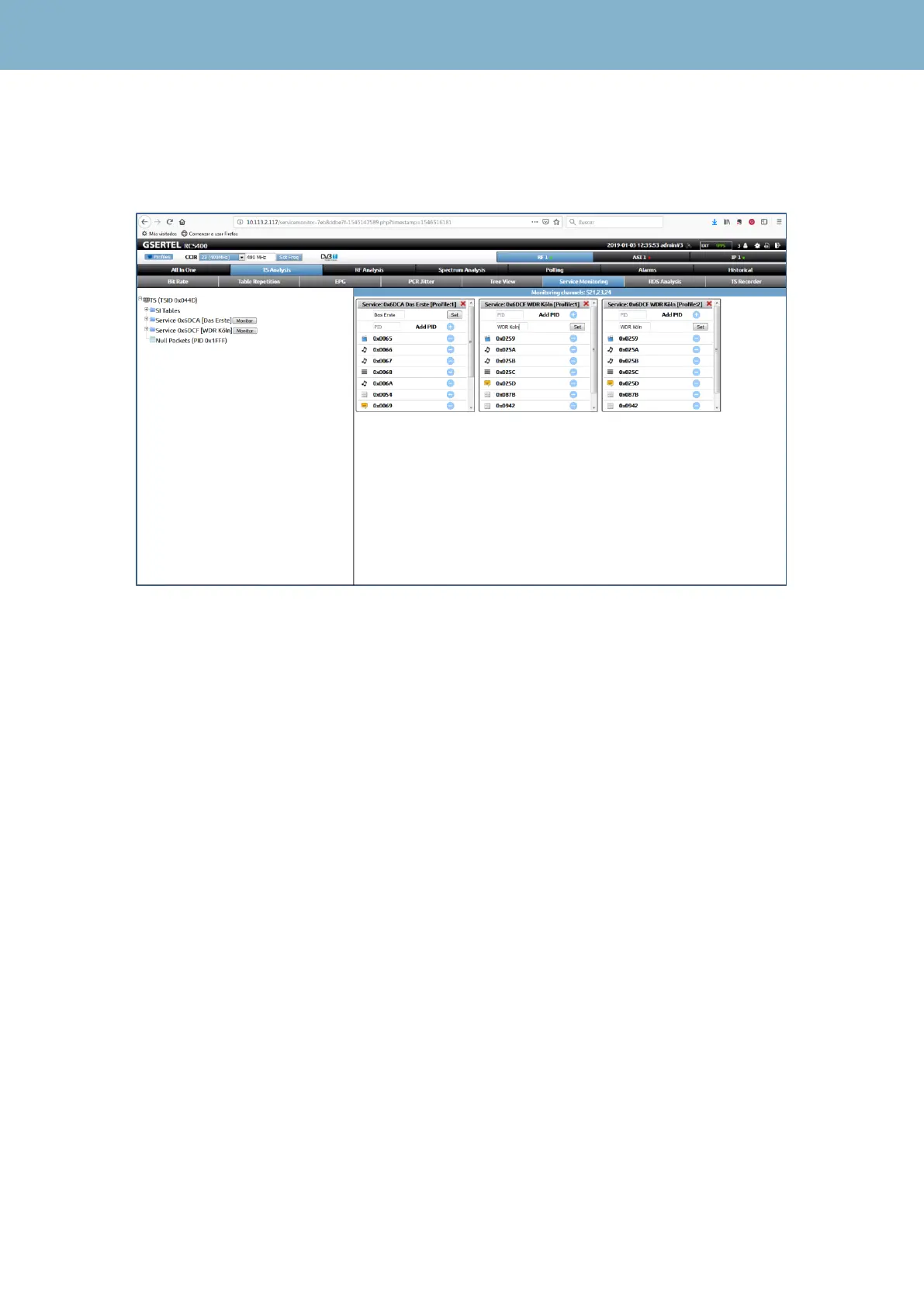RCS User Manual
57
3.6.- Service Monitoring-Option 902558-
This feature allows to detect changes in the selected services and it activates an alarm when this
occurs.
To do that, the user should create templates for each service he wants to monitor. When you click
on the “Monitor” button, a table with the PIDs of the service will be shown on the right side of the
screen. The user can modify this template by adding or removing PIDs, or changing the name of the
service.
You can create up to two different templates for the same service. When the configuration of a
monitored service does not correspond with any of the templates, a “service monitoring” alarm is
activated. If the service name of the template does not correspond with the service name, a “service
name” alarm will be activated.
When there are two templates for the same service and the service name is different for each
template, the RCS will choose the template with PIDs match. If the service name does not
correspond with the name of the template, a “service name” alarm will be activated.
3.7.- RDS Analysis –Only for RCS100 and RCS400-
This feature shows the information of the RDS. A list of the available services is shown on the left
part of the window, and on the right you can see all the information about the selected service:
