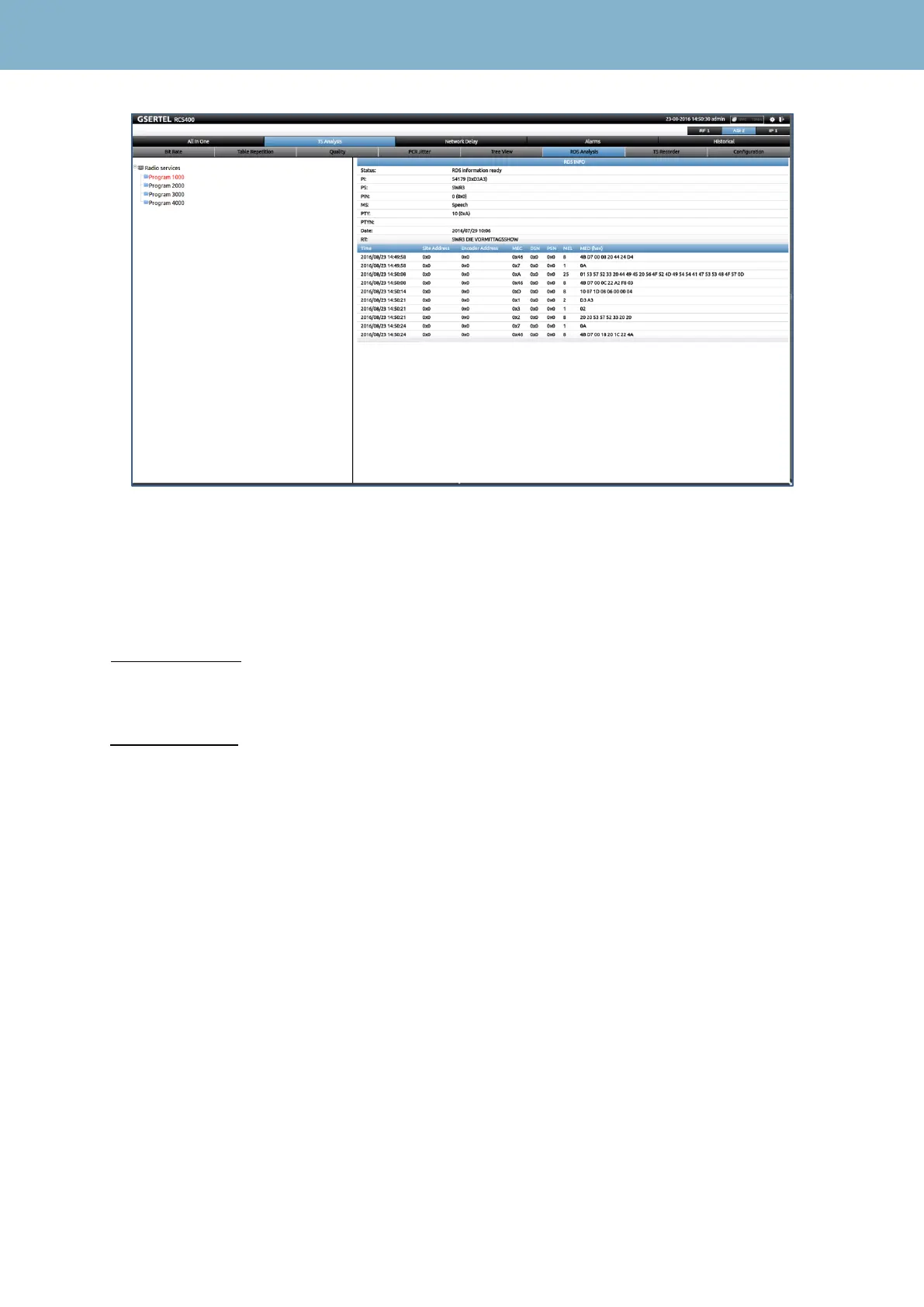RCS User Manual
58
3.8.- TS Recorder
Allows to record the transport stream of the selected channel in any of its inputs. The file will be
saved in the RCS memory.
There are two ways of operation:
1.- Instant recording: When no event recordings are configured, or when they are disabled, The
“REC” button is enabled. To start recording, press the “REC” button. To stop recording, press the
“STOP” button. While the RCS is recording, a message appears in the upper bar of the window.
2.- Event Recording (only for RCS100 and RCS400): When there are event recordings configured
by alarms (see Section 1.5.1.- Alarms Profiles), the “Event REC” button allows to enable the event
recording. You can disable this mode of operation by pressing the “STOP” button (the configuration
of the alarms will not be deleted). When the Event Recording is enabled, a message appears in the
upper bar of the window that indicates that the RCS is recording or waiting for the next event.
The recording duration depends on the bitrate of the transport stream and the available space in the
memory (you can store several recordings). Bellow the buttons, there is a bar graph that shows the
available recording time, depending on the bit rate and available space in memory. Next to the bar
there is a text that indicates whether the RCS is saving the recording to the internal or external disk.
In case of Event Recording, the user must configure the time interval that he wants to record before
and after the event (see section 1.1.1.-System).
Both in event recording as in instant recording, the user can choose between recording all the
services of the cannel o only one service. To do that, drop down the “Select Services” list:
