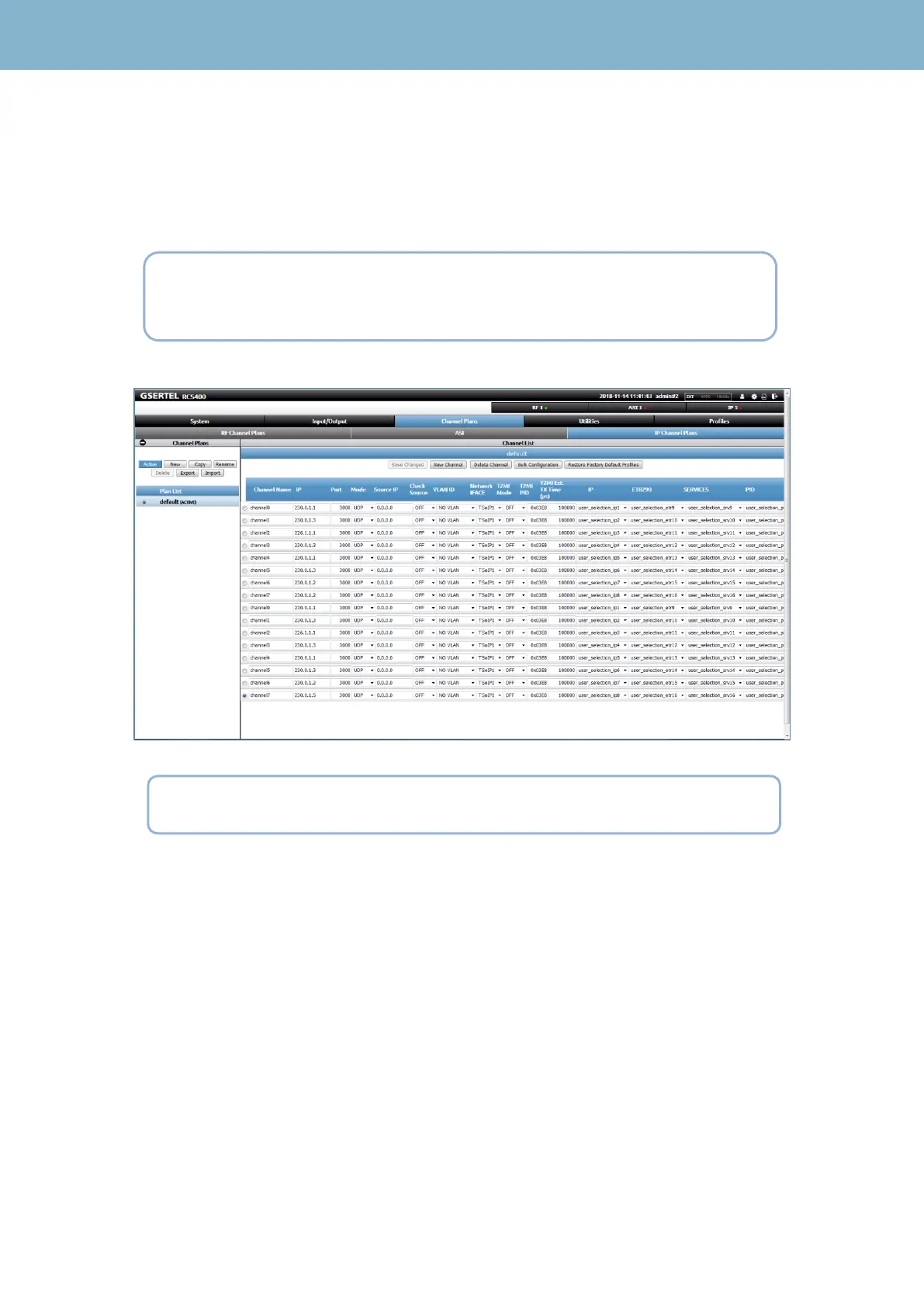RCS User Manual
31
1.3.3.- IP Channel Plans (only for IP inputs - option 902518 for RCS100 and RCS400-)
This feature allows to select, create, delete, edit, import and export IP channel plans, As well as to
assign an alarms profile to each channel (see section 1.5.1.- Alarms Profiles). The RCS allows to
choose a different alarms profile for each channel of the plan.
The channels plan list is placed on the left side of the screen.
To select a channels plan, click on the button placed on the right of the plan. The channels of the
selected plan are shown on the right side of the screen.
The channels plans features are explained below:
Active: Chooses the channel plan that will be used in all the functions of the meter. The active
channel plan is marked in blue.
New: Creates a new channel plan.
Copy: Copies the selected channel plan.
Rename: Allows to rename the selected channel plan.
Note: When you upgrade your RCS to version 6.00, an IP channel plan (named
default) will be added to the list with your IP configuration.
Warning: When IP input is configured in Manual mode at any of the
measurements windows (so, it has not any Alarms profile assigned to it), the
last alarms profiles used will be applied automatically
