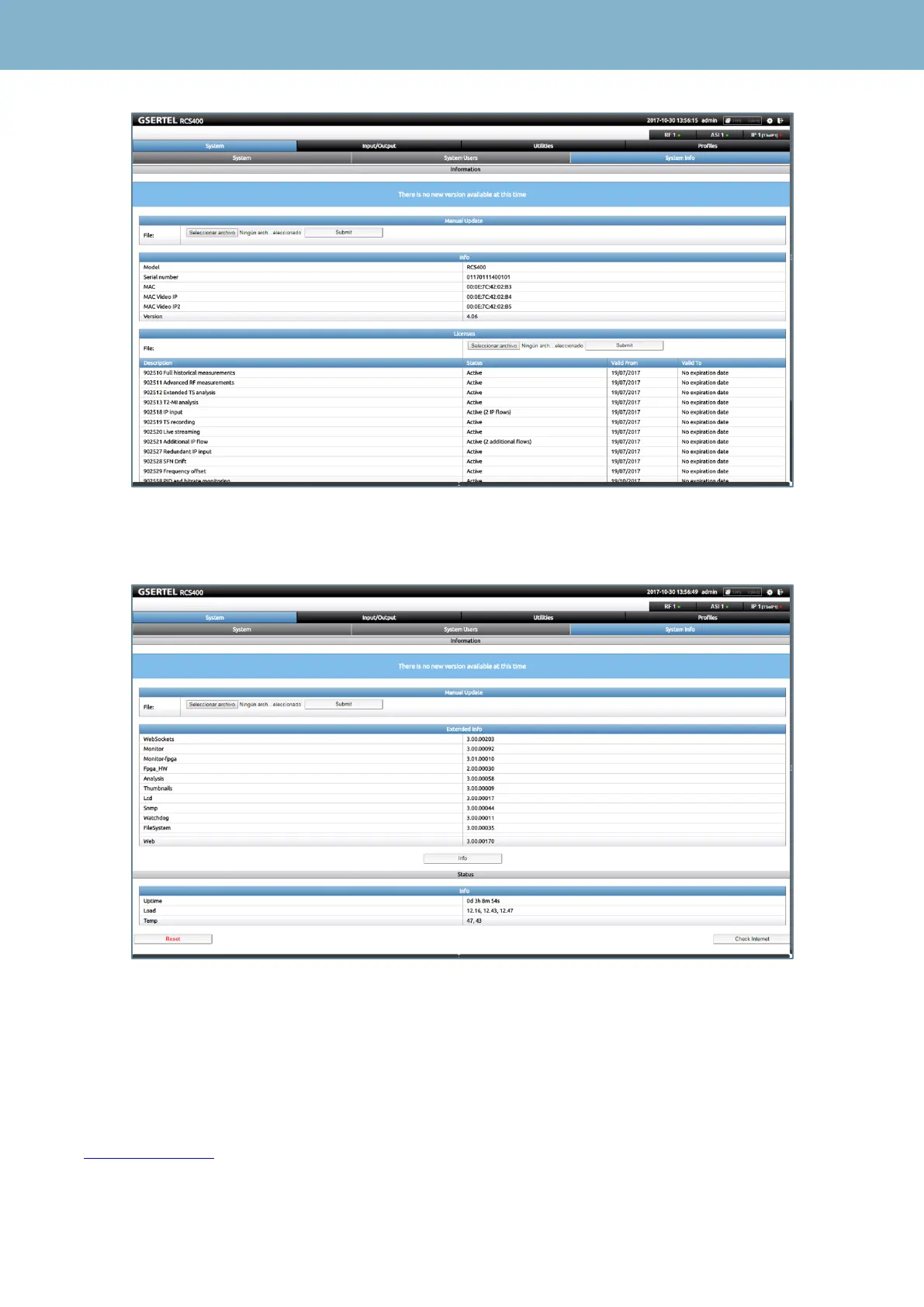RCS User Manual
21
You can see more information by clicking on “Extended Info” button:
Then the firmware update process will be explained:
1.- When the user enter the System Info menu, the probe automatically checks for a new version.
First of all, the RCS checks if it has an USB flash drive connected. If so, the RCS looks for a new
firmware version in the USB flash drive. So you can download the last version from our web:
www.gsertel.com and save it in the root directory of the USB flash drive and connect it to the RCS
(See section Description of Equipment Components).
