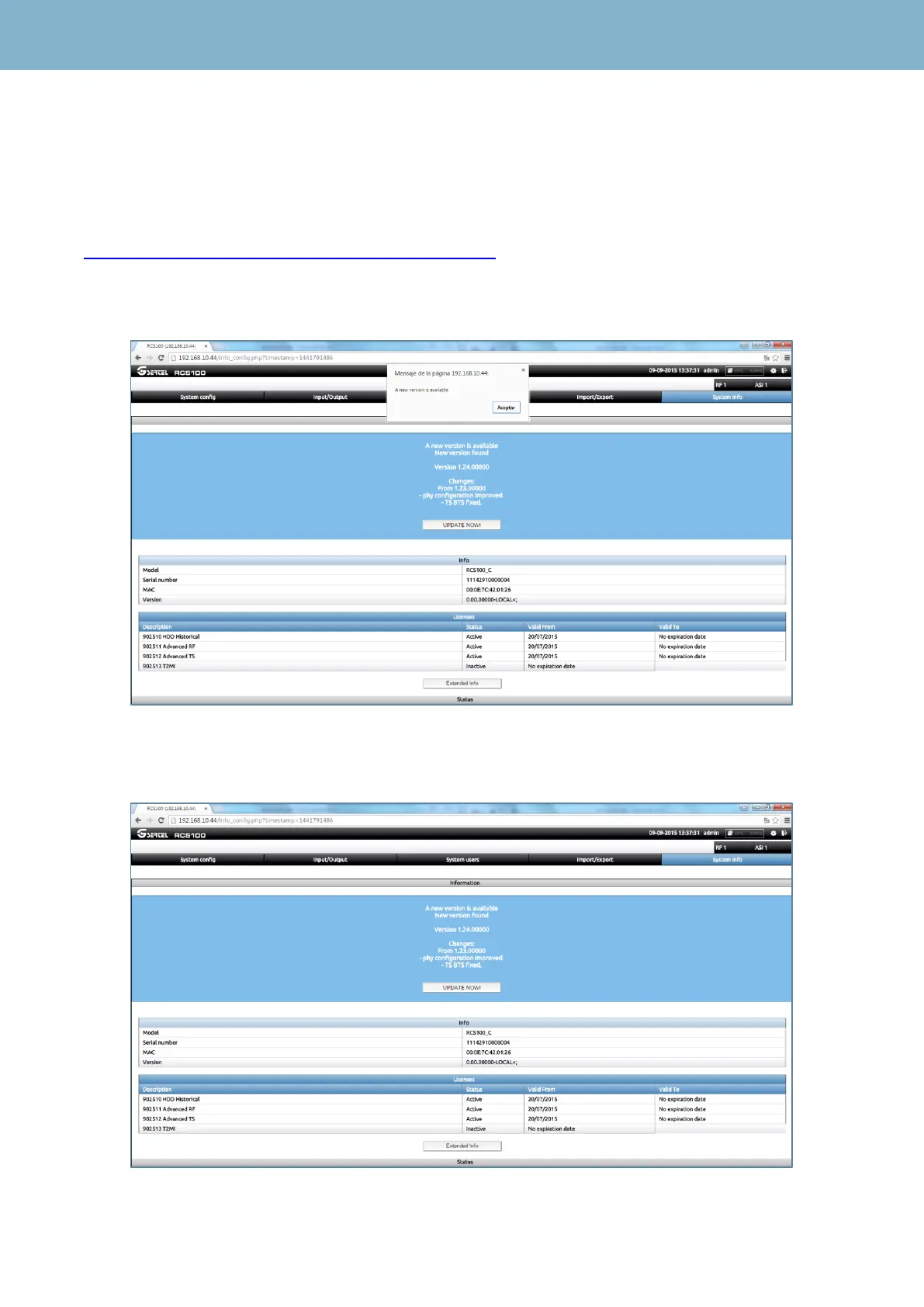RCS User Manual
22
If the RCS finds no USB flash drive, then it will try to connect to our server via internet to check the
latest firmware version available. This is possible provided that the RCS is connected to the
Internet.
If the RCS is not connected to the internet, the user can select an update file from his computer (it
must be previously downloaded from our web page
https://www.gsertel.com/documents/RCS/update_files/. The RCS verifies that the file is correct and
that it is a newer version. If not, an information message will be shown.
In any case, if an update is available, the system displays the following message:
2.- In such a case, click on the “UPDATE” button:
