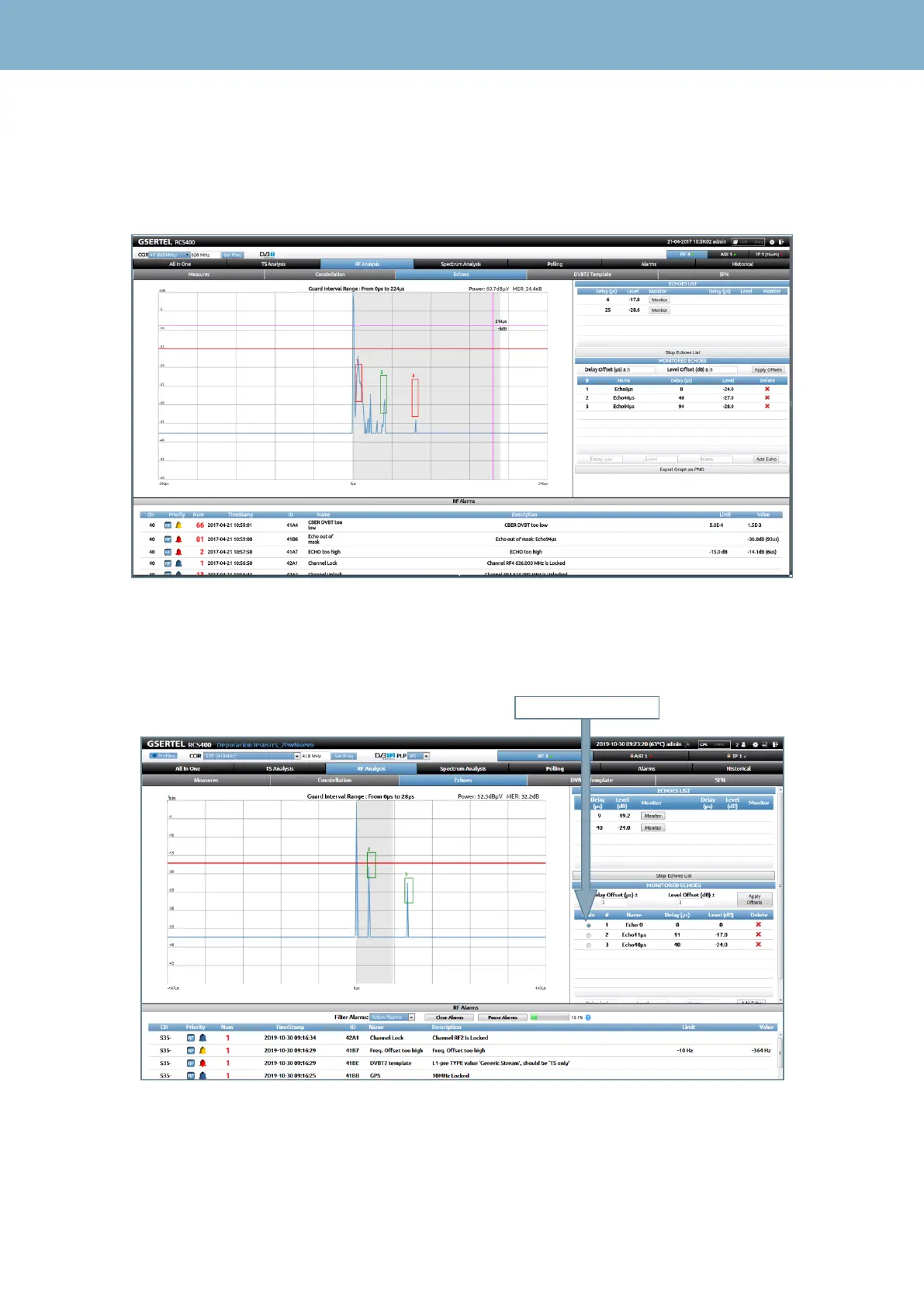RCS User Manual
69
As you can see in the image bellow, the mask has green color when the corresponding echo is
inside the mask thresholds, and when the echoes values are out of the thresholds, the mask square
becomes red and an alarm is generated:
The Echoes function of your RCS also allows the user to choose the main echo in the graph,
whenever the masks are enabled:
