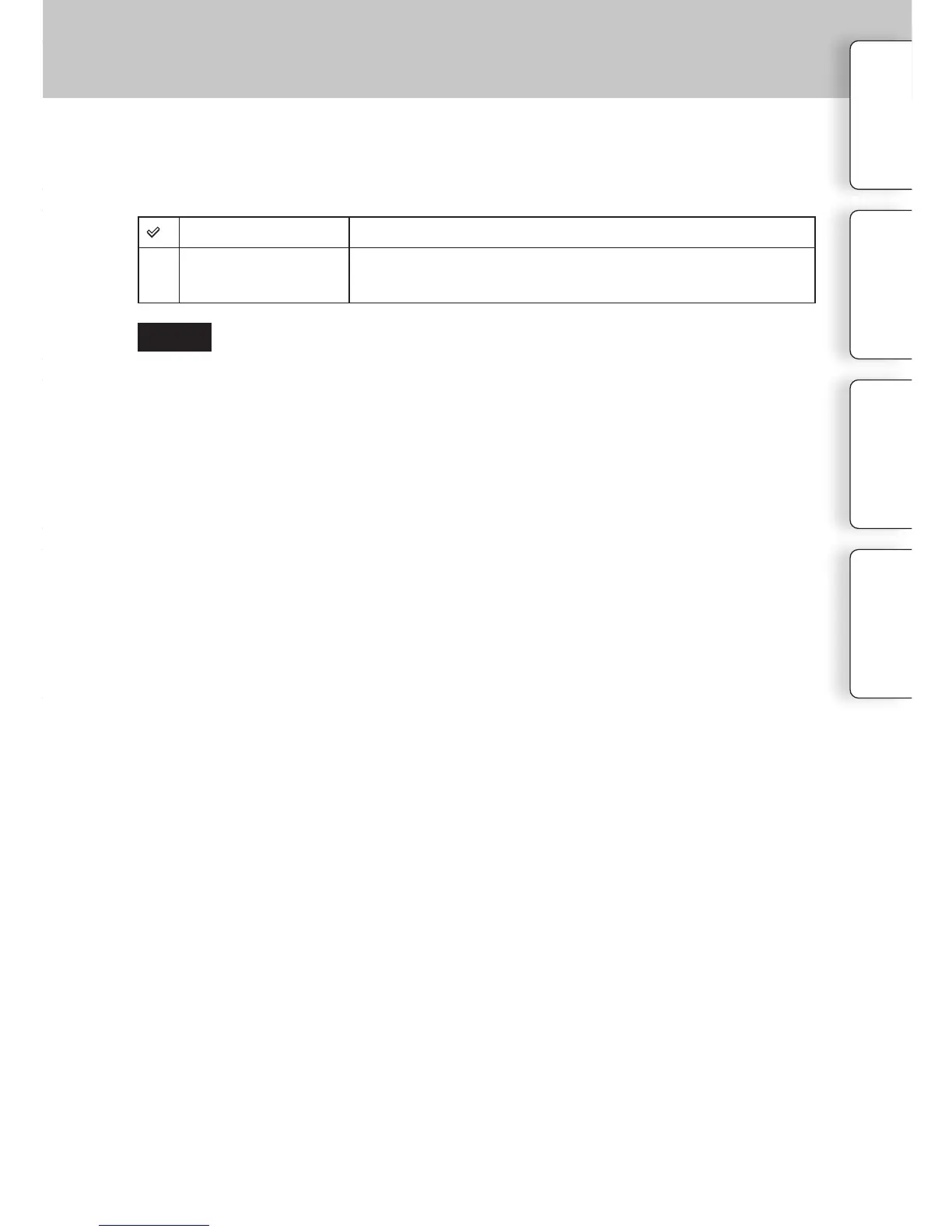131
GB
On
Uses SteadyShot.
Off
Does not use SteadyShot. is setting is recommended when
you use a tripod.
SteadyShot
Sets whether or not you use the SteadyShot function of the lens.
1 MENU
[Setup]
[SteadyShot]
desired setting.
• [On] is selected when using the following functions:
– [Hand-held Twilight] in [Scene Selection]
– [Anti Motion Blur]
• You cannot set [SteadyShot] when the name of the lens attached does not contain “OSS”, such as
“E16 mm F2.8,” or when you are using an A-mount lens (sold separately).
Table of
contents
Table of
contents
Sample photo
Menu Index
Notes
