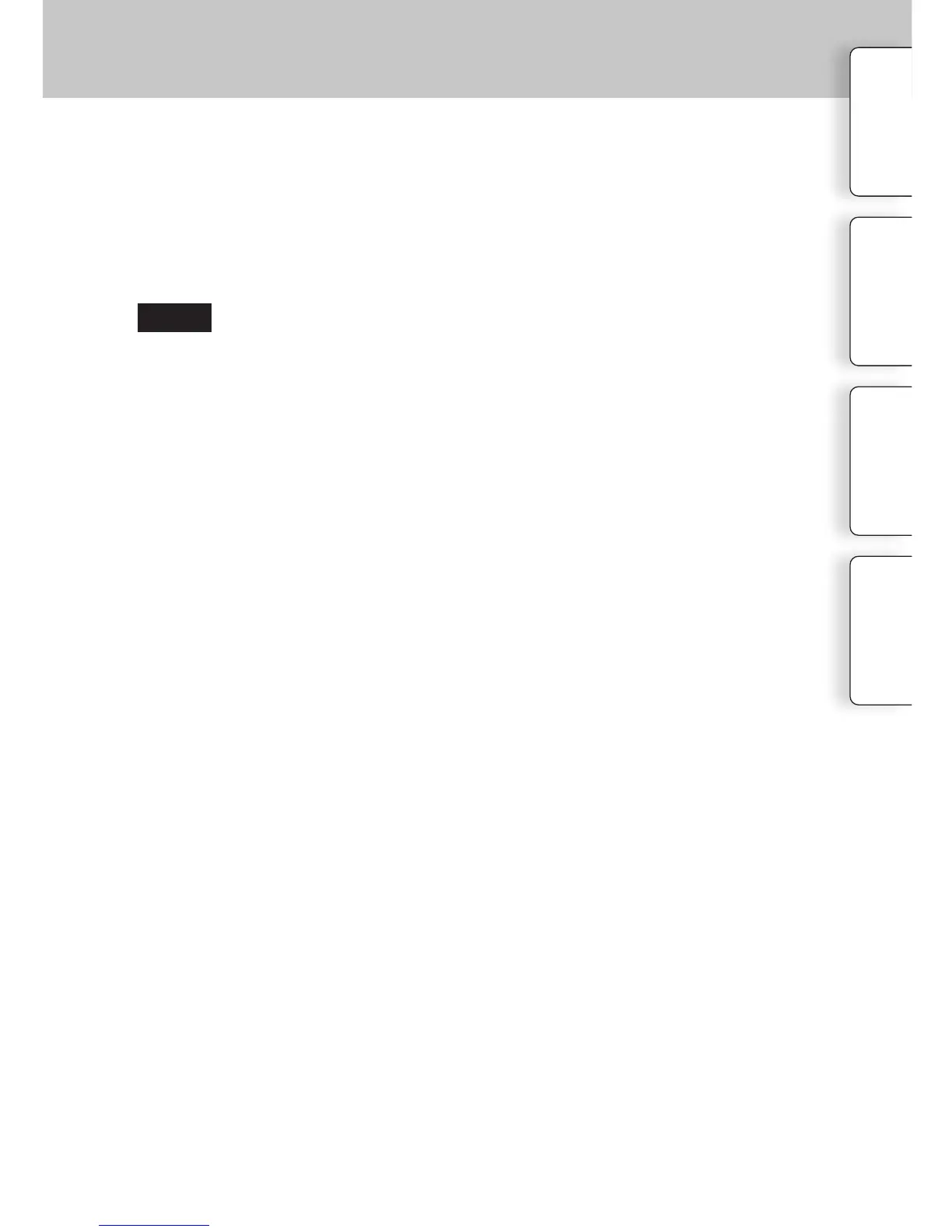166
GB
Formats the memory card. When you use a memory card with this camera for the rst
time, it is recommended that you format the card using the camera for stable perfor-
mance of the memory card before shooting. Note that formatting permanently erases all
data on the memory card, and is unrecoverable. Save precious data on a computer, etc.
1 MENU
[Setup]
[Format]
OK.
• Formatting permanently erases all data including even protected images.
• During the format, the access lamp lights up. Do not eject the memory card while the lamp is lit.
• Format the memory card using the camera. If you format it on a computer, the memory card may
not be usable with the camera, depending on the format type used.
• You cannot format a memory card when the remaining battery is less than 1 %.
Table of
contents
Sample photo
Menu Index
Notes
Format
