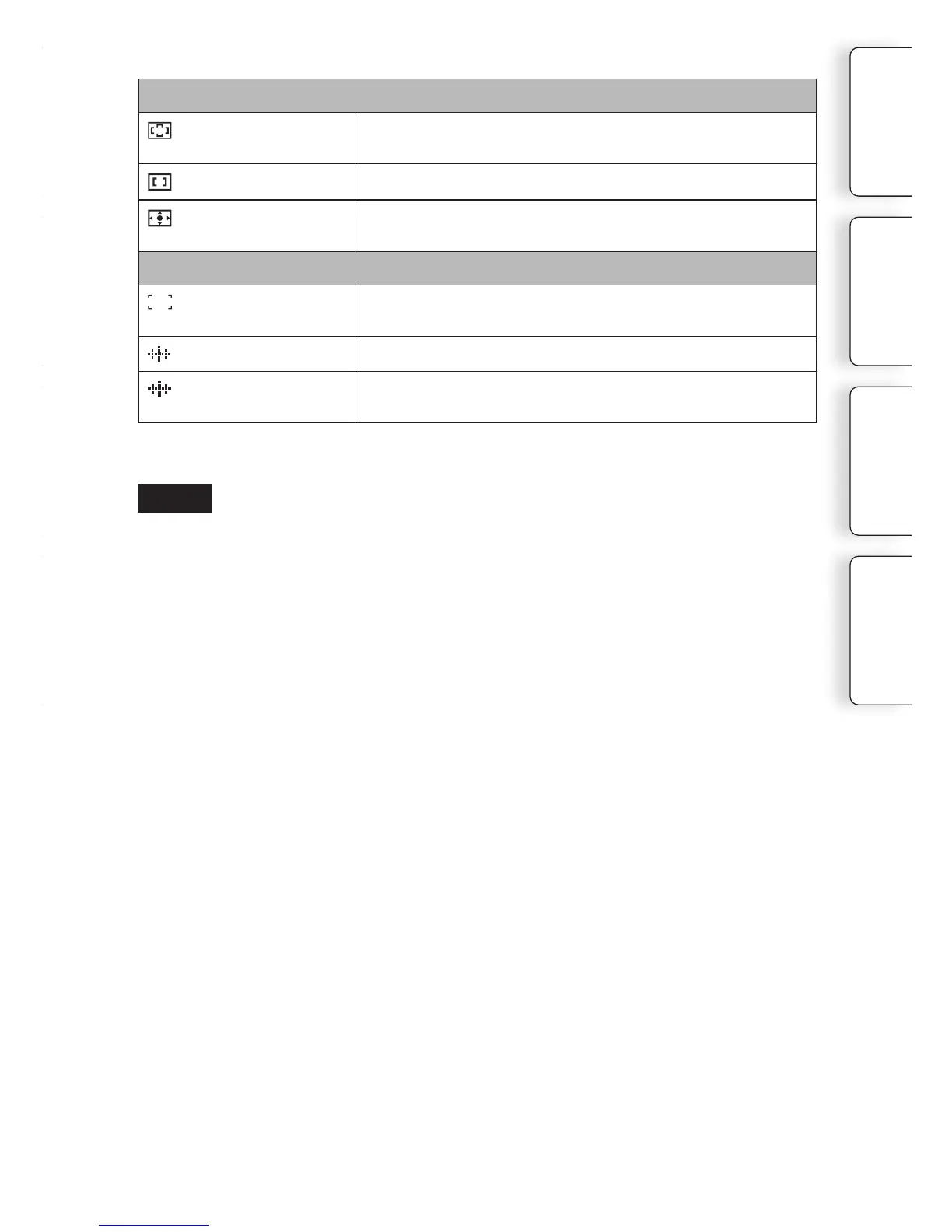205
GB
• You may not be able to use the Mount Adaptor with certain lenses. Consult your Hasselblad dealer
or local authorized Hasselblad service facility on compatible lenses.
• When you are using the Mount Adaptor and record movies, press the shutter button halfway down
to use autofocus.
• You cannot use the AF illuminator when using an A-mount lens.
• e sound of the lens and the camera in operation may be recorded during movie recording. You
can avoid this by selecting MENU
[Setup]
[Movie Audio Rec]
[O].
• It may take a long time or may be dicult for the camera to focus, depending on the lens used or
the subject.
• If the light of the built-in ash is blocked by the lens attached, it is recommended that you attach
an external ash (except for the HVL-F20AM) (sold separately).
LA-EA1
(Multi)
e camera determines which of the 25 AF areas is used for
focusing.
(Center)
e camera uses the AF area located in the center area exclusively.
(Flexible Spot)
Moves the focusing area to focus on a small subject or narrow
area by pressing the top/bottom/right/le of the control wheel.
LA-EA2
(Wide)
e camera determines which of the 15 AF areas is used for
focusing.
(Spot)
e camera uses the AF area located in the center area exclusively.
(Local)
Choose the area for which you want to activate the focus from
among 15 AF areas with the control wheel.
e available [Autofocus Area] settings dier depending on the Mount Adaptor type.
Table of
contents
Sample photo
Menu Index
Notes
