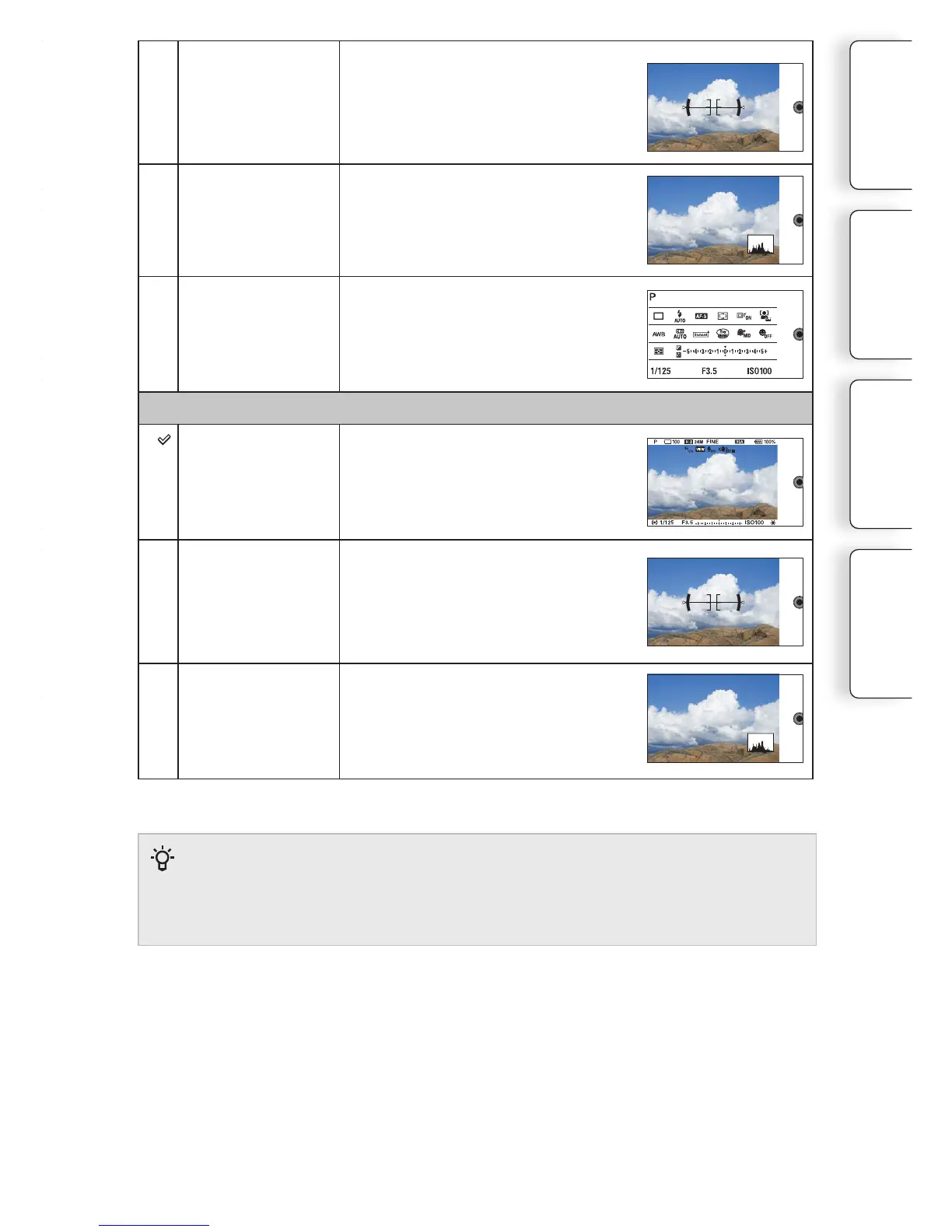49
GB
Level
Indicates whether the camera is level
in both the horizontal and front-back
directions. When the camera is level
in both directions, the indicator turns
to green.
Histogram
Displays the luminance distribution
graphically.
For viewfinder
Shows only shooting information on
the screen (no image). Select this when
you shoot using the viewnder.
Finder Display(DISP)
Disp. Basic Info
Shows basic recording information on
the viewnder.
Level
Indicates whether the camera is level
in both the horizontal and front-back
directions. When the camera is level
in both directions, the indicator turns
to green.
Histogram
Displays the luminance distribution
graphically.
You can select which LCD monitor screen display modes can be selected in shooting mode
with [DISP Button(Monitor)] (page 87).
To set the screen display modes to be available
Continued
Table of
contents
Table of
contents
Sample photo
Menu Index
