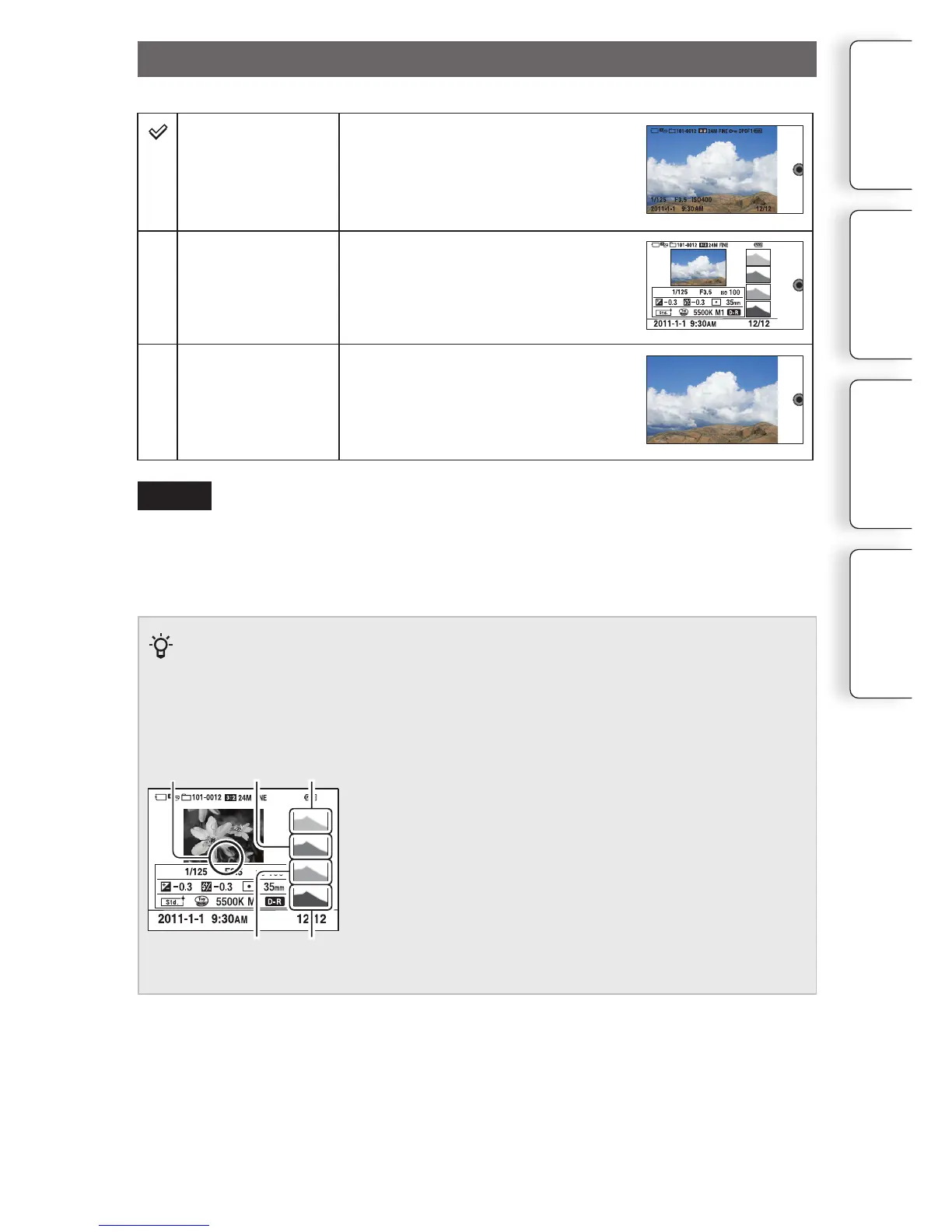50
GB
Display Info.
Shows recording information.
Histogram
Displays the luminance distribution
graphically, in addition to recording
information.
P
No Disp. Info.
Does not show recording information.
• Histogram is not displayed during following operations.
– Movie recording/playback
– Panorama recording/playback
– Slide Show
During playback
What is a histogram ?
e histogram displays the luminance distribution that shows how many pixels of a
particular brightness exist in the picture. Brighter image will make the entire histogram
shi to the right side, and darker image to the le side.
• If the image has a high-key or low-key portion, that
portion ashes on the histogram display during playback
(Luminance limit warning).
Flash
G (green) B (blue)
R (red)
Luminance
P
Table of
contents
Sample photo
Menu Index
Notes
