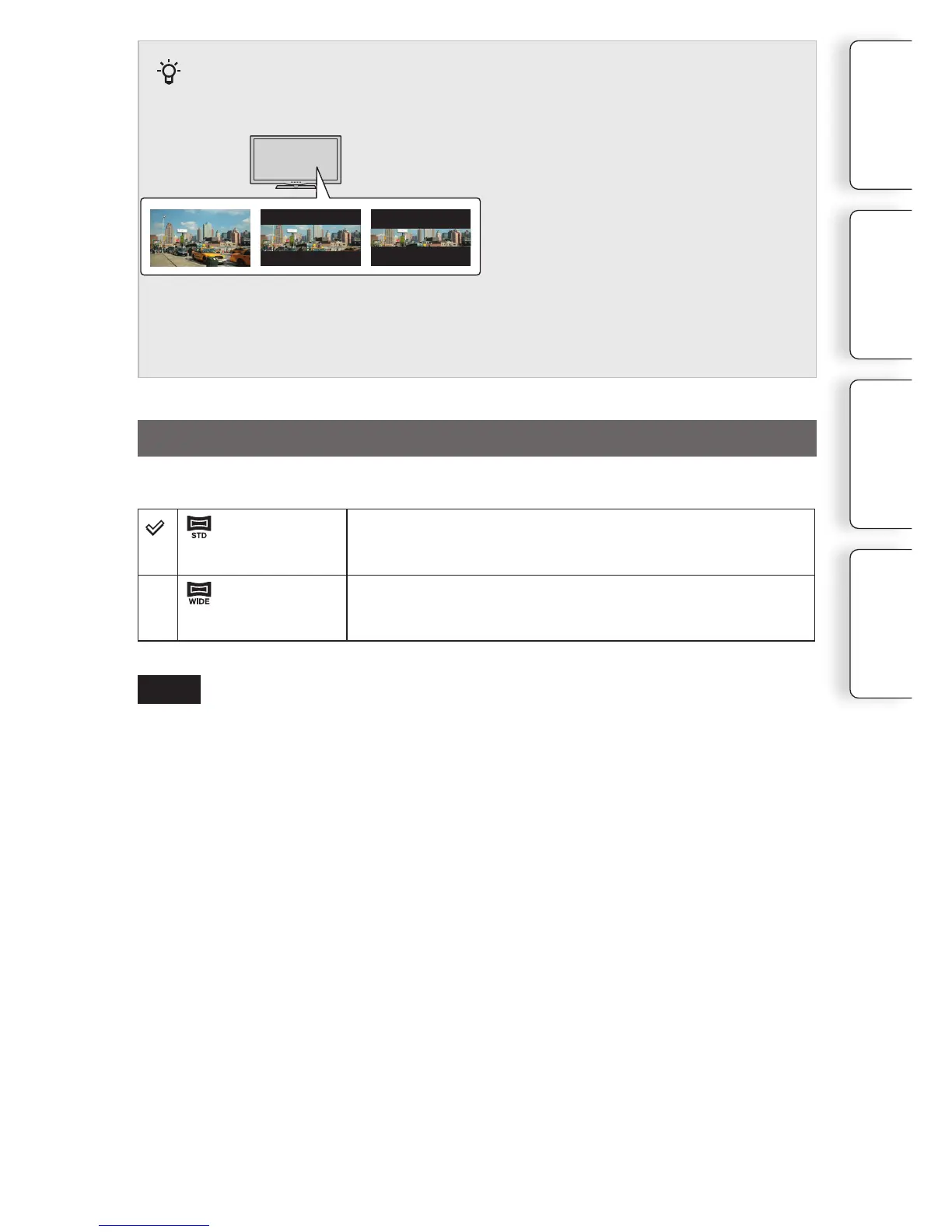90
GB
Tips for selecting the image size
Sweep Panorama
e images appear dierently, depending on the mode selected.
When [Standard] or [Wide] is selected, the images are scrolled when you press the center of
the control wheel.
e image size varies depending on the [Panorama Direction] setting.
(Standard)
Shoots images using standard size.
Vertical: 3872 × 2160
Horizontal: 8192 × 1856
(Wide)
Shoots images using wide size.
Vertical: 5536 × 2160
Horizontal: 12416 × 1856
• When you print panoramic images, both edges may be cut o.
16:9 Standard Wide
Table of
contents
Sample photo
Menu Index
Note
