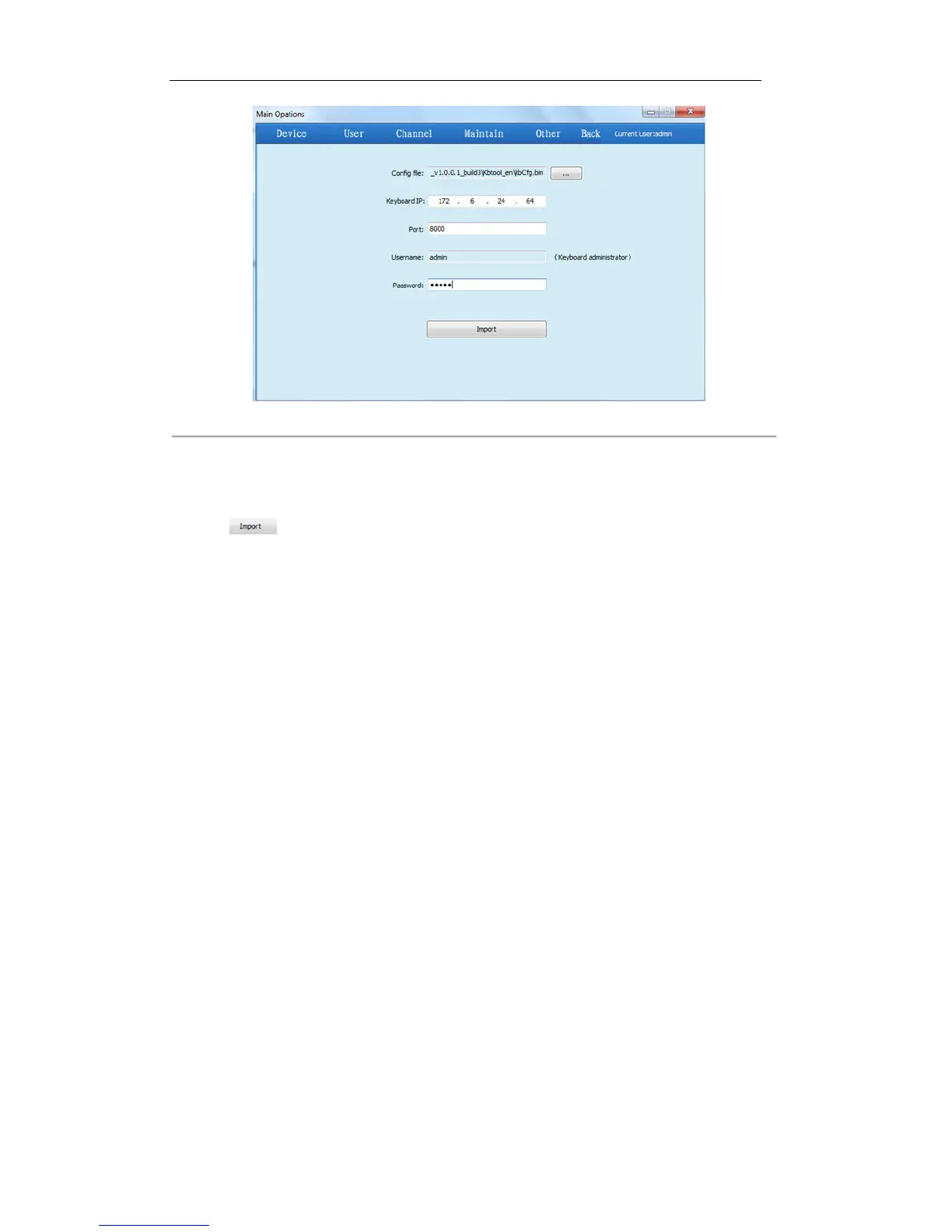Figure 8. 26 Importing Configuration File
2. Select the directory of the keyboard configuration file.
3. Enter the IP address of the keyboard.
4. Enter the username and password.
5. Click to import the configuration file to the keyboard.
The keyboard will restart after the configuration file has been imported.