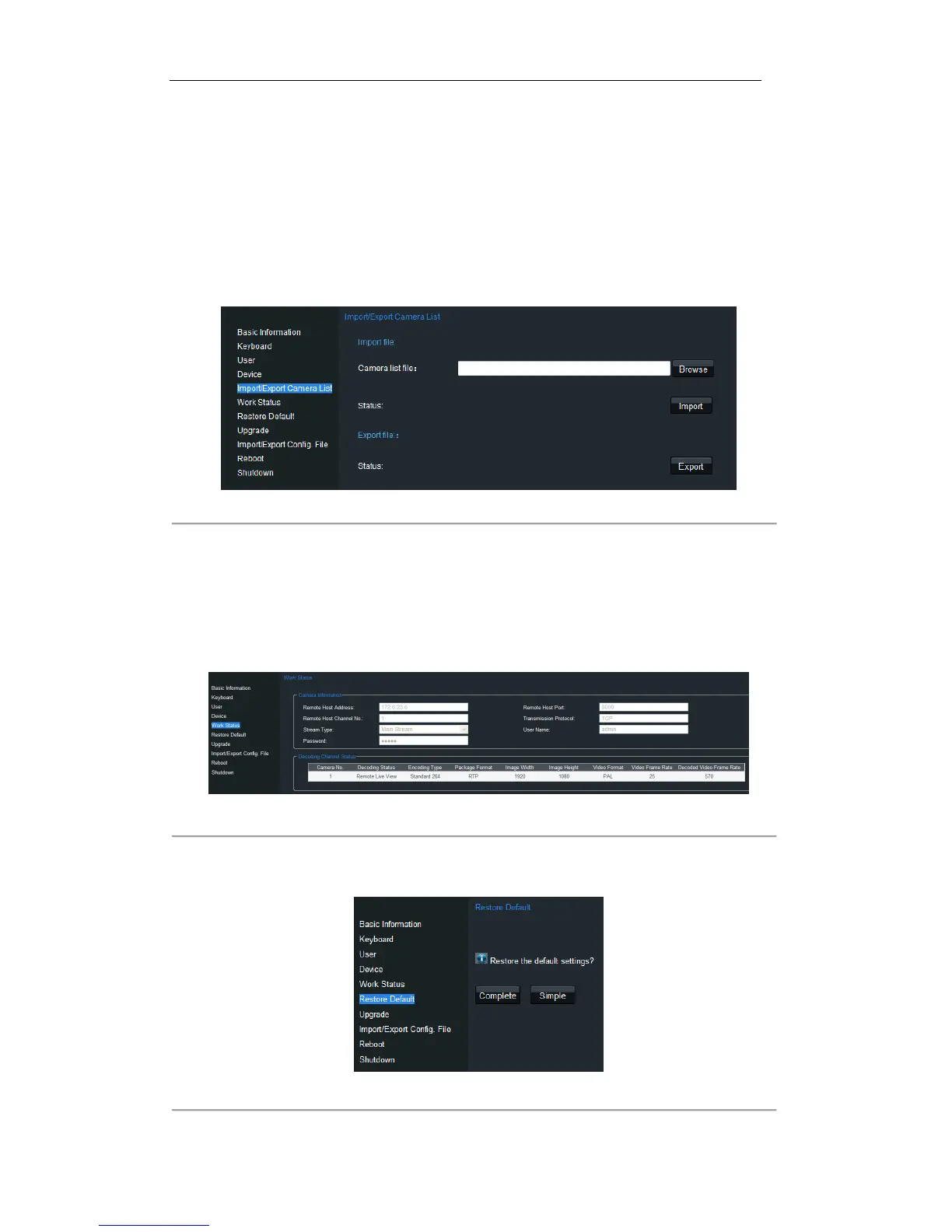7.1.5 Import/Export Channel List
Click Import/Export Channel List to import the files on the input channel list which has been configured well via
the computer or export the output channel information of the keyboard.
Steps:
1. Click Browse to select the file to be imported.
2. Click Import to import the file.
3. Click Export to export the file.
Figure 7. 14 Import/Export Channel List
7.1.6 Maintenance
Checking Device Work Status
Click the Work Status on the left navigation bar to check the work status of the keyboard.
Figure 7. 15 Maintenance Interface
Restoring Default
Click the Restore Default on the left navigation bar to enter the default interface.
Figure 7. 16 Restoring Default
