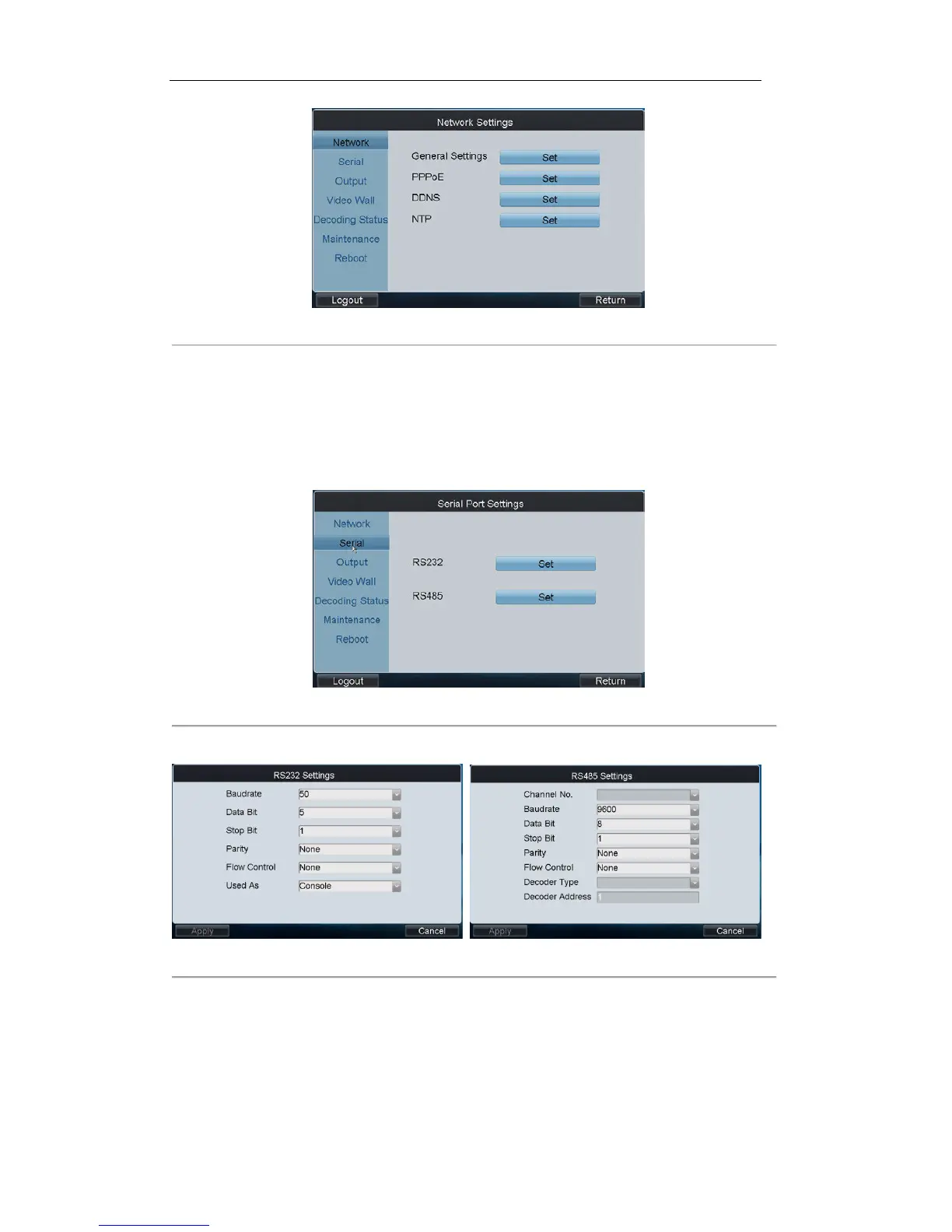Figure 4. 34 Network Settings
Please refer to the Network Settings of the Encoder for details.
4.2.2 Serial Port Settings
Click Serial on the remote settings interface to enter the Serial Port Settings interface.
Figure 4. 35 Serial Port Settings
You can set the RS232 port and RS485 parameters.
Figure 4. 36 RS232 and RS485 Settings
4.2.3 Output Settings
You can configure parameters for the display of decoded output video on monitor.
Steps:
