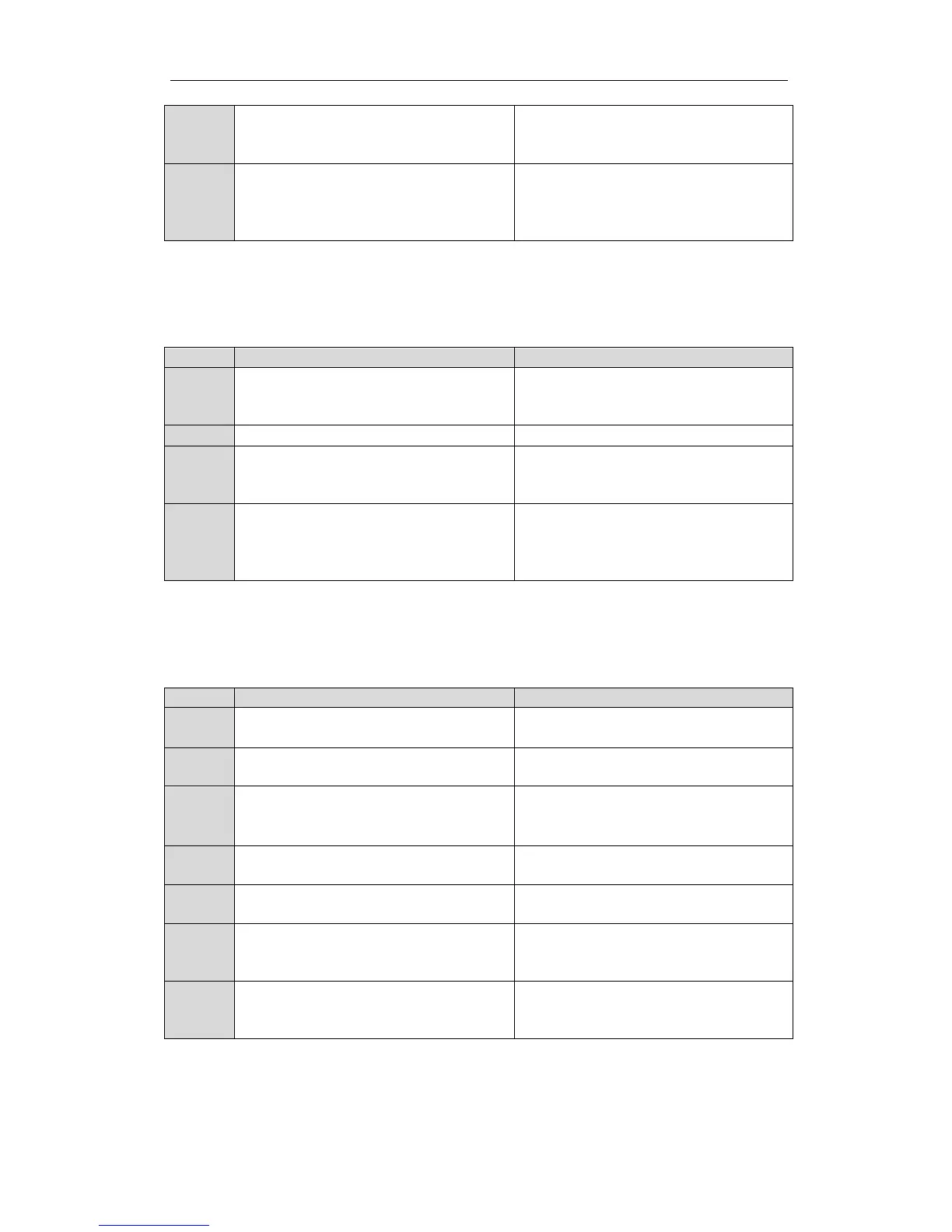DS-1100KI Network Keyboard User Manual
16
SET+Num+TOUR: set the tour.
Num+TOUR: call the defined tour.
Press the SET+1+TOUR buttons to set the tour 1.
Press the 1+TOUR buttons to call the pre-defined
tour 1.
SET+Num+GROUP: set the group.
Num+GROUP: call the defined group.
Press the SET+1+GROUP buttons to set the group
1.
Press the 1+GROUP buttons to call the defined
group 1.
2.3.2 PTZ Control Buttons
Table 2. 5 PTZ Control Buttons
Num+PRESET: move the pan/tilt/zoom to the
desired position, and then press the
Num+PRESET buttons to set the preset.
Press the 1+PRESET buttons to set the preset 1.
Num+CALL: call the defined preset.
Press the 1+CALL buttons to call the preset 1.
SET+Num+PATROL: set the patrol.
Num+PATROL: set the defined patrol.
Press the SET+1+PATROL buttons to set the
patrol 1.
Press the 1+PATROL buttons to call the patrol 1.
Press the SET+1+PATTERN buttons to set the
pattern 1.
Press the 1+PATTERN buttons to call the pattern
1.
2.3.3 Other Buttons
Table 2. 6 Other Buttons
Num+MAC: call the MAC command.
Press the 1+MAC buttons to call the MAC
command 1.
SHIFT+LOCK: lock/unlock the system.
Press the SHIFT+LOCK buttons to lock/unlock the
system.
Press and hold the LOCK button or press the
SHIFT+LOCK buttons to lock/unlock the system.
Select the previous camera for live view on
keyboard or on TV wall.
Select the next camera for live view on keyboard
or on TV wall.
Press the AUX1 button to realize its defined
function (two-way audio, picture capture or vide
wall/scene switch).
Press the AUX2 button to realize its defined
function (two-way audio, picture capture or vide
wall/scene switch).
