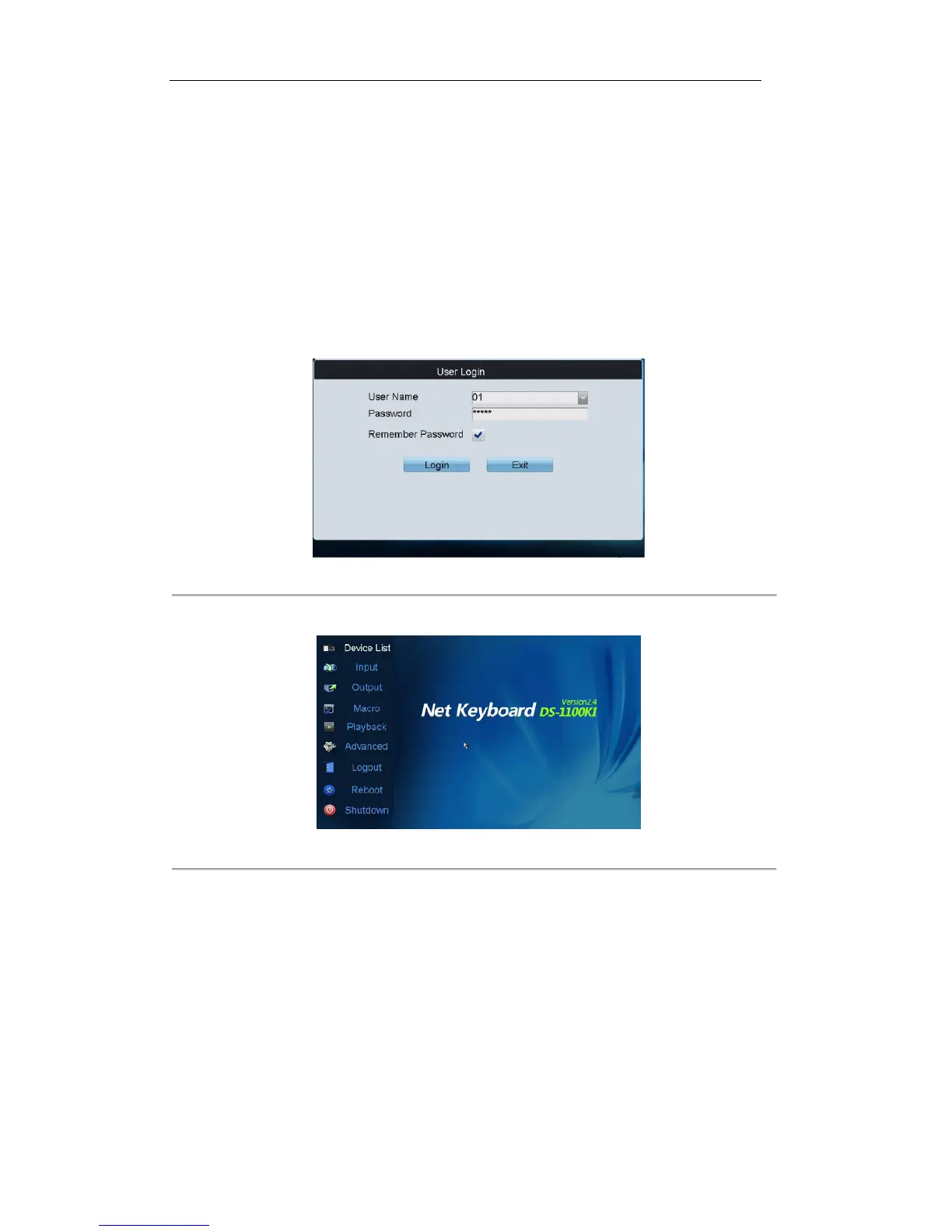Chapter 4 Local Keyboard Configuration by
Operator
Steps:
1. On the User Login interface, select the user name (operator) and enter password.
2. If needed, check the checkbox of Remember Password to save the login password for future use.
3. Click Login to enter the operator main interface.
Table 4. 1 User Login Interface
4. Enter the main interface.
Figure 4. 2 Operator Interface
Click the Device List on the main interface to enter the Device List interface.
The list displays all devices which can be controlled by the current login user.
